-
-
November 20, 2023 at 10:56 am
oren.goldberg
SubscriberHello,
I am trying to use the grating_transmission (constructed object) anaylsis group in my script but unfortunately the monitor is initialized with only 5 frequency points. I am having diffuculty changing the frequency points parameter in the script and get the error
Is it possible to change the parameters in constructed objects? If so how is it done?
Alternatively, can I change the default number of frequency points in the simulation enviroment?
Thanks
-
November 22, 2023 at 3:44 pm
Niki Papachristou
Ansys EmployeePlease note that this is the optics forum and not the photonics where lumerical related question are posted. For you next lumerical question please post at: Ansys photonics forumKind Regards,Niki
-
Viewing 1 reply thread
- The topic ‘Changing constructed objects parameters’ is closed to new replies.
Ansys Innovation Space


Trending discussions


Top Contributors


-
3492
-
1057
-
1051
-
965
-
942
Top Rated Tags


© 2025 Copyright ANSYS, Inc. All rights reserved.
Ansys does not support the usage of unauthorized Ansys software. Please visit www.ansys.com to obtain an official distribution.

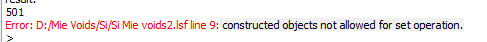







Thank you for contacting us. There's 2 ways to change the number of frequency points in a monitor:
When using the "Global properties", you will set the number of points for all monitors in the simulation, unless you check "override global monitor settings" in the monitor properties:
With this, you can set the number of points for a specific monitor. I hope that was helpful, let me know if I can be of further assistance.