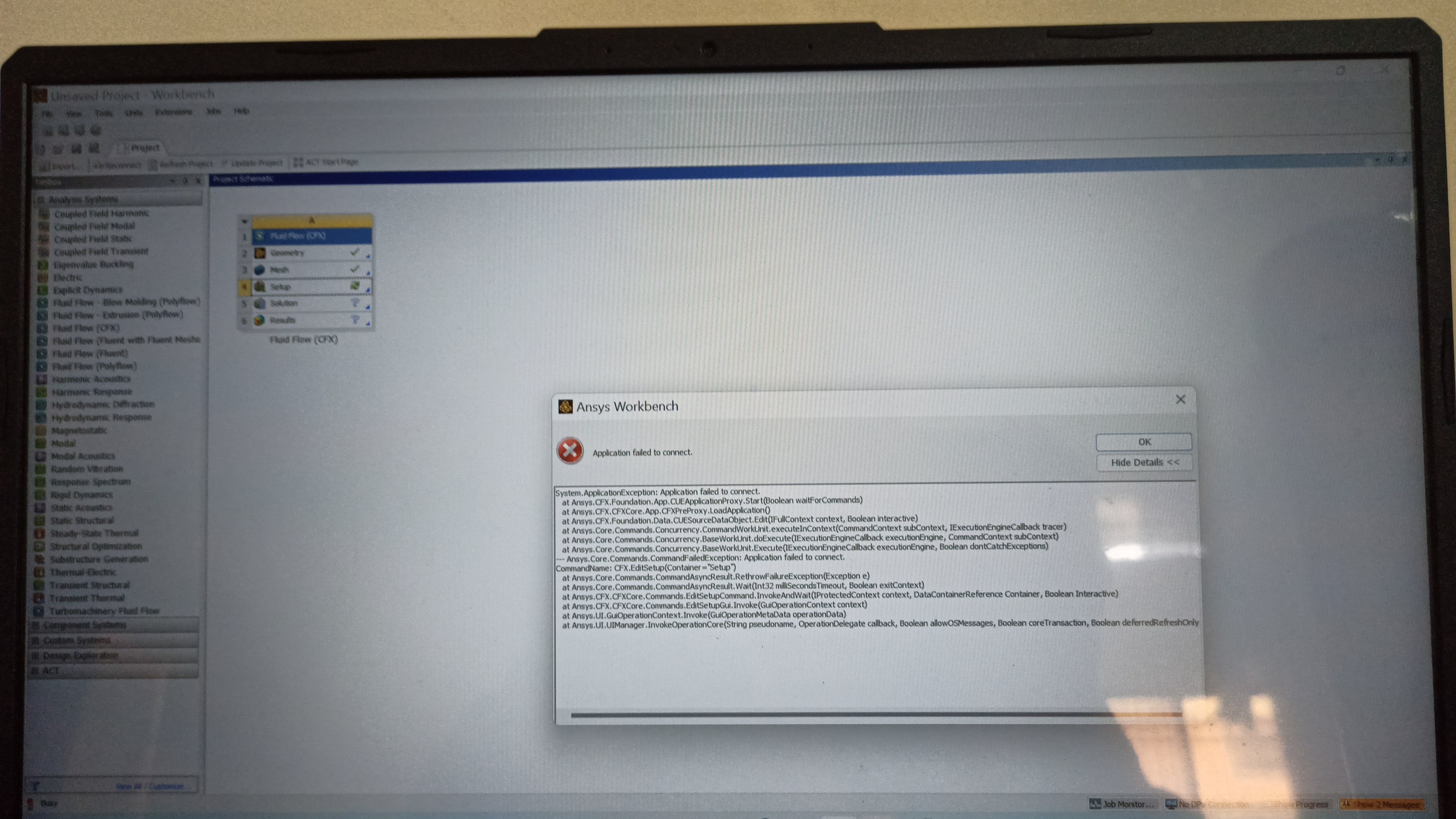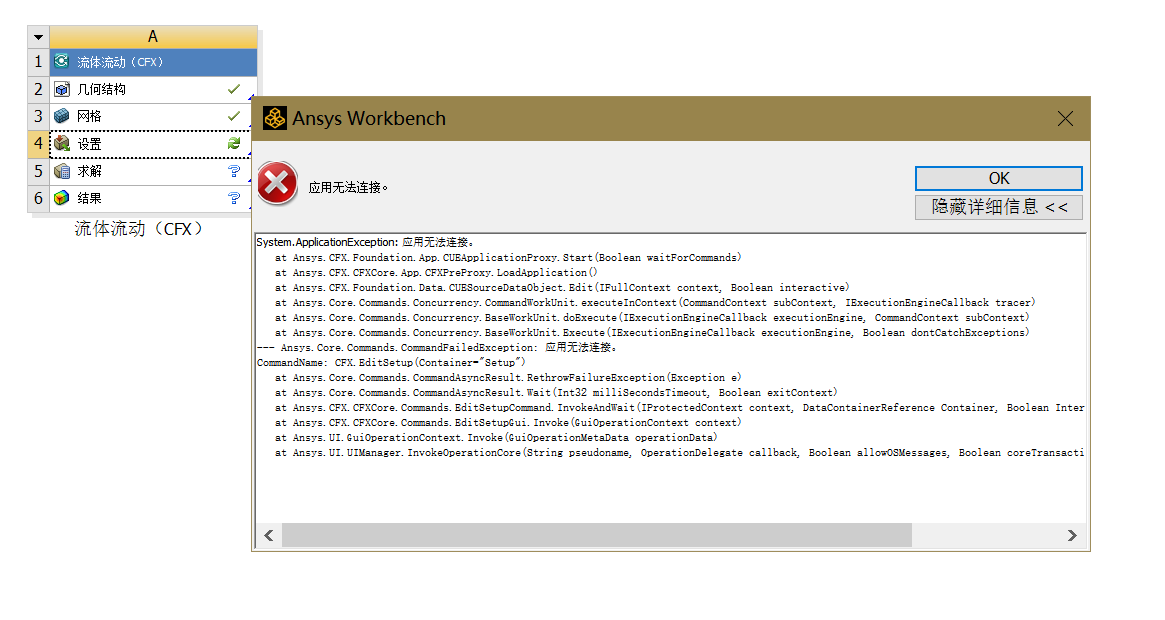-
-
April 18, 2020 at 3:33 pm
Jhwww
SubscriberI am currently using Ansys 2019 R2 and when I create a Fluid Flow (CFX) and try to enter setup I get this error.

System.ApplicationException: Application failed to connect.
at Ansys.CFX.Foundation.App.CUEApplicationProxy.Start(Boolean waitForCommands)
at Ansys.CFX.CFXCore.App.CFXPreProxy.LoadApplication()
at Ansys.CFX.Foundation.Data.CUESourceDataObject.Edit(IFullContext context, Boolean interactive)
at Ansys.Core.Commands.Concurrency.CommandWorkUnit.executeInContext(CommandContext subContext, IExecutionEngineCallback tracer)
at Ansys.Core.Commands.Concurrency.BaseWorkUnit.doExecute(IExecutionEngineCallback executionEngine, CommandContext subContext)
at Ansys.Core.Commands.Concurrency.BaseWorkUnit.Execute(IExecutionEngineCallback executionEngine, Boolean dontCatchExceptions)
--- Ansys.Core.Commands.CommandFailedException: Application failed to connect.
CommandName: CFX.EditSetup(Container="Setup")
at Ansys.Core.Commands.CommandAsyncResult.RethrowFailureException(Exception e)
at Ansys.Core.Commands.CommandAsyncResult.Wait(Int32 milliSecondsTimeout, Boolean exitContext)
at Ansys.CFX.CFXCore.Commands.EditSetupCommand.InvokeAndWait(IProtectedContext context, DataContainerReference Container, Boolean Interactive)
at Ansys.CFX.CFXCore.Commands.EditSetupGui.Invoke(GuiOperationContext context)
at Ansys.UI.GuiOperationContext.Invoke(GuiOperationMetaData operationData)
at Ansys.UI.UIManager.InvokeOperationCore(String pseudoname, OperationDelegate callback, Boolean allowOSMessages, Boolean coreTransaction, Boolean deferredRefreshOnly)
I've tried reinstalling Ansys but still get the same results. Then when I try to open CFX by itself I get an error saying Launcher.exe - Entry Point Not Found and that these files could not be located but when I check those locations the files are installed.
-
April 23, 2020 at 6:51 pm
tsiriaks
Ansys EmployeeCan you try installing 2020 R1 with default location (C:Program FilesANSYS IncANSYS Student) ?
-
April 25, 2020 at 5:10 pm
Jhwww
SubscriberI reinstalled it to the default location but I still get the same errors
-
April 29, 2020 at 7:35 pm
tsiriaks
Ansys EmployeeWhat if you rename C:Users
.cfx folder to anything else, then try CFX again -
May 5, 2020 at 3:02 pm
Jhwww
SubscriberI looked in that location but I don't have a file with that name. Is this a file that I should have?
-
May 6, 2020 at 10:26 pm
tsiriaks
Ansys EmployeeIt's a folder. You should have one. But maybe it's hidden ? Make sure you set your Windows to see hidden files/folders.
-
May 7, 2020 at 11:51 pm
Jhwww
SubscriberI looked in"C:Users
" but I don't see a folder named .cfx. I also tried looking for it in the search bar but the the only things I find are the folders in " C:Program FilesANSYS IncANSYS Studentv194" -
May 14, 2020 at 12:20 am
tsiriaks
Ansys Employeeopen up CMD Prompt, then enter the following command
set
and post the output of it here
-
May 21, 2020 at 8:09 pm
-
May 21, 2020 at 8:10 pm
x399liu
SubscriberI met the same problem, and I cannot find .cfx in "C:Users
". -
May 21, 2020 at 10:25 pm
tsiriaks
Ansys EmployeeWhat if you use these commands in CMD Prompt
move %userprofile%.cfx %userprofile%.cfx_old
mkdir %userprofile%.cfx
-
May 22, 2020 at 1:39 am
x399liu
SubscriberNo, it doesn't work if I created .cfx or .cfx_old in "C:Users
". -
May 22, 2020 at 1:44 am
x399liu
SubscriberBy the way, I use the student version 2019 R3 or 2020 R1. But in the version 19 on our school cumputer, I can find the .cfx folder.
-
May 22, 2020 at 11:29 pm
tsiriaks
Ansys EmployeeWhat if you use this command (make sure the command is successful)
move "%appdata%ansys" "%appdata%ansys.old"
Does it help ?
If not, try the followings
-Update your graphics driver
-Go to C:Program FilesANSYS IncANSYS Studentv201prereq , and manually run all the installers here one-by-one. Make sure they are all successful. You can skip the opencl and MPI related ones
-Reinstall again but make sure you completely delete this folder first C:Program FilesANSYS Inc
Once the installation is done, go to C:Program FilesANSYS IncANSYS Student
and open up install.log file and install.err files (if exist), then post their contents here.
-
January 25, 2022 at 7:13 am
-
March 3, 2022 at 1:23 pm
-
May 11, 2022 at 1:53 pm
ArthurSue
Subscriber.I faced the same problem
.
-
- The topic ‘CFX Application failed to connect’ is closed to new replies.



-
5149
-
1831
-
1387
-
1248
-
1021

© 2026 Copyright ANSYS, Inc. All rights reserved.