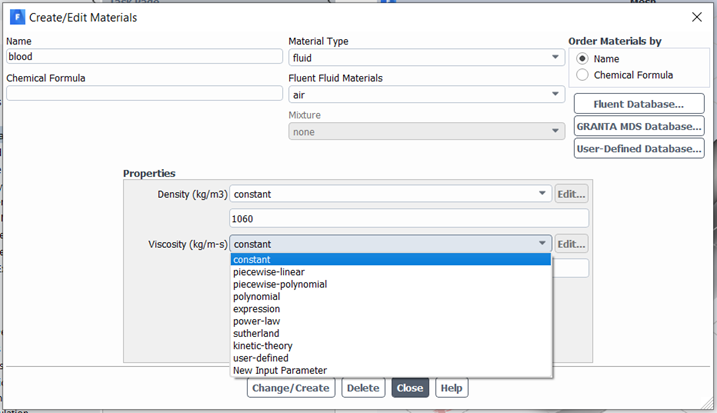-
-
March 30, 2021 at 11:18 am
-
March 30, 2021 at 1:18 pm
Karthik Remella
AdministratorHello,
Carreau model is not available for turbulent flows. Please check if you are able to see it when you turn on the Laminar flow.
Karthik
-
March 30, 2021 at 1:19 pm
up201506004
SubscriberThank you for answering.
The viscosity was not laminar for some reason.
Now the option is there.
Thank you very much for all the help.
-
March 30, 2021 at 1:30 pm
Karthik Remella
AdministratorHello,
Please go to Viscous Model -> (and select) Laminar. The viscous model is set to the Turbulent model by default.
Karthik
-
September 10, 2021 at 4:19 pm
-
September 10, 2021 at 5:39 pm
Karthik Remella
Administrator.Hello,
Pick the Laminar model and then you should find the option under Viscosity (fluid properties). Which version are you using?
Karthik
.
-
Viewing 5 reply threads
- The topic ‘Carreau model option not appearing’ is closed to new replies.
Ansys Innovation Space


Trending discussions


Top Contributors


-
3387
-
1052
-
1050
-
886
-
857
Top Rated Tags


© 2025 Copyright ANSYS, Inc. All rights reserved.
Ansys does not support the usage of unauthorized Ansys software. Please visit www.ansys.com to obtain an official distribution.