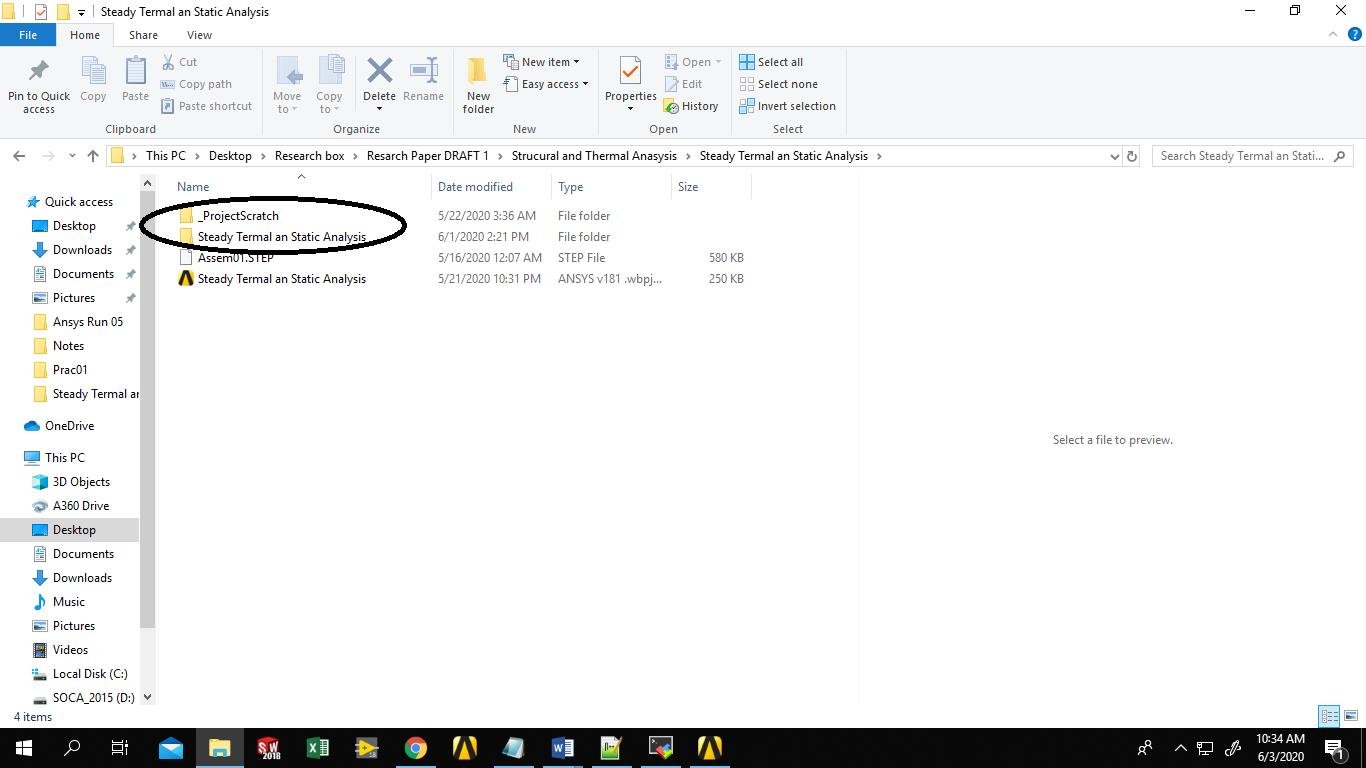-
-
June 2, 2020 at 12:24 am
Xbuddyin
SubscriberDear Friends,
I have renamed the Workbench Ansys File.
I got the following Error, My old file is not able to retrieve.
Error : The project files directory "ren_files" does not exist. A valid project must have its corresponding project_files directory. If the project file has been renamed, you should also rename the project_files directory at the same location.
Please let me not able to retrieve the old file.
-
June 2, 2020 at 8:09 pm
tsiriaks
Ansys EmployeeRead the error message carefully and you will know what you are missing. Hint: You can't just rename Workbench project file (.wbpj file), you need to rename another thing accordingly.
-
June 3, 2020 at 1:06 pm
Xbuddyin
Subscriber
Read the error message carefully and you will know what you are missing. Hint: You can't just rename Workbench project file (.wbpj file), you need to rename another thing accordingly.
It ask the to rename the project directory, is it the same file in the workbench folder, do I need to change all their Rename of just the some of them. I just changed the following folder name but still it doesnt work.
-
June 6, 2020 at 12:34 am
tsiriaks
Ansys EmployeeTry adding
_files
at the end of your 2nd folder name in the screenshot.
Also, it seems like your project might have hung in some state but let's see first if above help with the issue.
-
May 6, 2023 at 2:17 am
Fernando Pomposo
SubscriberHola,tuve el mismo problema. Algun nuevo consejo que me puedan dar?
-
- The topic ‘Can’t Open the Ansys Workbench Rename File’ is closed to new replies.



-
5179
-
1838
-
1387
-
1249
-
1021

© 2026 Copyright ANSYS, Inc. All rights reserved.