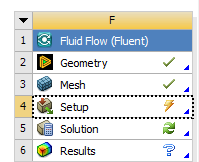-
-
December 21, 2022 at 4:10 am
José Luis González Benze
SubscriberI recently obtained a license for a SAE competition, and I am willing to use FLUENT for a CFD analysis. I can edit the geometry and the mesh; however, when I enter to the set-up section, the following error appears:
Connected License Server List:
ANSYS LICENSE MANAGER ERROR:Request name cfd_solve_level2 does not exist in the licensing pool.
No such feature exists.
Feature: cfd_solve_level2
License path: 1055@DESKTOP-*******;
FlexNet Licensing error:-5,147
Hit return to exit.
Unexpected license problem; exiting.
How could I solve this error? I installed the software making reference to the hostname of the license server.
-
December 27, 2022 at 2:34 pm
spankore
Ansys EmployeeHello Jose,
Can you check the cfd_solve_level2 license increment present in your license file? If yes, then open 'Ansys Client Licensing Settings' as administrator (Right click and run as admin) check the correct license server name mentioned.
Or you can check in ansyslmd.ini file path is : "C:\Program Files\ANSYS Inc\Shared Files\Licensing\ansyslmd.ini".
Let me know if that works.
Thank you.
-
January 2, 2023 at 6:25 pm
José Luis González Benze
SubscriberGood afternoon.
Thank you for replying. I checked the .txt license file and was not able to find the “INCREMENT cfd_solve_level2”. Does this mean that the license I received does not include the FLUENT Solver?
-
January 19, 2023 at 3:10 pm
spankore
Ansys EmployeeHello Jose,
Thank you for your email.
The Ansys CFD Enterprise/Premium includes cfd_solve_level2 licenses. I think you have CFD Pro license, that includes cfd_solve_level1 INCREMENT. Using the level1 license you can run the fluent solver. You can run the fluent solver with limited capability.
Can you please open the standalone Fluent application, while launching the application use PRO in capability level in fluent launcher.
After that try launching through workbench and let me know if that works.
Thank you.
-
- The topic ‘Cannot use FLUENT Solver with new license’ is closed to new replies.



-
3402
-
1052
-
1051
-
896
-
872

© 2025 Copyright ANSYS, Inc. All rights reserved.