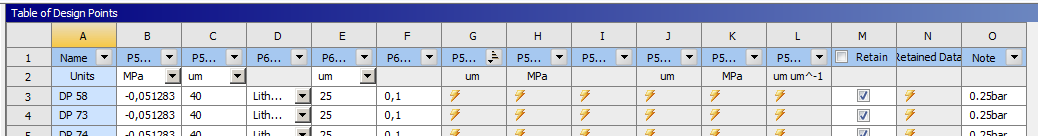-
-
April 21, 2024 at 3:27 pm
Chan-Hua Yeh
SubscriberHi, it's my first time encountering this problem: "Unexpected error while refreshing pane TabularDataView".
I have searched for answers but there is no one explaining. Does anyone know the cause and how to solve it? It seems that Ansys couldn't find those design point files (?).
Thank you in advance!
Info:
version: Workbench 2022 R1 enterprise
analysis: static structural
design points: 48 points
description: after saving and exiting, the next time I opened it, this error suddenly occurred and Workbench refused to load the design points (the design point files are still in the folder)
-
April 22, 2024 at 3:18 pm
Gary_S
Ansys EmployeeThis error is not familiar to us.
It is odd that the Input Parameter Name appears to be a file name, and Expression appears to be a material name.
Is this expected? -
April 24, 2024 at 11:56 am
Chan-Hua Yeh
SubscriberThank you for replying. Yes, it is expected, as I name my static structural this way.
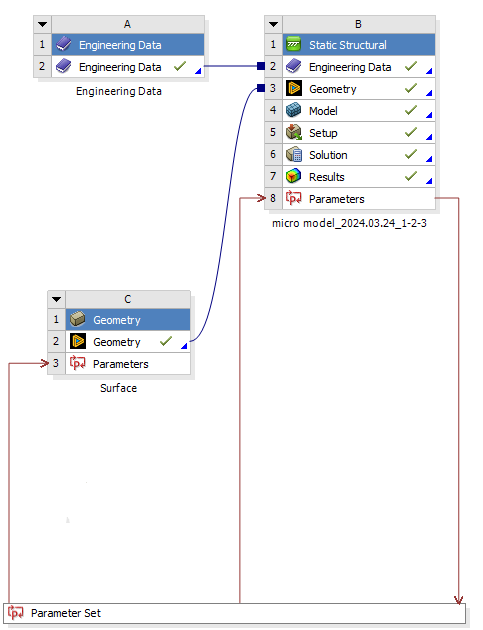
By the way, I have found that when I click the parameter in geometry, Workbench can successfully load the design points.
However, the error occurred when I clicked the parameter in static structural.
In this case, I guess the problem may lie in the static structural, but I still couldn't find the cause. -
April 24, 2024 at 1:02 pm
Gary_S
Ansys EmployeeMake a Backup of your project
Open Static Structural
File > Export > Mechanical Database (.mechdat).
Drag/drop the .mechdat on the the Project schematic whitespace.
It will make a 2nd Static Structural. See if you can work with that.
If you stilll have issues, then the Project might have become corrupt when it was origianlly saved.
Make a New project, Drag/drop the .mechdat on the the Project schematic whitespace.
Copy/Paste the Design Point inputs as needed into the new project.
-
April 25, 2024 at 8:47 am
-
- The topic ‘Cannot load design points’ is closed to new replies.



-
3407
-
1057
-
1051
-
896
-
882

© 2025 Copyright ANSYS, Inc. All rights reserved.