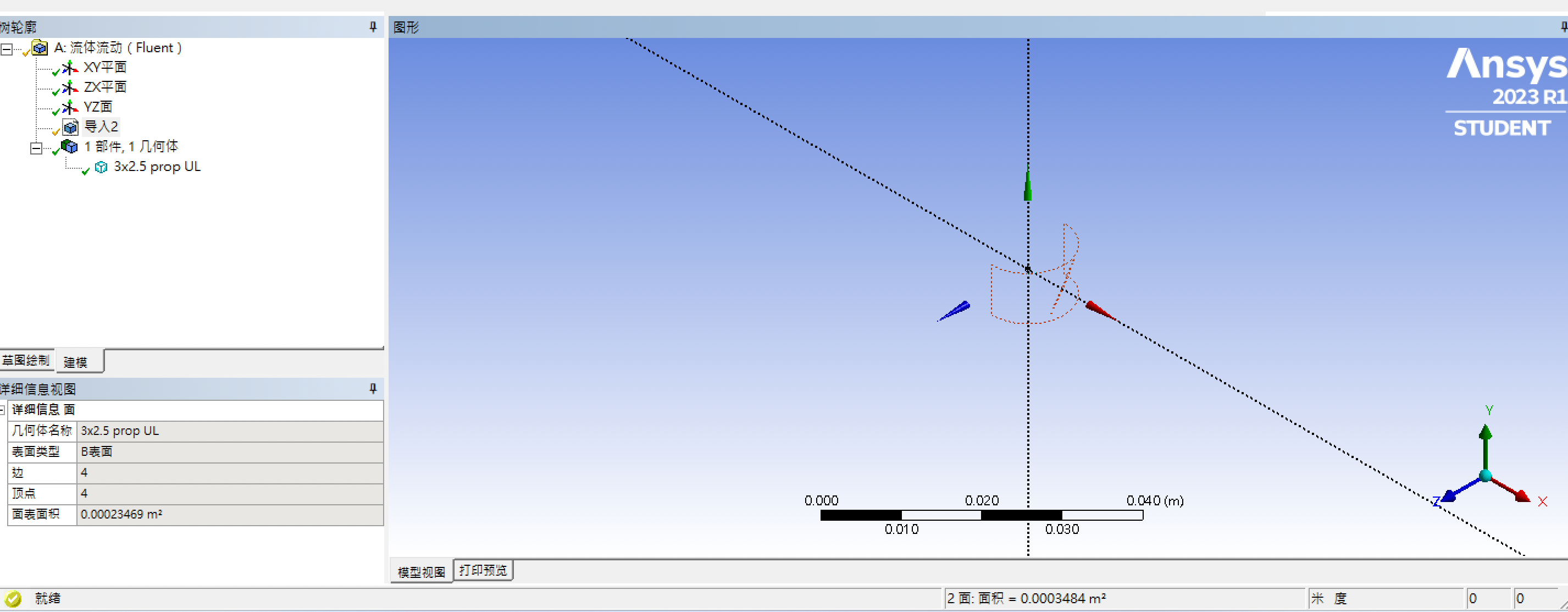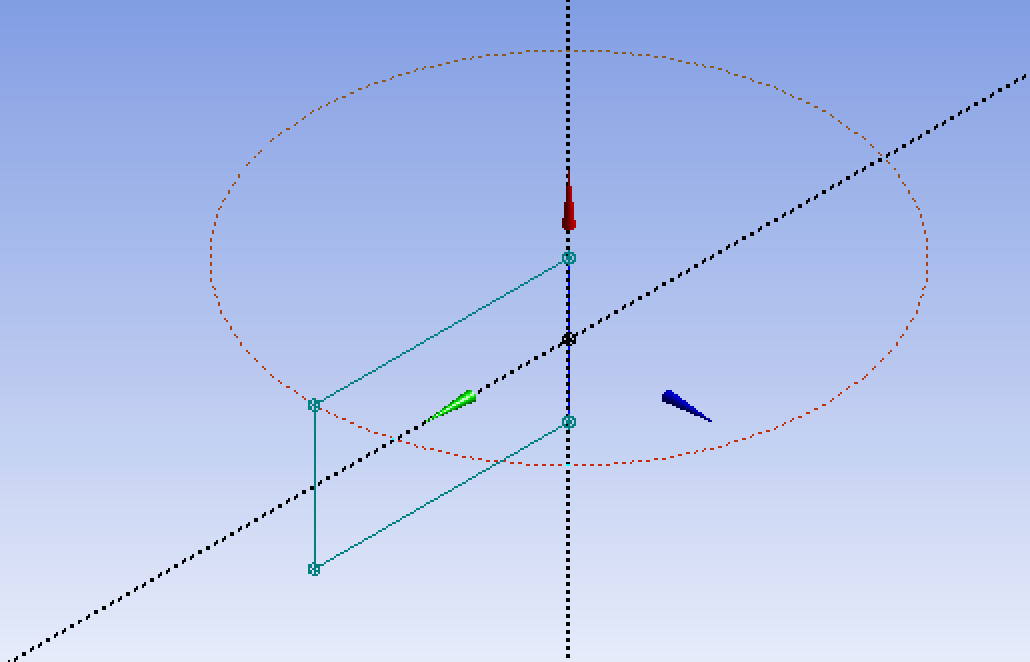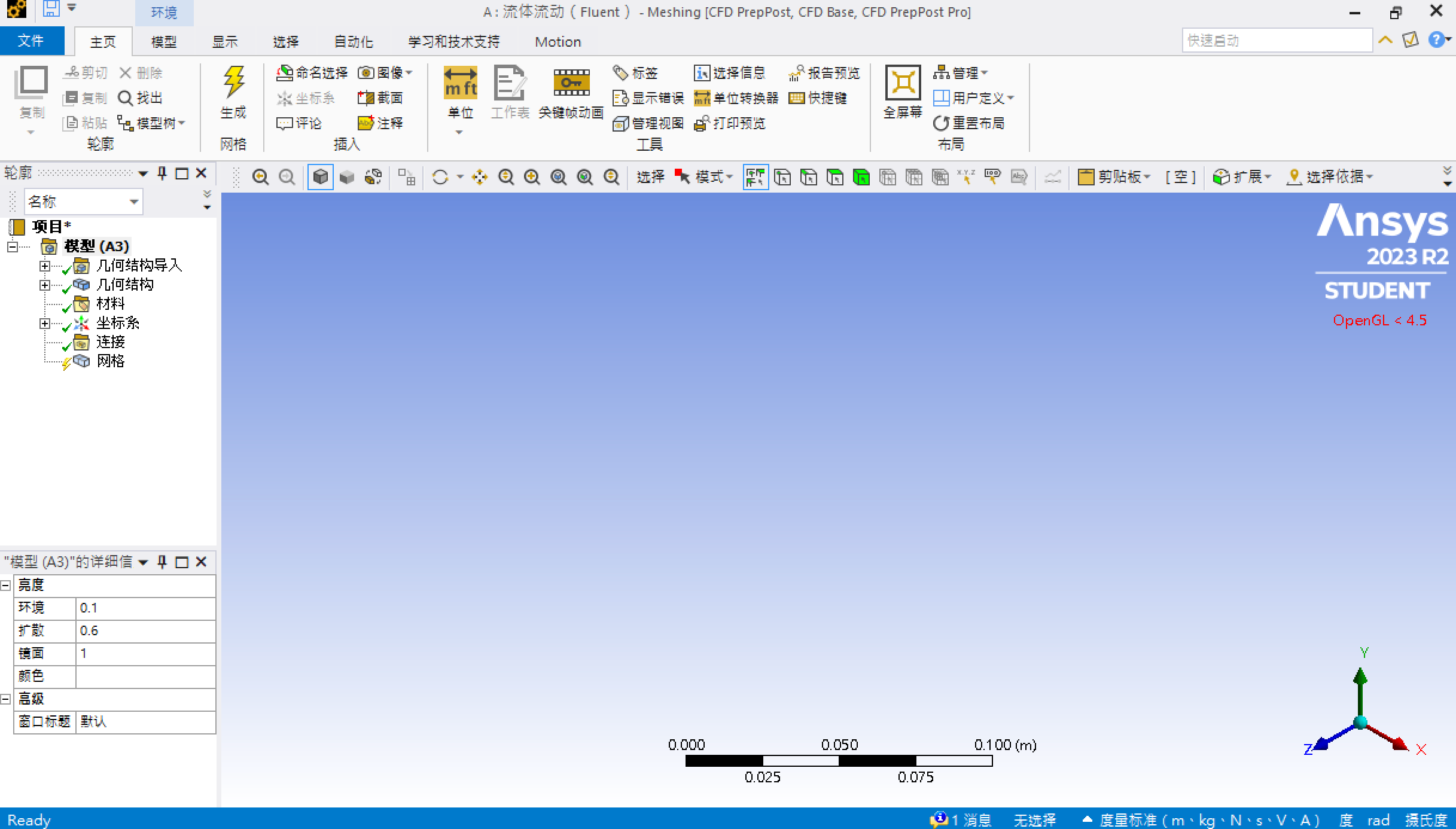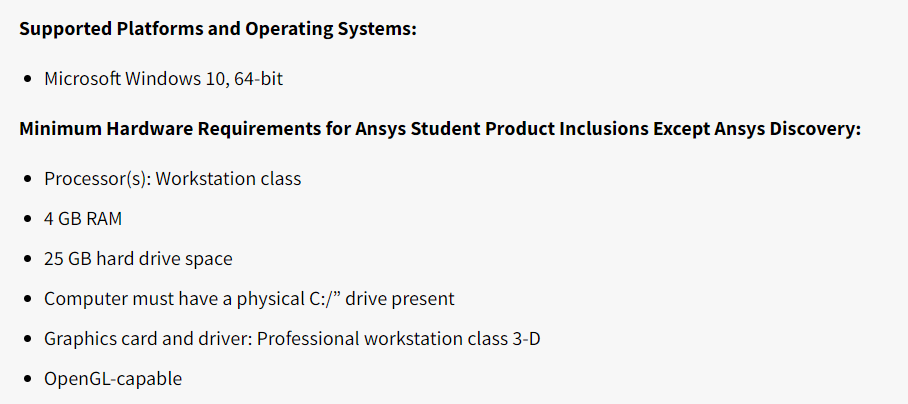-
-
August 28, 2023 at 9:12 am
-
August 29, 2023 at 8:34 am
Aniket
Forum ModeratorYour import seems to have some issues, as it has a yellow check mark instead of green when it succeeds. You can right-click on the import and click on show errors.
-Aniket
-
August 29, 2023 at 11:11 am
Kong Chun Fung Winston
SubscriberDear Aniket:
Thanks for your reply. However, this issue happened when I re-installed the Ansys 2023 R1. Even I drawn a retangle and used the rotation function to draw a Cylinder, the cylinder volume did not generate after pressing the generation button.
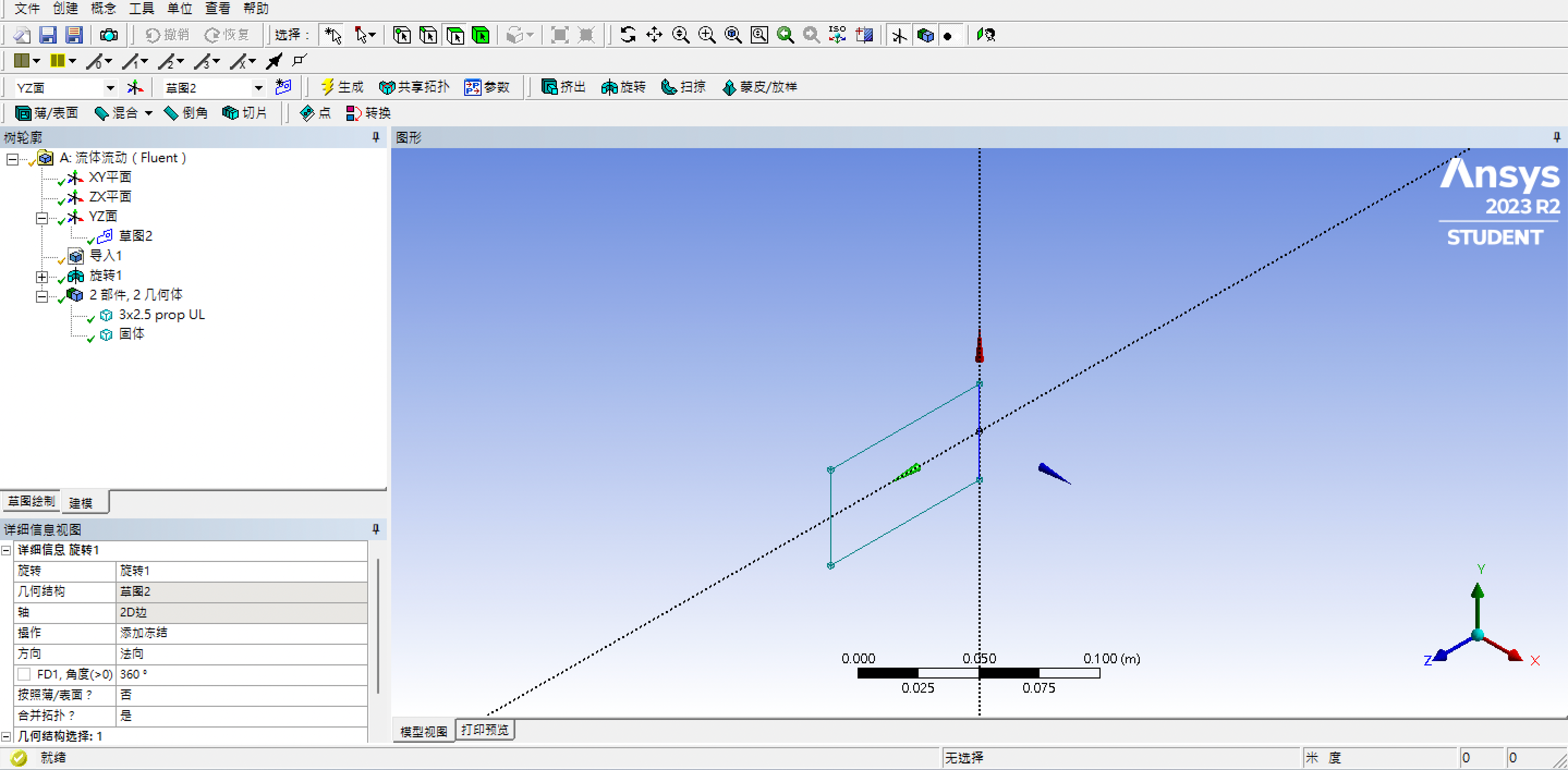
My cylinder is using a retangle and rotated at Y-axis, it was selected as "Add frozen" function. However, the cylinder volume cannot display, only the dot lines will be showen when my curser is getting closer to it.
Actually, when I re-installed this Ansys 2023 R1, there is an error that the VC_redist.x64.exe cannot be installed, I downloaded the VC_redist.x64.exe so that the program can be started normally. However, this fault happened. Even I cannot find my model in the mesh window.
May I know this is the software crashed or setting problems. Thanks!
Winston
-
August 29, 2023 at 12:10 pm
Aniket
Forum ModeratorThere seems an error related to OpenGL on the screen does your system meet minimum hardware requirements for Ansys products mentioned here:
https://www.ansys.com/academic/students/ansys-student
-Aniket
-
-
August 29, 2023 at 1:51 pm
Kong Chun Fung Winston
SubscriberDear Aniket:
Thank you for your reply. I am actually using my MACBook Pro with Parallel Desktop software to run a virtual Window 11. Here are some hardware as shown below.
- Apple M2
- 16GB LPDDR5 RAM
- 256GB SSD
- Graphic card presented
Please let me know if there are further requirements of my computer.
Thanks!
Winston
-
November 30, 2023 at 9:30 pm
Philippe TRAORE
SubscriberI have exactly the same problem, I cannot display 3D objetcs when generating them , they do not appear. I have a Mc Book Pro (M1) + Parallel Desktop + windows 11. I don't know from where this problem does come from. I suspect it has something todo with Parallel Desktop because I know someone with a Virtual machine Windows 11, installed instead of Parallel Desktop who does not experience this problem. Something weird happen too with VC_redist.x64.exe. When installing Ansys 2023 R2, the installer says VC_redist.x64.exe is not installed. I installed it manually (just run it actually) the installation continue but I'm not sure it works as it should...
Does anyone solved this problem ?
-
November 30, 2023 at 9:55 pm
Philippe TRAORE
SubscriberI have updated MacOS to Sonoma 14.1.2 and Parallel Desktop V19 and now the problem is solved !
-
- The topic ‘Cannot display my model in Design Modeler’ is closed to new replies.



-
3387
-
1052
-
1050
-
886
-
857

© 2025 Copyright ANSYS, Inc. All rights reserved.