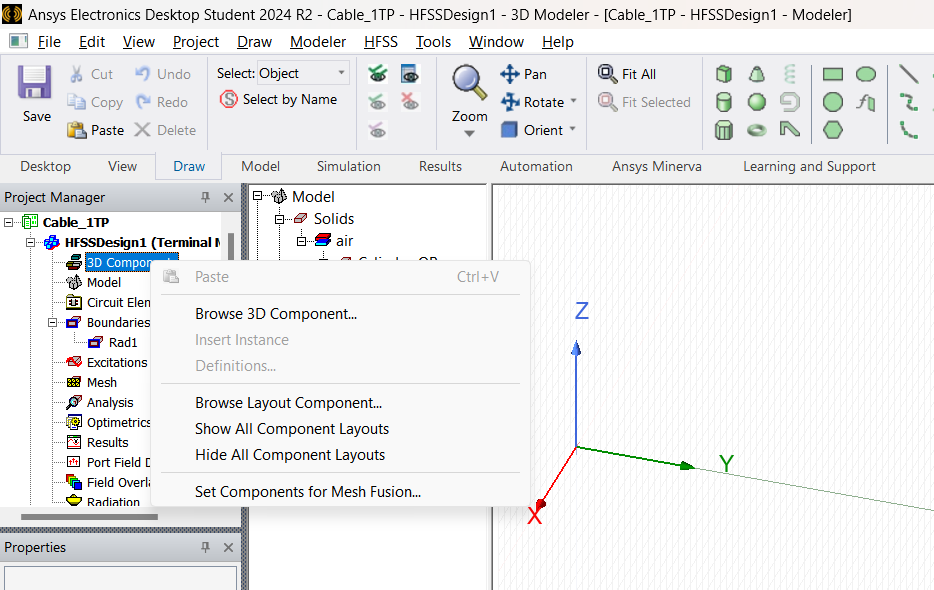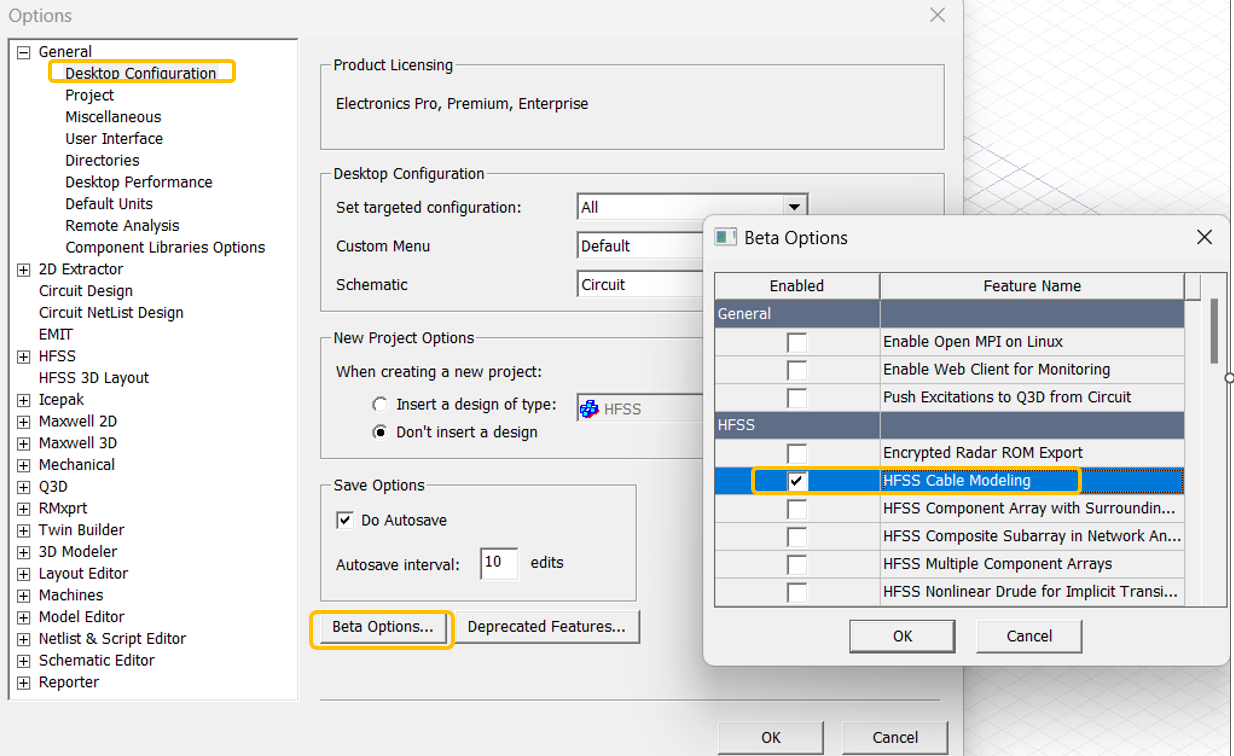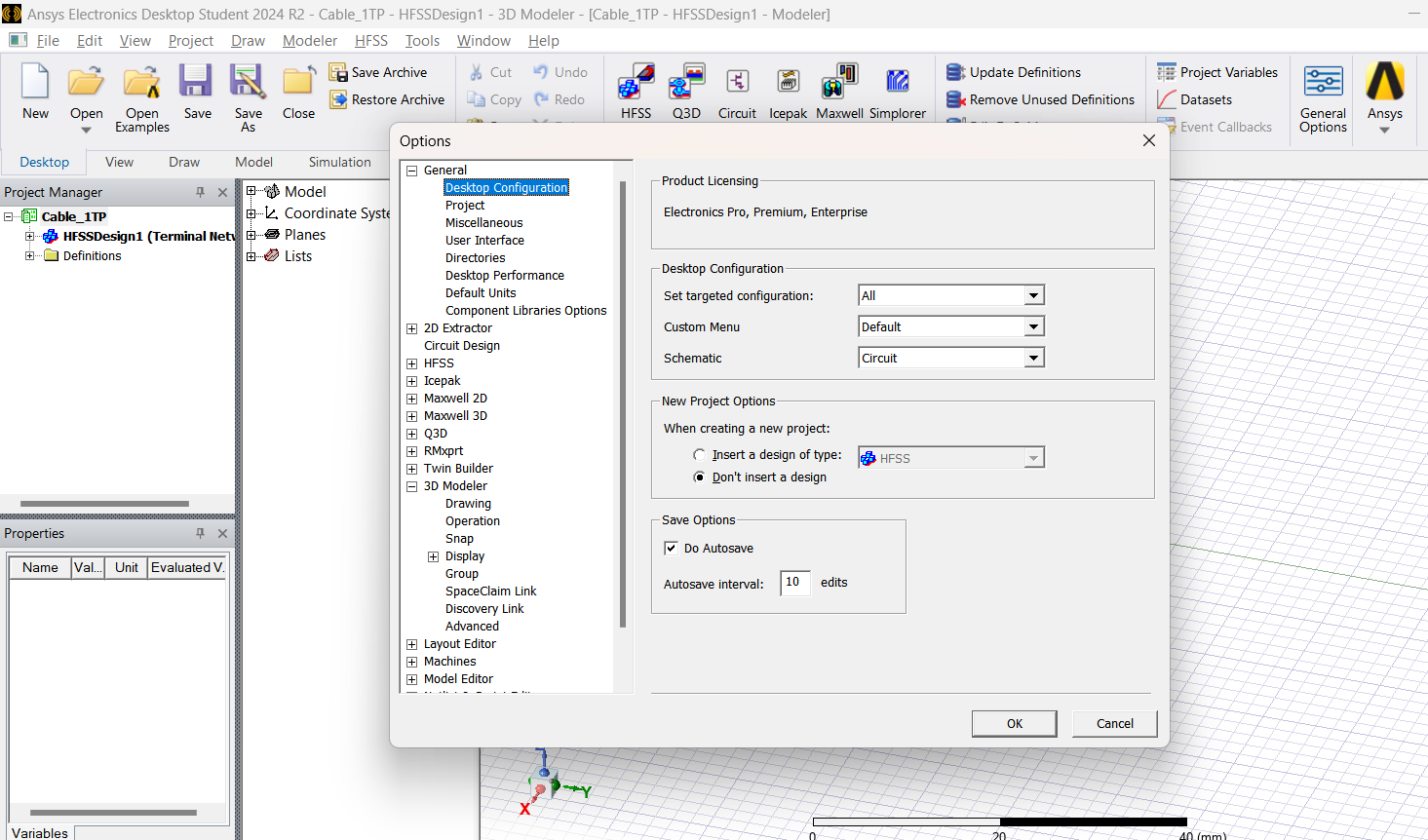-
-
May 27, 2025 at 5:33 am
gauravsobti
SubscriberI am following the Getting Started with HFSS: Cable Modeling guide which is part of the Help dropdown in main interface. On pg. 21 of 51, there is the following instruction:
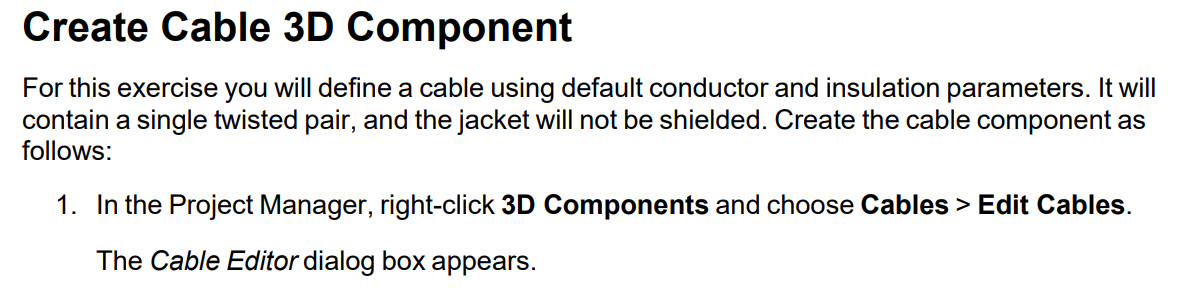 However, the option doesn't present itself on right-clicking 3D Components in Project Manager (as shown in this screenshot):
However, the option doesn't present itself on right-clicking 3D Components in Project Manager (as shown in this screenshot):Please advise. I am on the Electronics Desktop Student 2024 R2 version.
Regards,
Gaurav
-
May 29, 2025 at 12:14 am
-
May 29, 2025 at 1:58 am
-
May 29, 2025 at 2:43 am
Takeshi Itadani
Ansys EmployeeWe apologize, but the Beta Option features are not available in the Student version.
-
Viewing 3 reply threads
- You must be logged in to reply to this topic.
Innovation Space


Trending discussions


- Three-Phase Voltage Imbalances in dual stator electric generator
- Link the Circuit to 3D Terminals
- Magnetic Dipole moment calculation
- Integration lines or U Axis Line for circular and rectangular ports
- Core Loss in ANSYS MAXWELL Eddy Current solution
- exporting and importing my Netlist for my external circuit
- Error of Metal Fraction in Icepak Classic.
- The unit of theta in Is*sin(2*pi*fre*Time+theta-2*pi/3)
- 2D transient simulation -torque issue
- Two way coupling for Maxwell and thermal problem
Top Contributors


-
4607
-
1515
-
1386
-
1209
-
1021
Top Rated Tags


© 2025 Copyright ANSYS, Inc. All rights reserved.
Ansys does not support the usage of unauthorized Ansys software. Please visit www.ansys.com to obtain an official distribution.