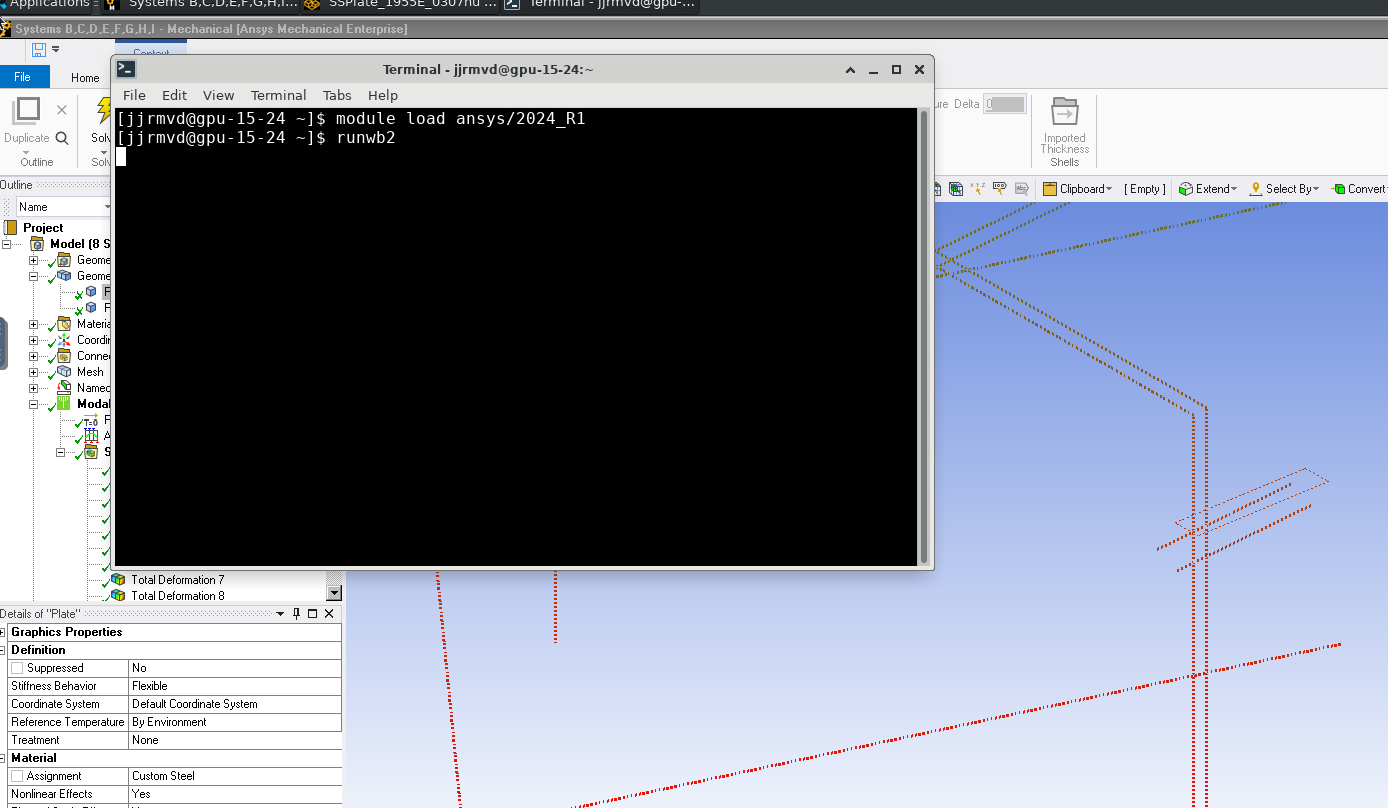-
-
November 4, 2024 at 5:19 pm
dbwkp
SubscriberWhen opening a 3D model in Ansys, and then hovering the cursor over an item (such as an edge in the model), a hovering dialog appears, which obscures the model behind it. Instead of going away when you stop hovering, the dialog stays visible and gets further corrupted as other items are hovered over. A temporary workaround is to rotate the model, which re-renders the model, but the corrupted hover dialogs reappear as soon as an item is hovered over again.
Additional information- running on a supercomputer AlmaLinux 8.10 (Cerulean Leopard) OS . We have tested this with Ansys 2023_R2 and 2024_R1 and the particular module we are using is Modal under the geometry design modeler.
-
November 5, 2024 at 3:26 pm
mrife
Ansys EmployeeHi dbwkp
Do you know if TurboVNC is set up as server side or client side rendering? What is the graphics card and driver date/version on the rendering side? If on the server does that 'runwb2' command actually submit 'vglrun runwb2'?
You may want to review the TurboVNC section here: https://ansyshelp.ansys.com/account/secured?returnurl=/Views/Secured/corp/v232/en/ai_rem_disp/rem_dis_Vendor_specific.html%23d0e408
-
November 5, 2024 at 3:28 pm
mrife
Ansys Employeedbwkp
I should have added that since you are using a commercial license, if you are on TECS please open an new support case per the usual method. There could be a lot of back-and-forth on this due to it's more than normal complicated setup.
-
November 6, 2024 at 7:32 pm
dbwkp
Subscribermrife
The way this poticular system works, TurboVNC is installed on all nodes. When a job is queued, user has controll on whatever they have reqested. Oldest node in the system we are dealing with is a C6420. Our senerio has also been tested giving our job gpu and more cpu + memory, no diffence was noticed. Oldest gpu on our system is C4140.
-
- You must be logged in to reply to this topic.



-
3367
-
1050
-
1047
-
886
-
831

© 2025 Copyright ANSYS, Inc. All rights reserved.