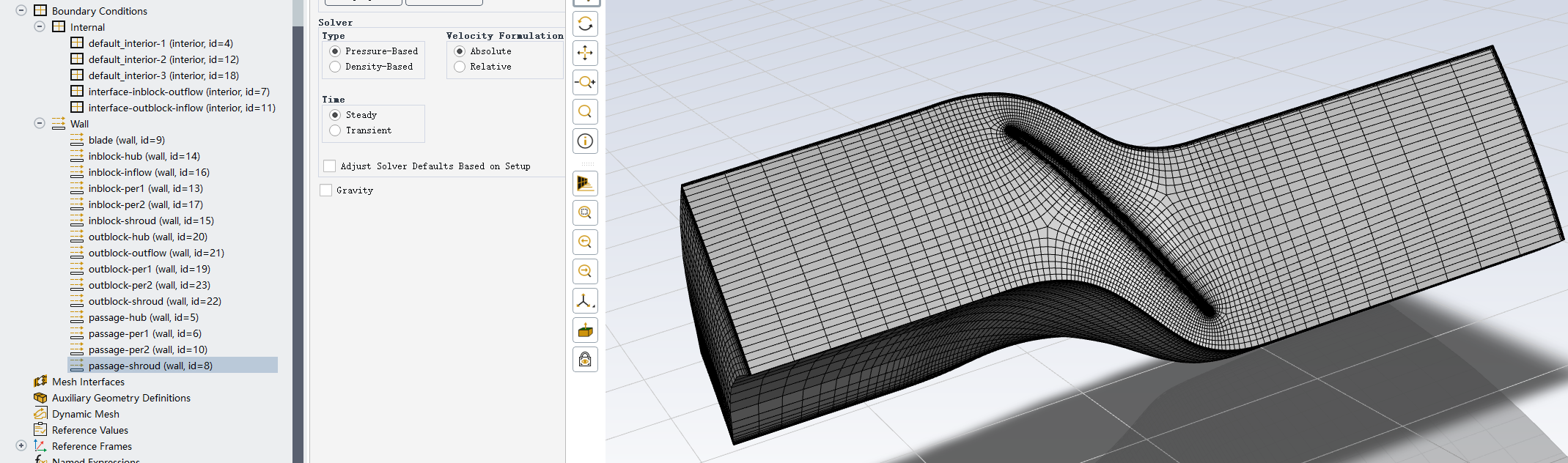TAGGED: -Structured-Meshing, fluent, turbogrid
-
-
March 7, 2025 at 9:43 am
-
March 7, 2025 at 9:46 am
James411project
SubscriberMy geometric model is a rotating blade cascade. When importing the TurboGrid mesh into Fluent, I found that many boundary conditions were missing, such as the interfaces between the inlet/outlet and the rotating blade, as well as the gap mesh between the blade tip and the passage.
-
Viewing 1 reply thread
- 主题 ‘Boundary Conditions Missing After Importing TurboGrid Mesh into Fluent Need Help’ 已关闭新回复.
Innovation Space


Trending discussions


Top Contributors


-
4663
-
1545
-
1386
-
1230
-
1021
Top Rated Tags


© 2025 Copyright ANSYS, Inc. All rights reserved.
Ansys does not support the usage of unauthorized Ansys software. Please visit www.ansys.com to obtain an official distribution.