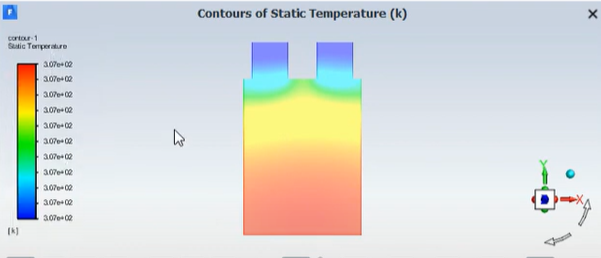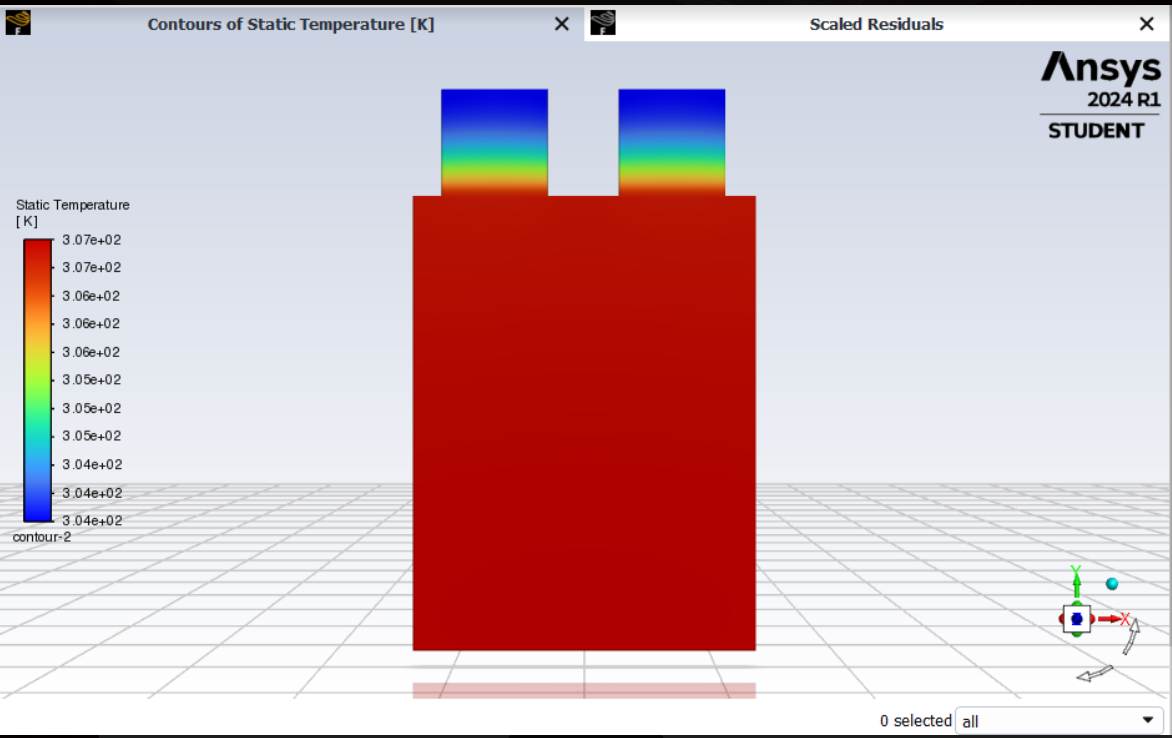TAGGED: battery-simulation, fluent-uds
-
-
August 2, 2024 at 4:41 pm
Lt0Arc85
SubscriberHello, I am using Ansys FLUENT to simulate a battery but my cell is not giving me accurate temperature data. I found a tutorial on constructing a cell on YouTube: https://www.youtube.com/watch?v=tg8wHYQMtGE&t=376s but there are specific steps I am unable to replicate.
My main question is trying to access the UDS diffusivity (kg/m-s) tab when I am assigning materials in the Create/edit dialog box:
The first picture is the tutorial step and the 2nd Picture is my repeated step.
I don't understand what I am doing wrong. I found that if you change the material's type to "mixture," it would make the UDS tab accessible from a different post. But my only options are solid or fluid. Here is the link: https://innovationspace.ansys.com/forum/forums/topic/uds-diffusivity-not-appearing-in-material-properties/
The resulting data: (1st picture) Tutorial's results, (2nd picture) My results
Any feedback is welcomed. Thank you.
Also, when choosing the model/module, I didn't have an MSMD battery or "dual potential" battery, only a regular battery model.
-
September 5, 2024 at 1:16 pm
Murari Iyengar
Ansys EmployeeThe UDS Diffusivity has been changed to "Electrical Conductivity" as seen in the Materials pop-up. The MSMD option might not be available in the student version. Can you share the pop-up screenshot of the battery model when you open it?
-
- You must be logged in to reply to this topic.



-
4663
-
1545
-
1386
-
1230
-
1021

© 2025 Copyright ANSYS, Inc. All rights reserved.