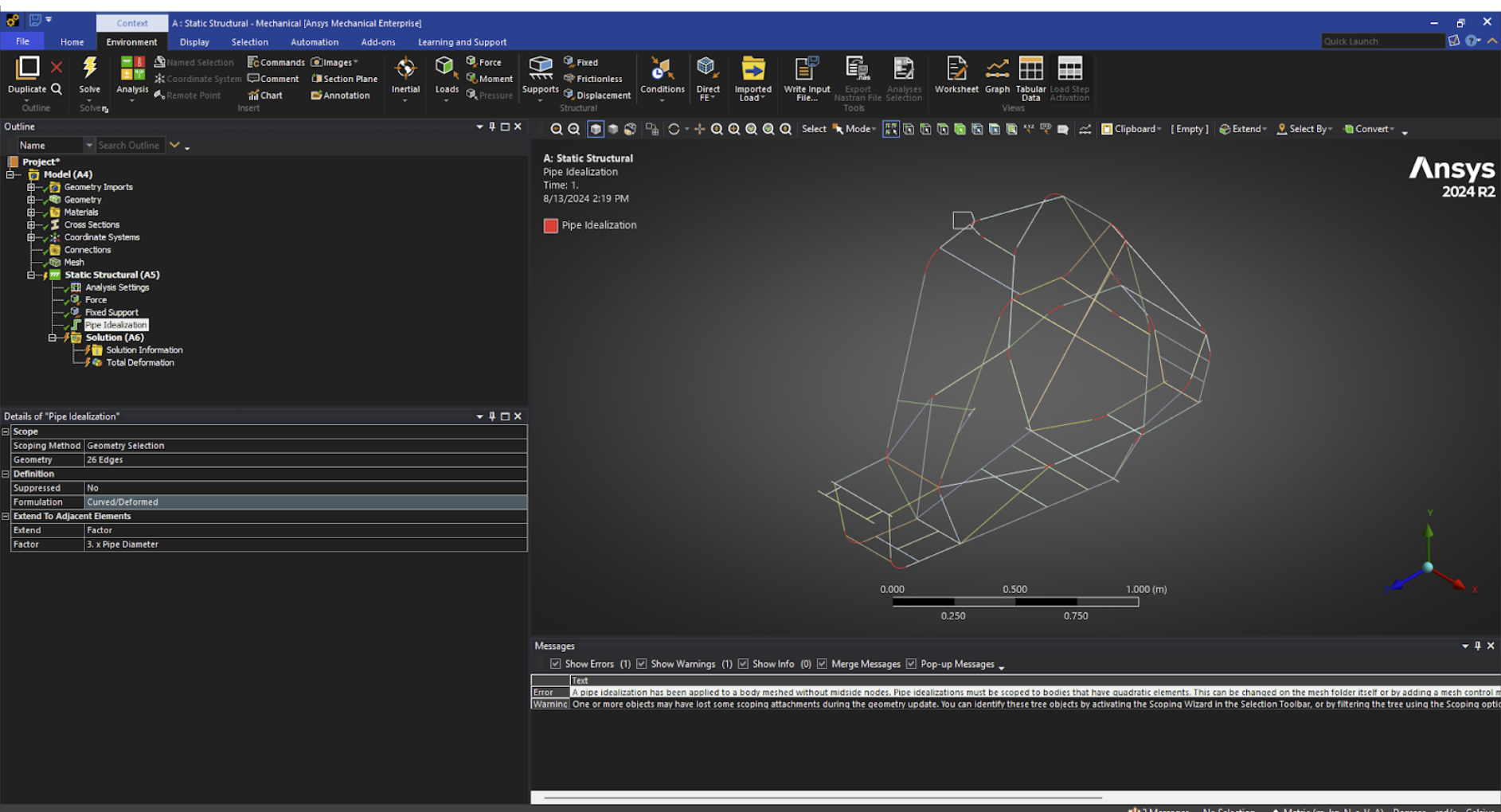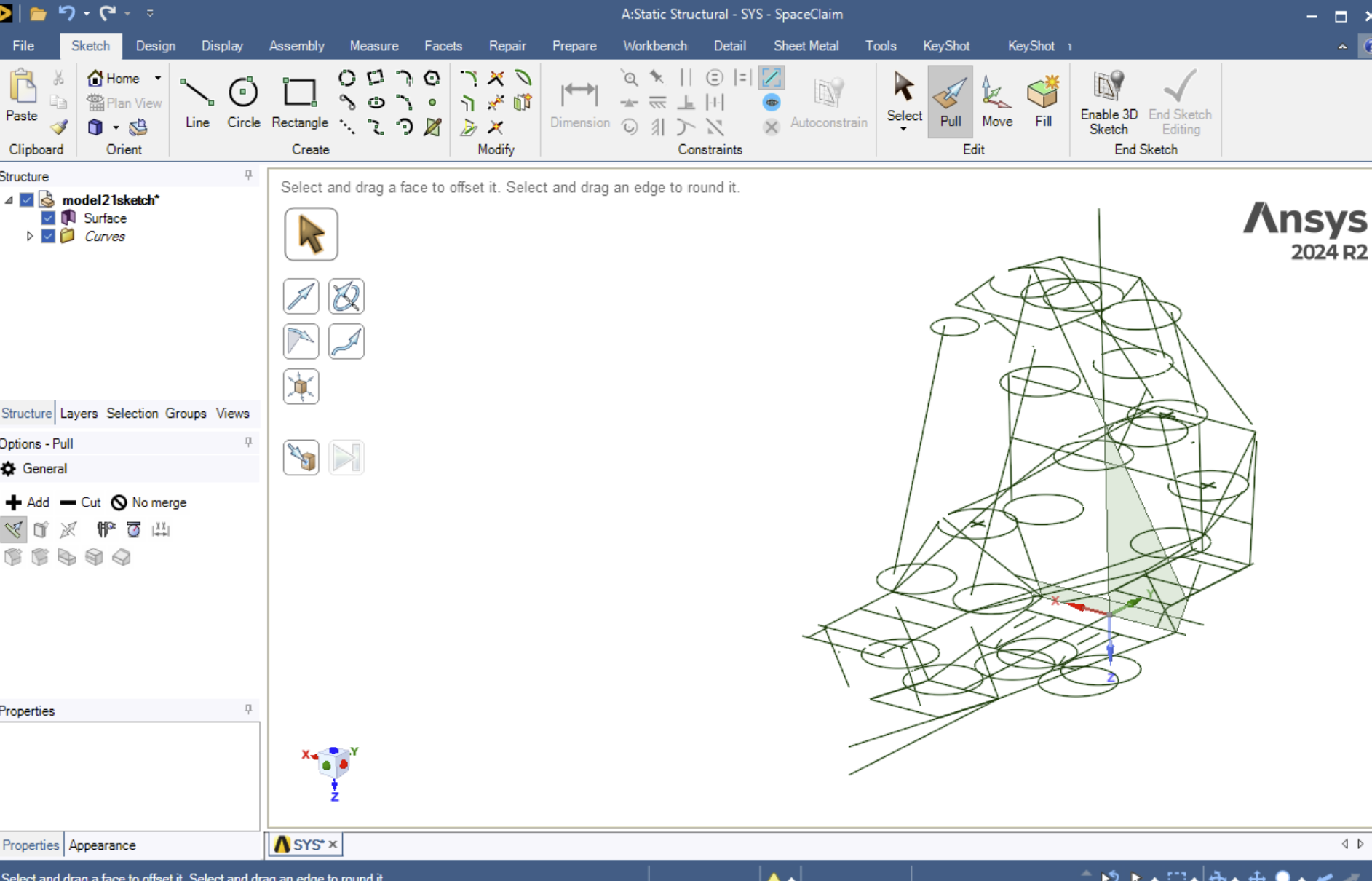-
-
October 3, 2024 at 12:05 am
osirizd
SubscriberFor some background, the Chassis 3d file is made in SolidWorks and I would export it to a .step file in ANSYS Workbench. From there, I would follow the official ANSYS Chassis Analysis tutorials and I would run into problems in meshing. These are the type of errors I would get:
- A solver pivot warning or error has been detected in the UY degree of freedom of node 111607 located in Surface Body. This is usually a result of an ill conditioned matrix possibly due to unreasonable material properties, an under constrained model, or contact related issues. Check results carefully. You may select the offending object and/or geometry via RMB on this warning in the Messages window.
- This was the most prominent error I received every time I tweaked the geometry of the chassis in SpaceClaim with making it a line body and applying a cross section on it.
- The program has detected a tubular cross section that contains a bend. Consider using a “pipe idealization” condition in order to capture possible cross section distortion.
- I've actually tried making every bended pipe an idealized pipe but that caused even more errors. From what I understand, this is moreso for CFD...? I could be wrong.
- The element option BEAM188 was either not ordered with this ANSYS installation or the appropriate product was not selected for this session.
- I saw this error only once and I just had to restart Workbench.
I've only had a single mesh study run successfully and whenever I try to replicate the steps from the ANSYS YouTube tutorials, it still always gives me error #1 and #2. I've also tried meshing our chassis using Discovery and running almost all of the repair functions in the Repair Ribbon tab. It meshed incompletely.
I would like some input on what I'm doing wrong. Below are some pictures.
- A solver pivot warning or error has been detected in the UY degree of freedom of node 111607 located in Surface Body. This is usually a result of an ill conditioned matrix possibly due to unreasonable material properties, an under constrained model, or contact related issues. Check results carefully. You may select the offending object and/or geometry via RMB on this warning in the Messages window.
-
October 3, 2024 at 12:29 pm
harshvardhan.negi
Ansys EmployeeHi,
It seems to me that there are some gaps between line bodies. When creating line bodies it is important to merge them at the ends.
It will be helpful to check out the following course in AIS:
BAJA SAE Chassis Analysis | Ansys Innovation Courses
I hope this helps.
Regards,
Harshvardhan -
October 3, 2024 at 3:33 pm
osirizd
SubscriberHello,
To clarify, I did actually fix the gaps in the line bodies using SpaceClaim, and the result is the first picture shown above. I was able to create a mesh but running a study on it with a simple force applied to the front of the car and fixed joints on the driver seat displays the errors.
-
- You must be logged in to reply to this topic.


- Divergence in 3-Point Bending Test with Contact + Friction
- Automating Sandwich Thickness/Gap in 3-Point Bending Workflow
- QuartodiLitro Motostudent | Fork feet analysis and optimization
- Stopping simulation automatically at composite failure based on displacement
- CFD tests with Discovery
- Tress structural´s simulation using carbon fiber tubes
- E-Racing Bergamo | Chassi’s torsional deformation
- Mission to Launch: Precision Engineering at UPC Space Program with Ansys Simulat

-
5139
-
1831
-
1387
-
1248
-
1021

© 2026 Copyright ANSYS, Inc. All rights reserved.