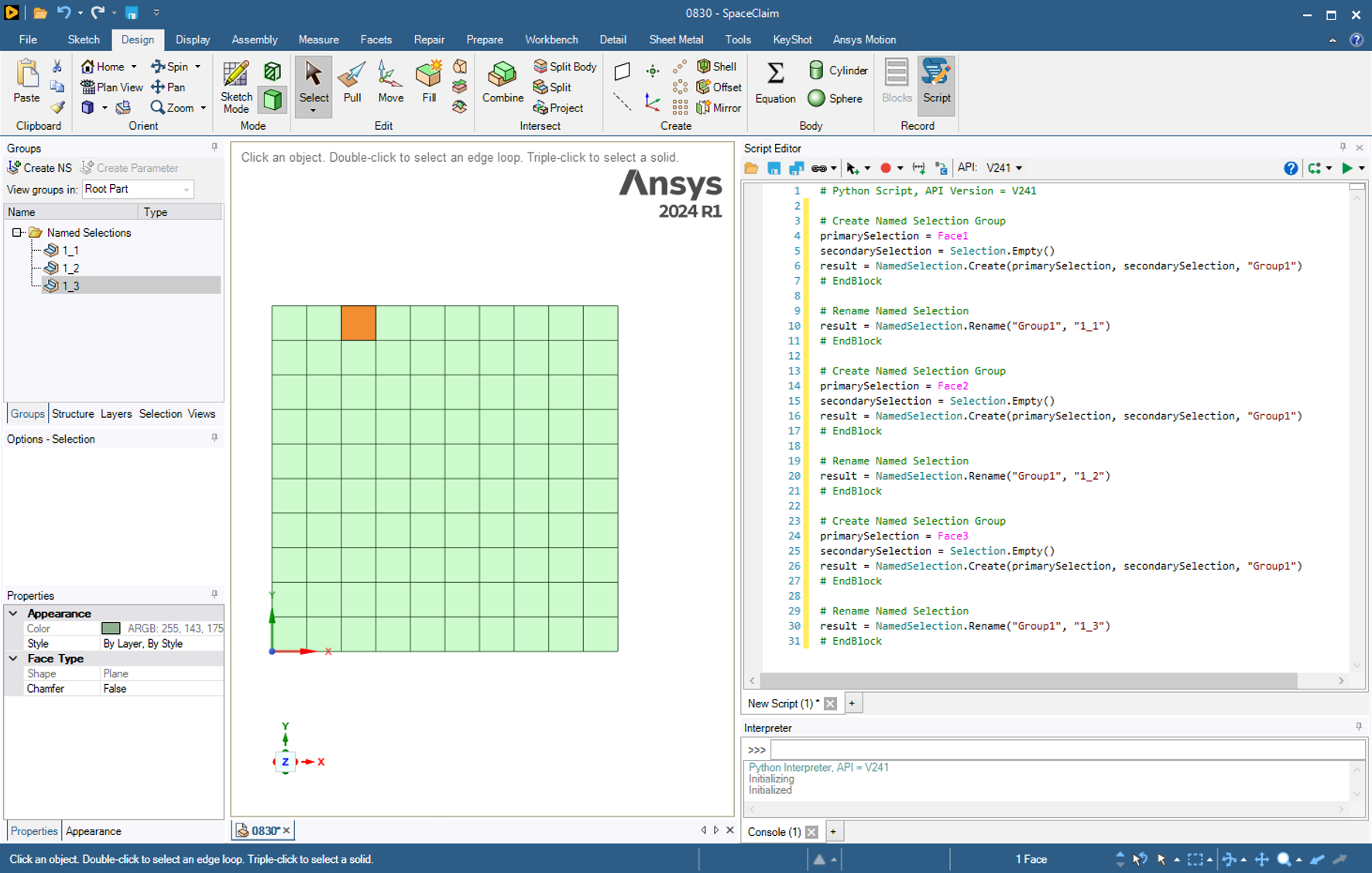-
-
September 5, 2024 at 8:33 pm
qczh
SubscriberHi everyone,
I’m currently working with a large array of square blocks in ANSYS SpaceClaim, as shown in the image below. My goal is to automate the process of creating name selections for each block in the grid. Ideally, I’d like to name each block according to its position, for example, “Row_Column” format (e.g., “1_1”, “1_2”, etc.).
I have tried using the script editor to create name selections, but the problem is that I still have to manually click each area to define the selection. This becomes impractical when dealing with thousands of blocks.
Has anyone successfully automated this process, or is there a way to programmatically select these blocks in bulk using a script?
Any guidance or suggestions would be much appreciated!
-
September 10, 2024 at 12:00 pm
Subashni Ravichandran
Forum ModeratorHello,
Let me check with my team on any pointer on this one.
-
September 12, 2024 at 5:14 pm
qczh
SubscriberThank you, Subashni! Any solution would be greatly appreciated. I’m open to using either PyAnsys or SpaceClaim Script, whichever works best for this scenario.
Looking forward to your insights!
-
- You must be logged in to reply to this topic.


- Unable to attach geometry 2024 R2
- Getting Mesh Faces With Specified Normal Via SpaceClaim Scripting (V241)
- How to provide blade angles in bladegen.
- DXF file loaded incorrectly
- plugin error failed to import assembly from spaceclaim
- Overlapping contact face
- Thermoelectric Cooler Model
- Issue Seeing Explore
- Warning Plugin Error Geometry in Design Modeler
- SpaceClaim stops sharing topology

-
1416
-
599
-
591
-
565
-
366

© 2025 Copyright ANSYS, Inc. All rights reserved.