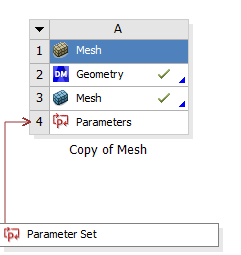-
-
April 12, 2024 at 10:05 am
ghislain_madiot
SubscriberHi everyone,
I am currently working with an existing Ansys Workbench project that utilizes parametric geometry and meshing features.
My inquiry involves two key issues that I am hoping you can assist me with:
Mesh File Retrieval Post-Update: After updating the project, I have encountered difficulty locating the mesh file. Typically, it should resides in the ‘SYS\MECH’ directory, but it seems to be absent post-update. Is there a new default location for mesh files, or is there a setting that I need to adjust to direct the mesh files to the specified directory?
Automation of Mesh Export: While I am able to export the mesh in .msh format manually, my workflow would greatly benefit from automating this process. Could you provide guidance or reference materials on how to script or set up an automated task for exporting the mesh into .msh format?
Thank you for your time and assistance.
Ghislain
-
April 12, 2024 at 10:45 am
Rob
Forum ModeratorThe mesh isn't converted to .msh until you either export or connect to a Fluent module, so it's not quite as simple as you may want. What are you trying to do overall?
-
April 12, 2024 at 11:39 am
ghislain_madiot
SubscriberI'm planning to conduct a Design of Experiments (DOE), where for each design point, the following steps are executed:
- Define the parameters.
- Update the geometry accordingly.
- Produce the mesh.
- Run simulations using Fluent.
Currently, I specify the parameters using an external source, which involves scripting a journal file that Fluent will execute.
The challenge I'm facing is in automating the mesh generation process. While I can perform this manually, my goal is to streamline the task. If there's a more straightforward method or another software that simplifies mesh creation (ICEM?), I am willing to consider it. Any advice or alternative solutions that you could suggest would be greatly appreciated.
-
April 12, 2024 at 12:21 pm
Rob
Forum ModeratorDo you need the Fluent output to guide the DoE? There are some tools in Workbench, and once you add Fluent to the workflow (and retain data) you'll have geometry, mesh and results available. Otherwise have a look at Optislang but note it's not in the Student bundle.
-
April 12, 2024 at 2:22 pm
ghislain_madiot
SubscriberI am tempted to say no, because I handle post-processing and data extraction externally to Fluent. However, I do utilize the data that Fluent provides.
-
April 12, 2024 at 2:37 pm
Rob
Forum ModeratorWhat are you using to run all of the Fluent models? Ie batch, Workbench or something else?
-
April 12, 2024 at 2:44 pm
ghislain_madiot
SubscriberI am running all the model with Fluent in batch mode on HPC, results are saved as .cgns
-
April 12, 2024 at 2:52 pm
Rob
Forum ModeratorYou can try Geometry > Export and then run everything through Fluent Meshing. Alternatively there may be some scripting options in Workbench. However scripting is beyond what Ansys staff can cover here.
-
April 12, 2024 at 2:55 pm
ghislain_madiot
SubscriberThanks for your guidance.
-
- The topic ‘Assistance with Automated Mesh Export’ is closed to new replies.



-
3432
-
1057
-
1051
-
896
-
892

© 2025 Copyright ANSYS, Inc. All rights reserved.