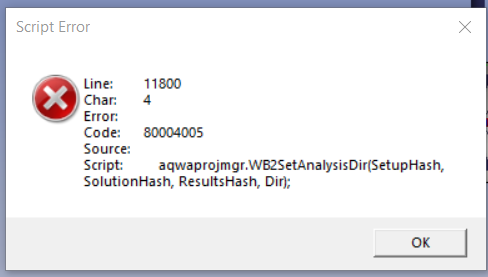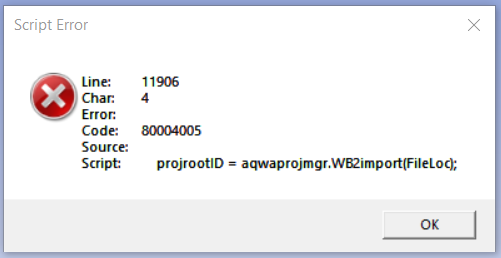TAGGED: ansys-aqwa, ansys-workbench, aqwa
-
-
December 4, 2024 at 9:40 am
Gabriele
SubscriberHello,
I am experiencing an unexpected behaviour in AQWA+Workbench 2024R1, that seems to me to be an issue, as follows.
I have an hydrodynamc diffraction block in workbench schematic, where full calculations have already been carried out (all green tick, data in files, etc. - all looks ok).
For the sake of reusability of problem setup, I would like to copy the block as a fully new independent block, and then modify the new block as needed, without creating a new project.
For this purpose, I have duplicated the block in the workbench schematics, in the expectation that this is the way to go.
However, when I click on the entries of the duplicated block, I get essentially nothing, except for the geometry. Clicking on the geometry opens DesignModeler, with the expected geometry and with all the original actions (moving, slicing, etc.). However, clicking on the rest, opens the AQWA interface, but the three is empty. Note that in the duplicated block all ticks are green as it is expected for a fully calculated hydrodynamic diffraction.
I tried to do this in different projects, I tried to "update", "refresh", etc., but nothing works.
Some additional information:
- If I duplicate the block by keeping connection with geometry & model from the previous block, sometime it works, but more often I get errors like the following:
- I tried to duplicate Hydrodynamic Diffraction blocks both with, so to say, "embedded geometry" as well as with geometry inerithed from a separate geometry block (in this latter case I duplicated both the geometry block and the HD block). However, I still have the issue of empty tree in the hydrodynamic diffraction.
I'm wondering if this is an issue, if I'm doing something wrong, or if full independent duplication of a hydrodynamic diffraction block is just not possible.
Thank you,
Gabriele
-
December 5, 2024 at 1:35 pm
Mike Pettit
Ansys EmployeeHello,
This is a known issue, in fact we have disabled the Project Schematic 'Duplicate' function for Hydrodynamic Diffraction/Response in the latest release. Your best option is to create an archive of the project (File > Archive... on the main Workbench page) then load that archive back into Workbench, saving under a new project name.
I hope this helps.
Mike
-
December 5, 2024 at 5:09 pm
Gabriele
SubscriberHello Mike,
now I understand why I was struggling.
Does this issue affect only full independent duplication of HD/R blocks, or does it affect duplication in general, i.e. also when the geometry&model sections are shared between original and duplicated HD/R blocks?
Thank you,
Gabriele
-
December 5, 2024 at 5:53 pm
Mike Pettit
Ansys EmployeeHello,
As far as I'm aware this affects duplication of Hydrodynamic systems in general, regardless of whether any sections are shared. We will try and fix this in the future, but for now we just recommend saving a copy of the project.
Mike
-
December 5, 2024 at 9:34 pm
Gabriele
SubscriberHello Mike,
ok, I got it. Thanks for the quick clarification.
Gabriele
-
-
-
- You must be logged in to reply to this topic.



-
3437
-
1057
-
1051
-
902
-
896

© 2025 Copyright ANSYS, Inc. All rights reserved.