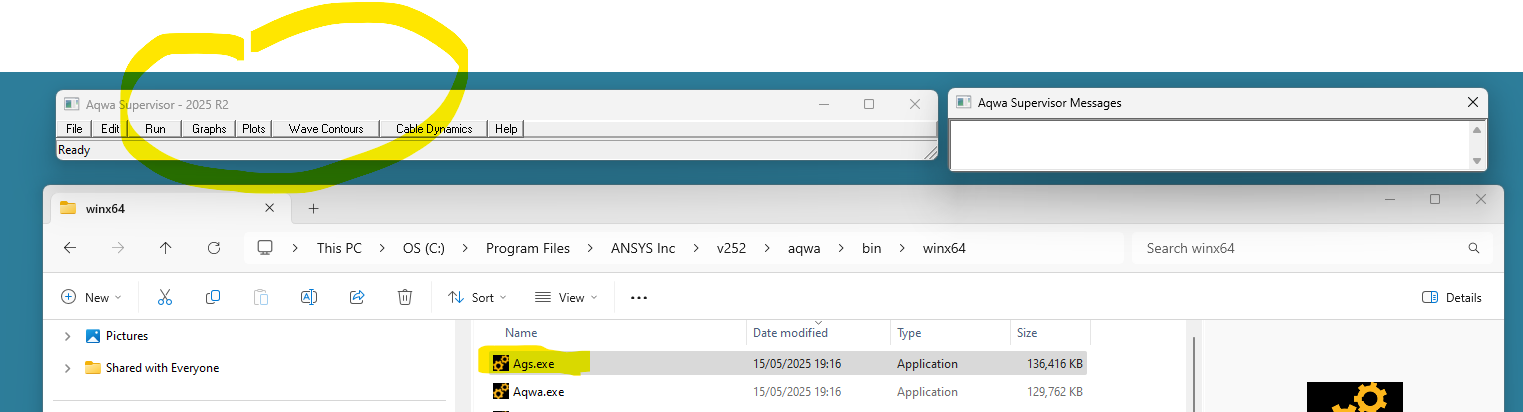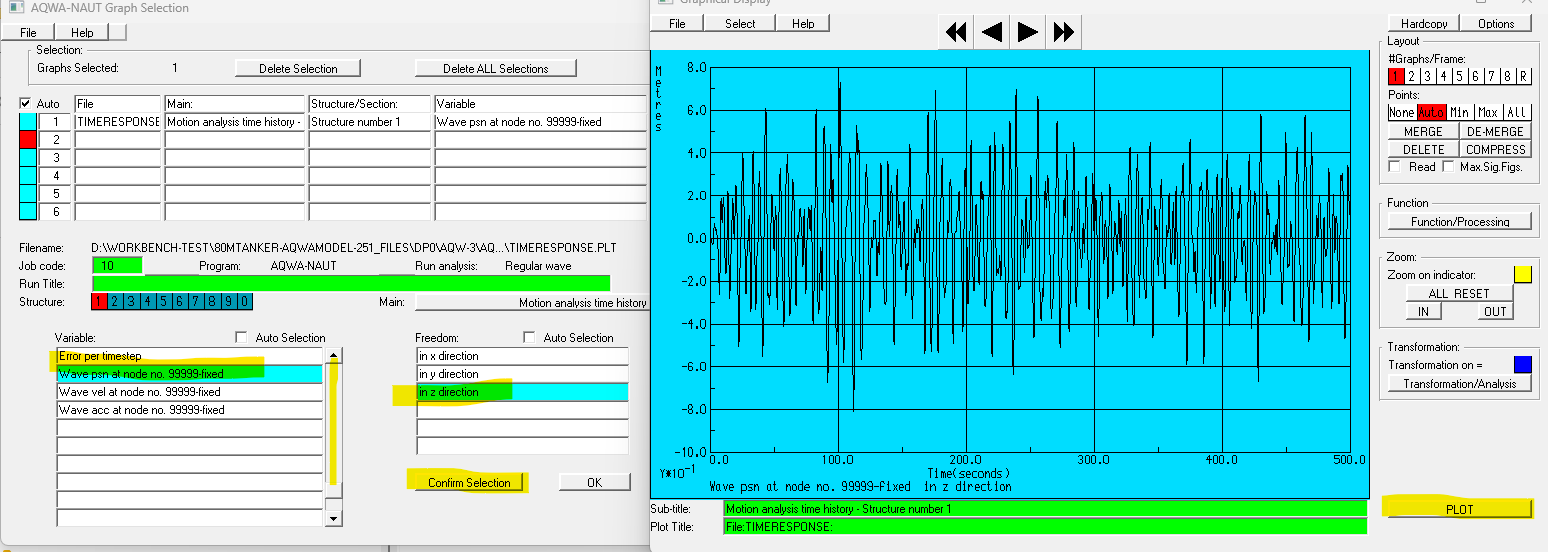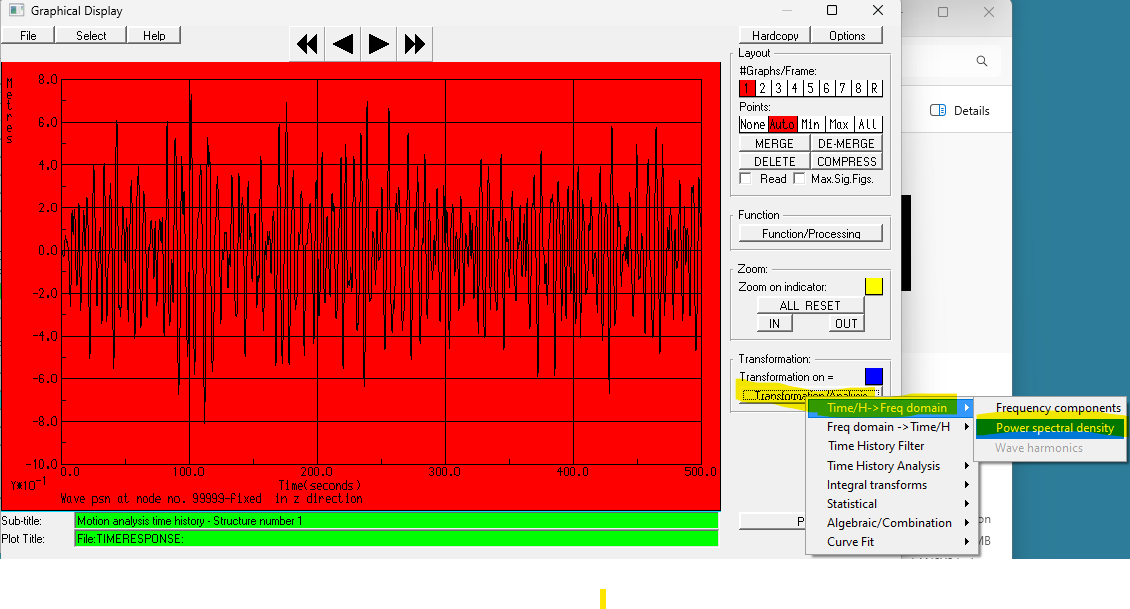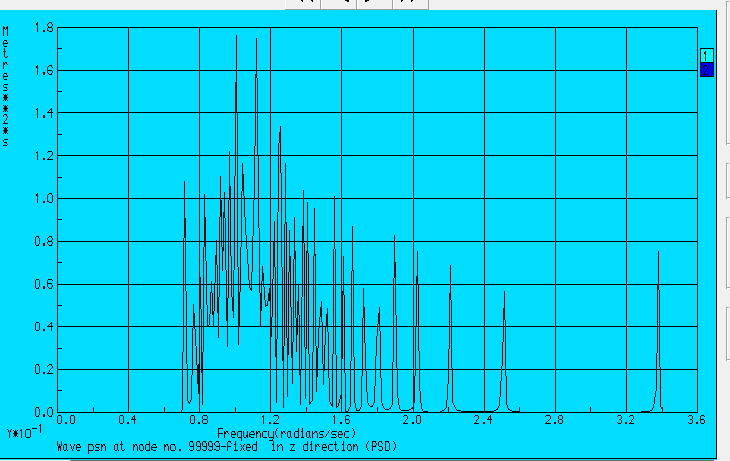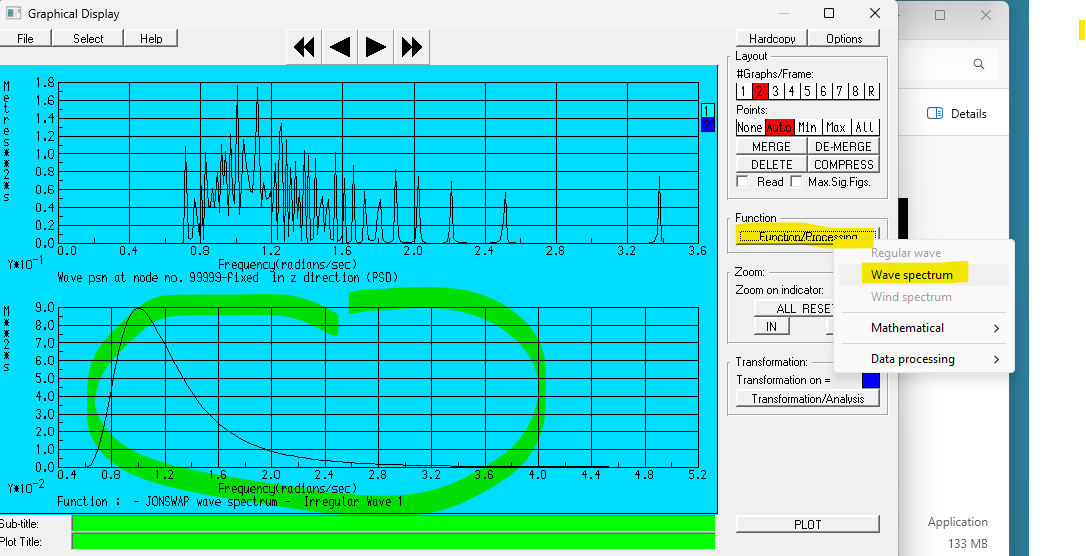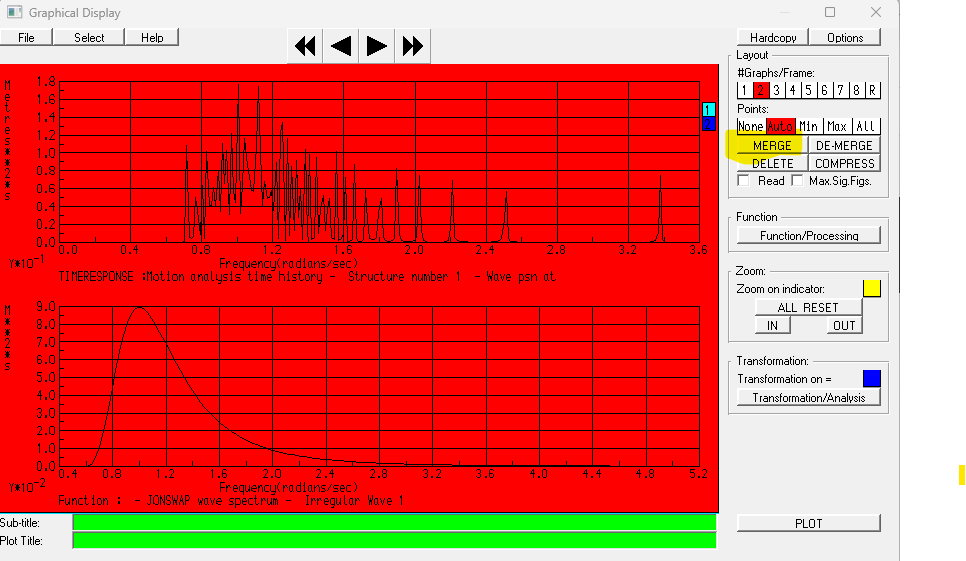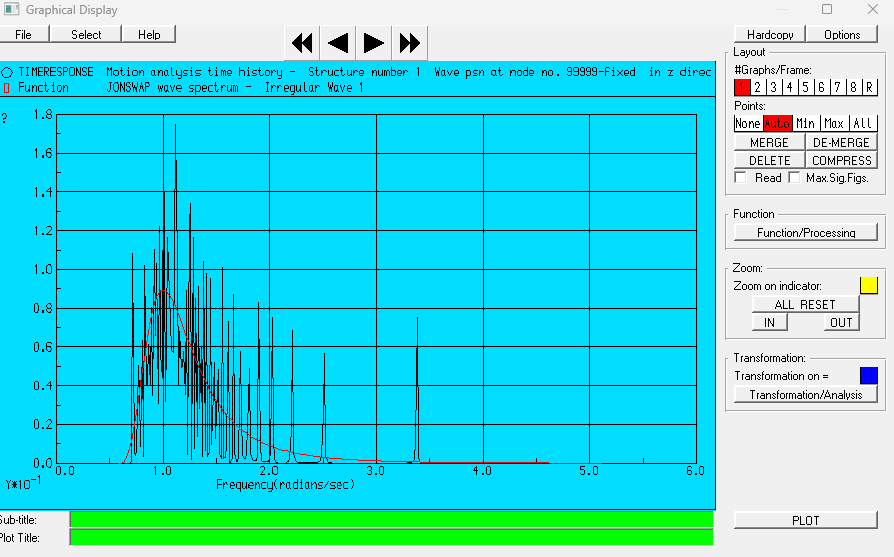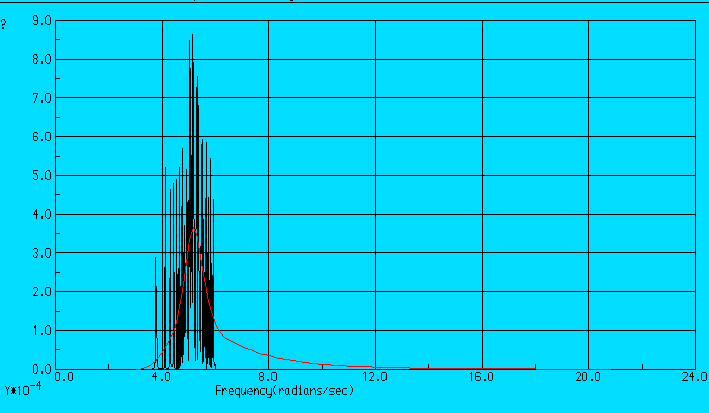TAGGED: ansys-aqwa, aqwa, hydrodynamic-response
-
-
July 9, 2025 at 6:51 am
NVN NAMMA
SubscriberHello,
I’m working with ANSYS AQWA for time-domain response analysis. I have defined a JONSWAP spectrum to generate irregular waves and have obtained the wave elevation time series as output.
I would like to check how well the simulated wave elevation matches the theoretical JONSWAP spectrum (for the same parameters).
Does AQWA provide any built-in way to view or export the frequency-domain spectrum (Power Spectral Density) of the output elevation time series? If not, what is the recommended practice for verifying the agreement between the input spectrum and the generated wave time series?
Any suggestions or workflows for this verification would be much appreciated.
Thank you!
-
July 10, 2025 at 4:14 pm
Shuangxing Du
Ansys EmployeeYes, you can use Ags to do it.
(1) Run Hydrodynamic time domain analysis with JONSWAP wave spectrum and make sure the time step is small, for example 0.1 second, and the duration is long enough, such as 500 seconds.
(2) The results are stored in (Your project)\dp0\AQW-?\AQW\AQ\Analysis\TIMERESPONSE.RES and TIMERESPONSE.PLT.
(3) Double click on (your Ansys installation folder)\\aqwa\bin\winx64\Ags.exe, Aqwa Supervisor Window will appear
(4) Click on File -> Open to import TIMERESPONSE.RES in your project folder, then click on Graphs to import TIMERESPONSE.RES in your project folder. Select Wave psn in z direction, confirm selection, then PLOT, the time domain wave elevation will be plotted.
(5) Click on the graph, -> Transformation/Anslysis -> Time/H -> Freq domain -> Power spectral density
(6) the swave spectrum density will display
The JONSWAP spectrum you defined can also be dsplayed by clicking on Function/processing
(7) by holding Ctrl key and pushing Mouse left button on these two graphs, then click MERGE
finally you will have the comparison of these two data
-
July 11, 2025 at 5:07 am
-
- You must be logged in to reply to this topic.



-
3462
-
1057
-
1051
-
918
-
896

© 2025 Copyright ANSYS, Inc. All rights reserved.