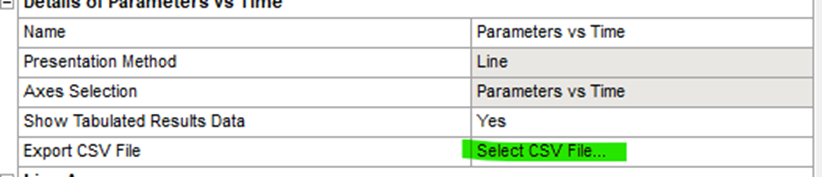TAGGED: .csv, ansys-aqwa, aqwa, export-data
-
-
May 23, 2023 at 8:02 am
-
May 25, 2023 at 9:59 am
Mike Pettit
Ansys EmployeeHello Eugenio,
To do this you will need to run AqwaReader as a post-solve command - there are detailed instructions included in the AqwaReader Manual, as well as a Python script that you can get started with. You should be able to access the manual from within the Aqwa Workbench editor:
- click the Help menu on the top toolbar
- click to open any of the Aqwa Manuals in the list
- once the Ansys help website opens, click 'Aqwa 2023 R1' in the top left corner of the page to see the full list of Aqwa documentation
- select 'AqwaReader Manual'.
I would suggest reading through the whole AqwaReader manual as there is important information in each section (it's not very long). I hope this helps.
Mike
-
Viewing 1 reply thread
- The topic ‘AQWA – Export DATA CSV File’ is closed to new replies.
Innovation Space


Trending discussions


Top Contributors


-
4823
-
1587
-
1386
-
1242
-
1021
Top Rated Tags


© 2026 Copyright ANSYS, Inc. All rights reserved.
Ansys does not support the usage of unauthorized Ansys software. Please visit www.ansys.com to obtain an official distribution.