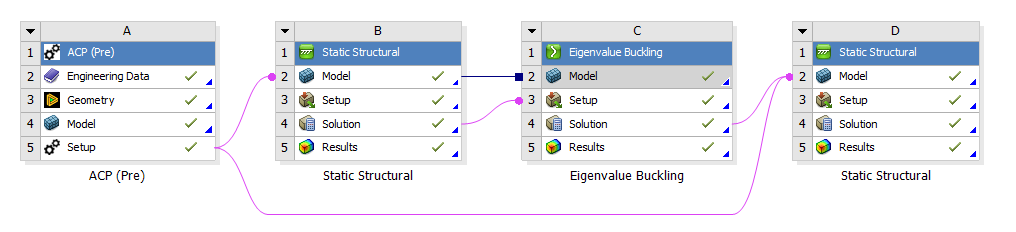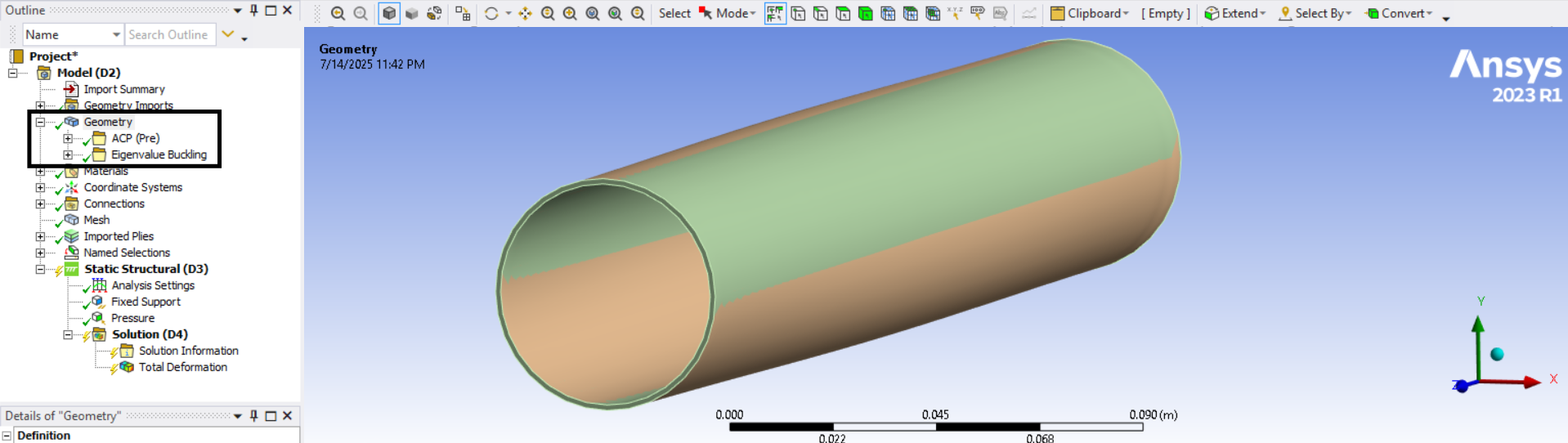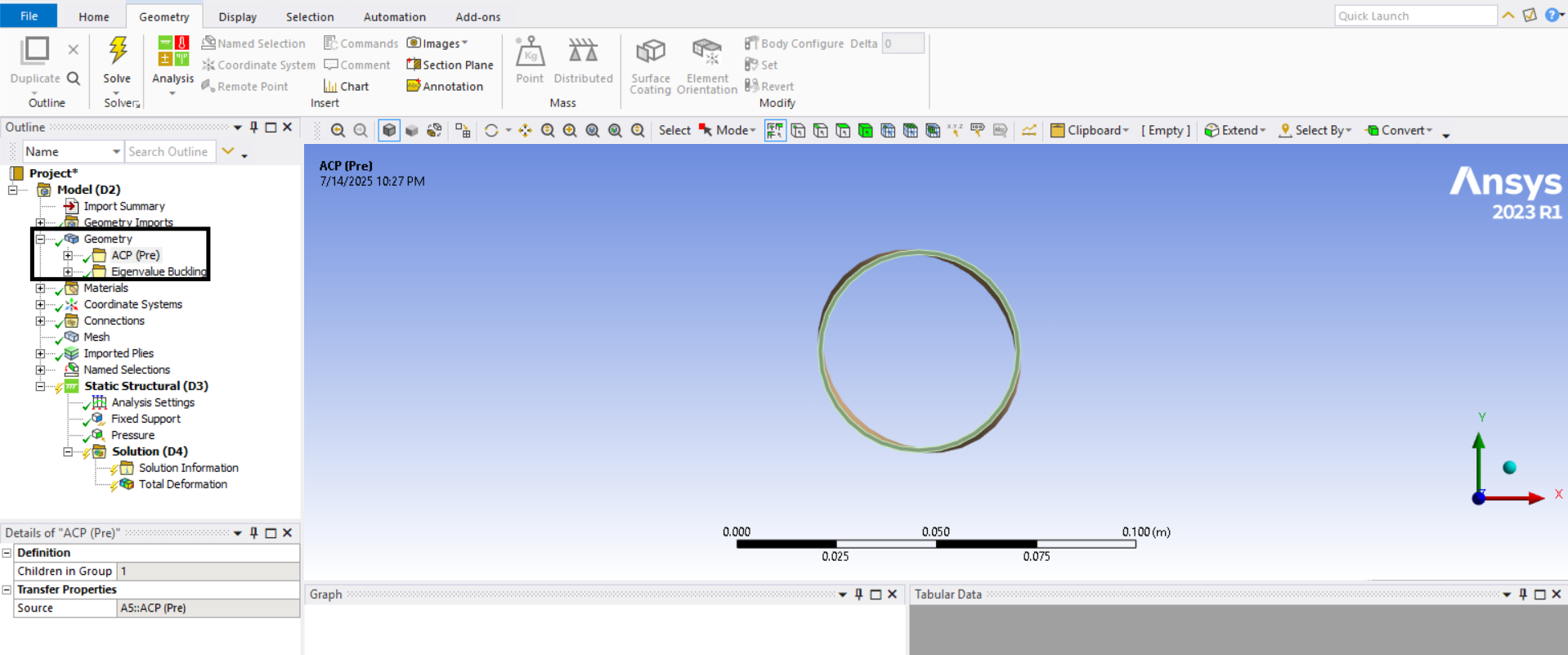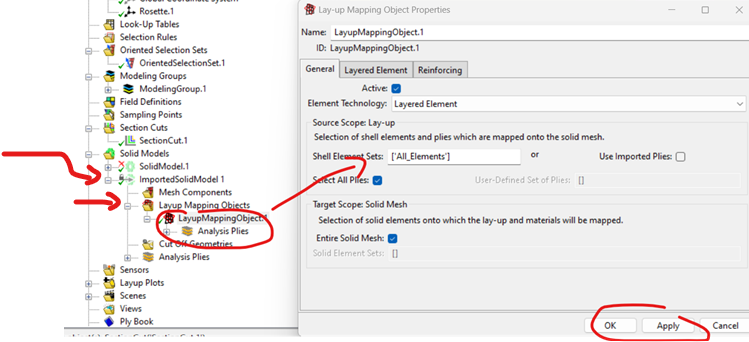-
-
July 18, 2025 at 3:54 pm
f20220681
SubscriberI am trying to make a non-linear buckling analysis on a composite cylinder made using ACP pre, in the ANSYS Workbench framework using (ACP>Static Structural>Eigenvalue buckling>Static structural) method.The problem I face is when I import the eigenvalue buckling model shape from the solution to the model of the final static structural, the ACP ply layup data is lost and it applied structural steel by default. So, I linked the setup from the ACP pre to the model of the final static structural. but then it 2 different bodies got imported into ANSYS mechanical, one perfect geometry with the ACP data and the other deformed geometry without. I have attached all relevant images.Additionally I referred to https://www.youtube.com/watch?v=n0Lg_b2oj6U"]https://www.youtube.com/watch?v=n0Lg_b2oj6U this youtube video to resolve this issue, but the video did not exactly show how to map the modelling groups data to the imported mesh so I could not proceed further.Please help me to apply the composite layers into the buckled mode shape, if there is any standard procedure used in these kinds of problems, or if it needs advanced scripting etc, please take your time and post it here.Thank you so much -
July 21, 2025 at 1:50 pm
Govindan Nagappan
Ansys EmployeeAs shown in the video, import the solid mesh into ACP.
Then, you have to insert a layup mapping object under imported solid to specify the shell from which you are going to map the layers.
Please check help doc: 2.1.16.2. Imported Solid Model
-
July 24, 2025 at 8:32 am
f20220681
SubscriberThank you for your reply Mr.Govindan Nagappan, Its working now...
-
Viewing 2 reply threads
- You must be logged in to reply to this topic.
Innovation Space


Trending discussions


Top Contributors


-
4562
-
1494
-
1386
-
1209
-
1021
Top Rated Tags


© 2025 Copyright ANSYS, Inc. All rights reserved.
Ansys does not support the usage of unauthorized Ansys software. Please visit www.ansys.com to obtain an official distribution.