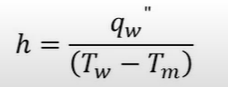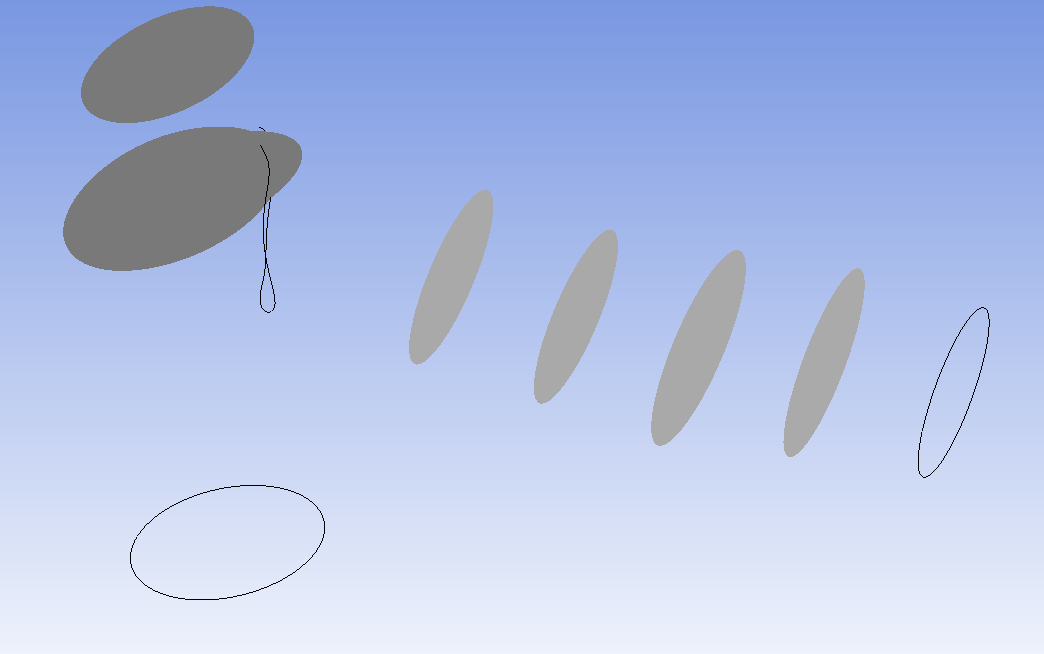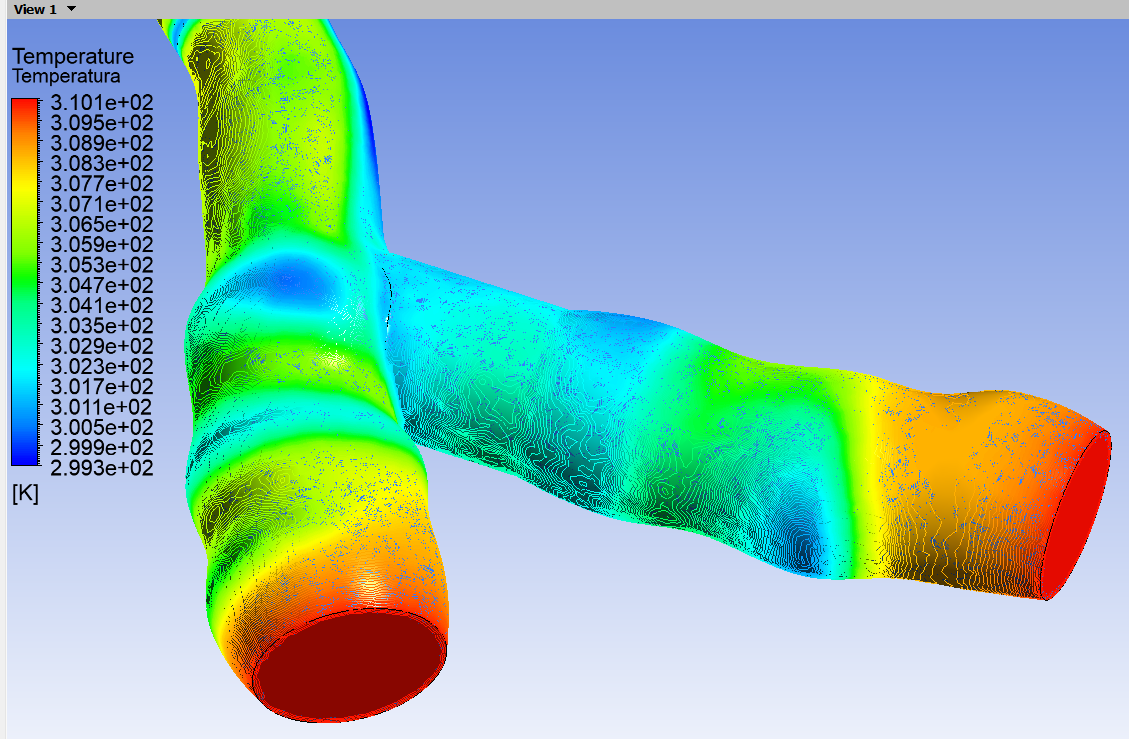TAGGED: #fluent-#cfd-#ansys
-
-
January 2, 2025 at 9:58 pm
Benjamín
SubscriberDear community, I am having problems applying the convective h equation in Ansys fluent results. I am performing a tubular simulation where I need to evaluate the convective heat transfer coefficient along the path. I have created planes but I cannot apply the equation as an expression in the planes of interest.
-
January 3, 2025 at 9:49 am
Rob
Forum ModeratorWhat are applying where? HTC is a fluid-wall effect, so you may need to rethink your approach.
Moderator comment: posting multiple times is not recommended.
-
January 3, 2025 at 2:25 pm
Benjamín
Subscriber -
January 3, 2025 at 2:30 pm
Rob
Forum ModeratorOn a plane it's meaningless. On a line maybe, but you then need to assign Tw and Tm (and q) in the maths. There's a reason we use reference values in the several functions in Fluent for HTC.
-
January 3, 2025 at 2:54 pm
Benjamín
SubscriberI need the expression to be for a plane due to its irregularity, it is not an ideal circumference, so the plane would be more appropriate to cover the entire area, I share an image of my geometry. I know that it is possible to create an expression that is something like: Average(SurfaceHeatFlux/(Temperature-273.15 [K]),GetBoundary("@Heat Flow 1"),"Plane 1") -
January 3, 2025 at 3:00 pm
Rob
Forum ModeratorNot really as there isn't a heat flux from that surface. Did you run the calculation in Fluent?
-
January 3, 2025 at 3:07 pm
-
January 3, 2025 at 3:13 pm
Rob
Forum ModeratorOK. In Fluent create the same surfaces using the isosurface tool and have the vessel wall selected when you apply the operation. That gives you a line on the surface. Create the same surface with the wall deselected. You can get the plane & wall surface temperatures at that position. In the experiment I assume you use that data to then find the HTC?
-
January 3, 2025 at 3:17 pm
Benjamín
SubscriberBut is it not possible to simply create an expression like for example: Average(SurfaceHeatFlux/(Temperature-273.15 [K]),GetBoundary("@Heat Flow 1"),"Plane 1")
these expressions applied directly to the planes created in cfd.post? I say this because of the time and computational resources -
January 3, 2025 at 3:23 pm
Rob
Forum ModeratorThere is no heat flux on a plane surface in a fluid zone. Heat flux is through something - you only have temperature data. This is why planning post processing before building a model is important. Adding bands or similar to the wall would make this trivial as we can report the flux directly in Fluent, along with various temperatures assuming the built in htc functions weren't suitable.
CFD Post was recommened for Fluent for a few versions but Fluent's post processing is (for the most part) now much better: for numerical data I'd always use Fluent's output.
-
January 3, 2025 at 7:22 pm
Benjamín
SubscriberThe image is only a reference, the geometry is tubular, fluid circulates inside it, the planes were created to obtain the convective h value.
-
- You must be logged in to reply to this topic.



-
3487
-
1057
-
1051
-
945
-
912

© 2025 Copyright ANSYS, Inc. All rights reserved.