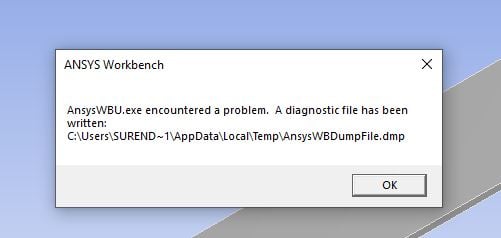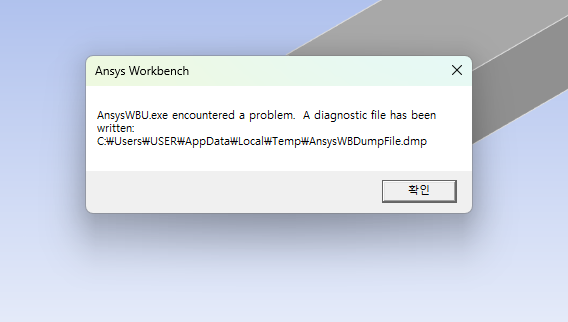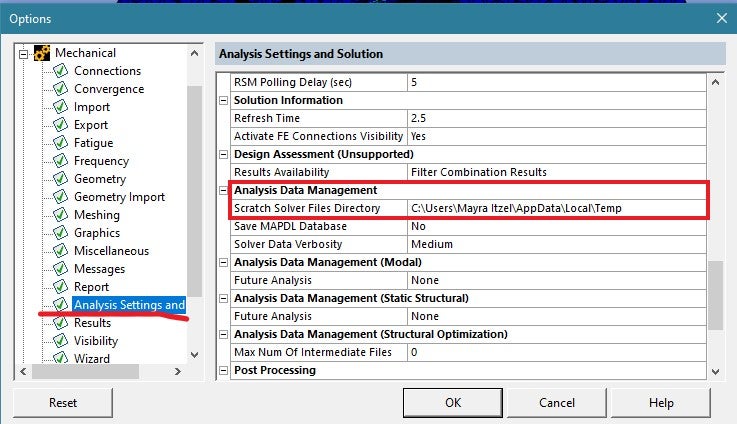-
-
May 6, 2019 at 8:06 am
Surendrasg1
SubscriberI have suffered from this problem. Please suggest me. I am using Ansys 19.1 in windows 10 64 bit
-
May 7, 2019 at 9:24 am
Rob
Forum ModeratorPlease can you post more details? What were you doing when you got the error? Remember to post images into the text window: staff can't open attachments.
-
October 24, 2019 at 9:29 am
-
October 24, 2019 at 9:31 am
-
October 24, 2019 at 10:35 am
Rob
Forum ModeratorOK, so the problem could be in the geometry: what does it look like? It's also possible to corrupt the workflows, if that's happened drag another workflow into Workbench and connect the geometry from the first to the second.
-
October 24, 2019 at 11:30 am
-
October 24, 2019 at 12:29 pm
Rob
Forum ModeratorOK, open DesignModeler and check the geometry: what changed?
-
October 25, 2019 at 5:43 am
Surendrasg1
SubscriberDuring analysis, sometimes it is necessary to change in geometry. I have change in geometry in Design Modeler. It is now checked (OK). But while opening the Model, the problem is encountered in attachment of geometry. You can see the screen shots.
-
October 25, 2019 at 10:46 am
Rob
Forum ModeratorRight, so what happens if you connect to a new workflow Model? Knowing what changed is also useful, have you gained/lost any named selections, faces or volumes?
-
October 25, 2019 at 10:57 am
Surendrasg1
SubscriberNow i am doing it by closing Ansys, then re-open it again and again around 10/12 times. It takes around half to one hour. I want refreshing revised geometry without any problem.
-
October 25, 2019 at 1:42 pm
Rob
Forum ModeratorAnd what about when you connect to a new Model component?
-
October 25, 2019 at 3:54 pm
-
October 25, 2019 at 3:54 pm
-
November 18, 2019 at 8:14 am
Surendrasg1
SubscriberThank you for Reply. I am also suffering from it.
-
November 17, 2020 at 12:41 pm
daanush
Subscriberi got the same error. i tried what ever i could from the web ,still not resolved.nn -
June 28, 2023 at 9:48 pm
azhari
SubscriberIs this problem solved? I encounter the very same problem right now. Pls help.
-
June 29, 2023 at 4:51 am
Nanda
Ansys EmployeeHello azhari,
Did you try resetting app data? Which version are you using? Can you follow below instructions.
For example if you have 23R1 installed:
- Go to the Start Menu and open %temp% folder. Search for ‘.ansys’ folder and rename it to ‘.ansys.old’
- Type %appdata% in the address bar.
- Locate the Ansys folder --> select version (V231) and rename it to V231.old
- Then launch the application.
Regards,
Nanda.
Guidelines for Posting on Ansys Learning Forum
How to access ANSYS help links
-
June 30, 2023 at 2:48 am
azhari
SubscriberYes I have tried all above instructions.
I am using 2023R1 student version.
Before for version 19.2 to 2021, there was no issue.
The issue started from 2022 version until now.
I am using a laptop with Intel Graphic Cards + NVIDIA 1050Ti.
Your help is very much awaited.
Best regards
-
June 30, 2023 at 5:09 pm
George Karnos
Ansys EmployeePlease ensure you are using the latest graphics driver for the nVidia card and that the nVidia card is
set to the primary card to be used for the Program.
-
June 30, 2023 at 10:56 pm
azhari
SubscriberThe driver is updated. I have also disabled the intel graphics card. The problem persists.
-
July 29, 2023 at 9:47 pm
azhari
SubscriberNo solution for this problem?
I cannot disable the Intel Graphics card from BIOS (Lenovo laptop doesn't have that option).
I have tried disabling the intel graphics card in windows system, but the problem exists.Previously there was no problem in version 19.2 until 2021.
Is there any solution instead of buying a new laptop?
-
-
July 3, 2023 at 10:24 am
louis.chou
SubscriberIt quite frustrating that I have been searching for the "Proper Solution" for this issue, I even made a list of solution provied on this platform to figure out how to fix this issue. Unfortunately, all I have done is still in vain. The issue still around, and the similar post keep popping up.
I am a trial user, with this result, How do I convience my organisation to use the software...?
For those "Ansys Employee":
1.Chnage the name of the vxxx folder to vxxx.old in %appdata%\Ansys is not working.
2.Chagne the name of the ANSYS to ANSYS.old in %appdata% is not working.-
July 4, 2023 at 2:42 pm
Aniket Chavan
Forum ModeratorIf you have trial license, please check this via our sales rep, and that way we will be happy to assist further.
-Aniket
-
-
September 15, 2023 at 6:53 pm
Michelle Cuatlapantzi Gonzalez
SubscriberI had the same problem and I think I solved it.
- In Mechanical, go to File > Options, a window will open.
- On the left side, choose "Analysis settings and solution", scroll down and in the section Analysis data management > Scratch solver files directory, check if you have a files path.
- If you don't have a files path, choose one.
-
October 22, 2023 at 6:22 pm
garab.jozsef
SubscriberThank you. It solved my issue as well.
-
October 19, 2023 at 3:31 pm
Jasmin Dizdarević
SubscriberHi. I have also this problem AnsysWBU.exe. I tried all the fixes, but it doesn't work. I reinstalled Ansys, and again when I clicked "Solve" in Static Structural this error was shown. Please help me. I use Ansys Student version 23R2 and I need the correct software for my College. Where can I upload my dump file? Also, there is a screenshot of the error. What can I do?
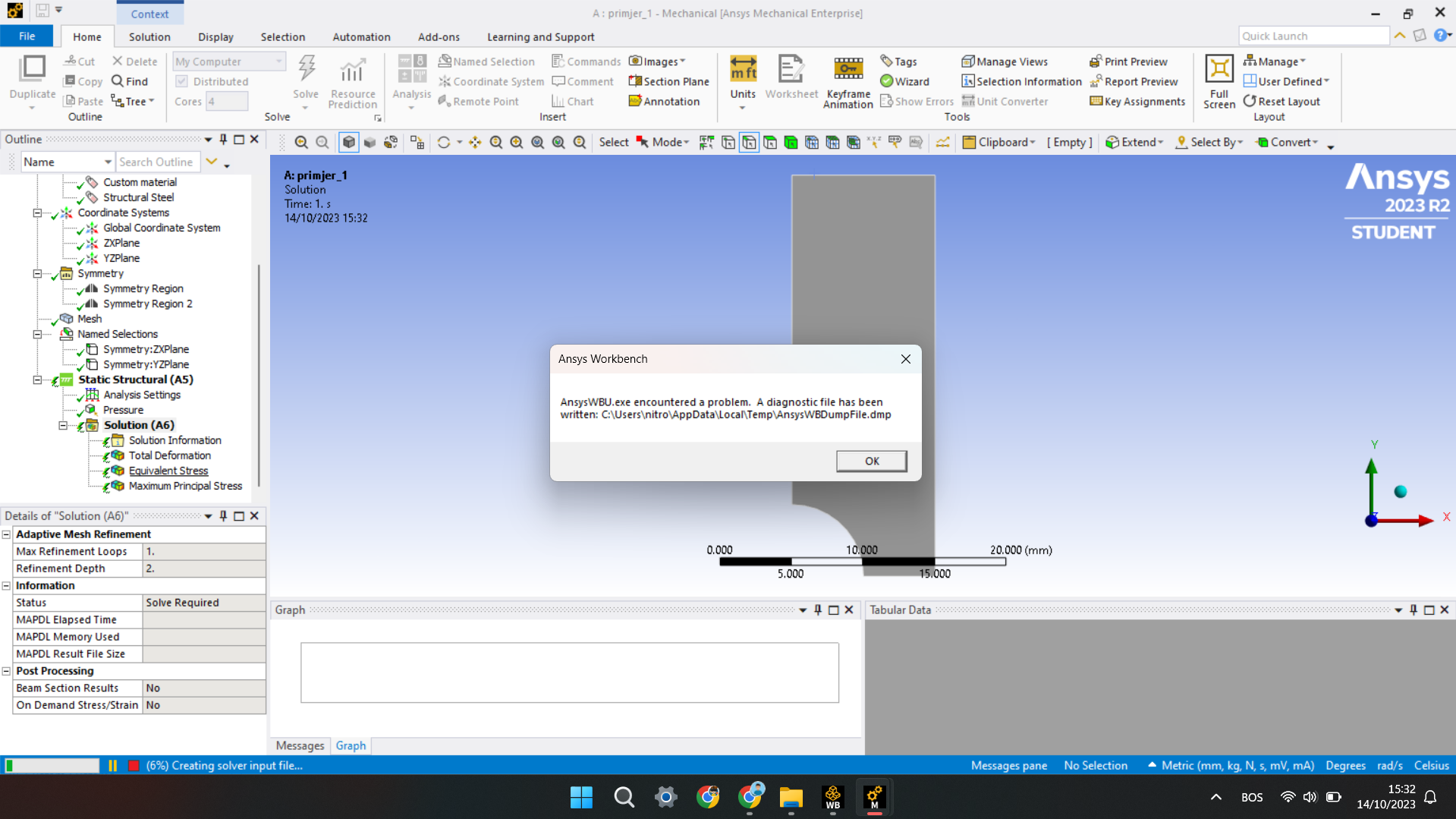
-
October 24, 2023 at 9:03 pm
Michelle Cuatlapantzi Gonzalez
SubscriberPersonally, this worked for me:
In Mechanical, go to File > Options, a window will open.
On the left side, choose "Analysis settings and solution", scroll down and in the section Analysis data management > Scratch solver files directory, check if you have a files path.
- If you don't have a files path, choose one.
-
-
October 24, 2023 at 7:05 pm
Jeongwon Kim
SubscriberSame issue here. I've tried
1) reinstalling (reinstalled for both 23r2 (my current version) and older version)
2) adding system variable
3) resetting the appdata, renaming %temp% and %appdata% folder
4) updating the graphic card driver
5) finding the libiomp5md.dll or similar files in system32 and renaming it
6) setting the available cores(4) to 2 in the program
Starting to get seriously annoyed by now tbh. Is there any PROPER solution? So far, I've haven't seen any helpful method.
-
October 24, 2023 at 8:58 pm
Michelle Cuatlapantzi Gonzalez
SubscriberHave you tried this?
- In Mechanical, go to File > Options, a window will open.
- On the left side, choose “Analysis settings and solution”, scroll down and in the section Analysis data management > Scratch solver files directory, check if you have a files path.
- Choose one, If you don’t have.
-
October 24, 2023 at 10:03 pm
Jeongwon Kim
SubscriberDo you mean by "options window" that can be access by Tools -> options at top above tab? I can't see any option window at file tab.(2023R2)
And I can't find "analysis setting and solution" nor "analysis data management" section at the option window approached by tool tab. Perhaps you are saying about solution process section?
Thank you.
-
October 24, 2023 at 10:12 pm
Jeongwon Kim
SubscriberI tried to find it at the workbench, that's why I couldn't find it.
Done as you suggested and it worked like a magic. Thank you so much!
-
October 24, 2023 at 10:47 pm
-
October 24, 2023 at 10:48 pm
-
October 24, 2023 at 10:52 pm
Michelle Cuatlapantzi Gonzalez
SubscriberI'm sorry, I hadn't read this.
I'm glad it worked for you. You're welcome.
-
-
October 24, 2023 at 11:48 pm
alicia lopez
SubscriberAny other settings or tips to try? Did the above still not working? Still getting the Ansys Workbench AnsysWBU encountered a problem error.
-
November 4, 2023 at 3:42 pm
Miguel Ramon Chavez Toriz
SubscriberHello, I'm still having that problem and I tried all the methods above.
-
- The topic ‘AnsysWBU.exe encountered a problem. A diagnostic file has been written’ is closed to new replies.



-
5014
-
1682
-
1387
-
1248
-
1021

© 2026 Copyright ANSYS, Inc. All rights reserved.