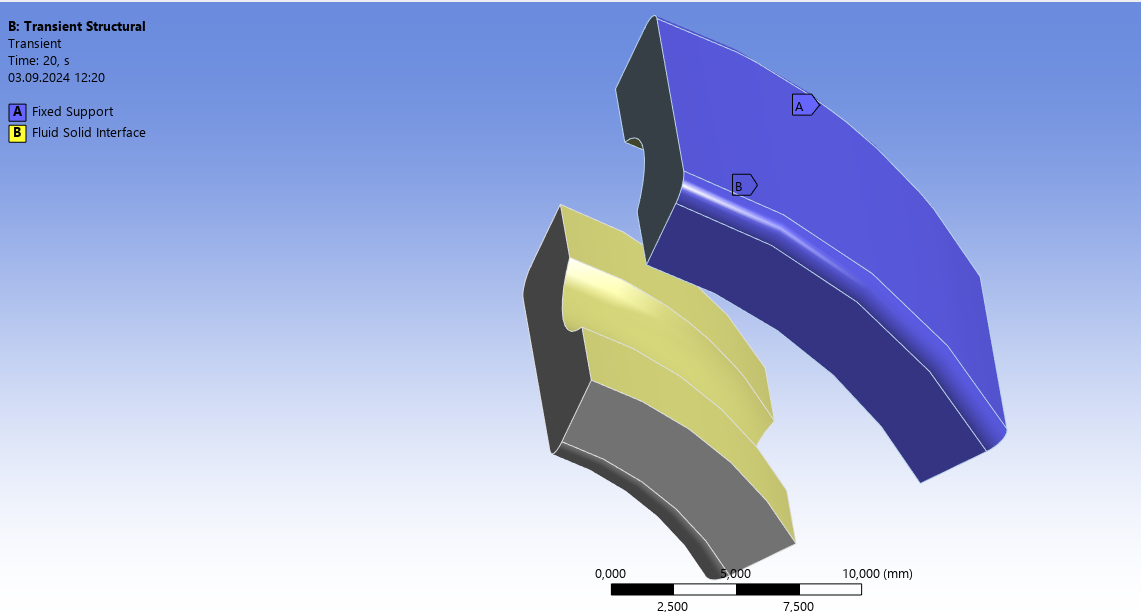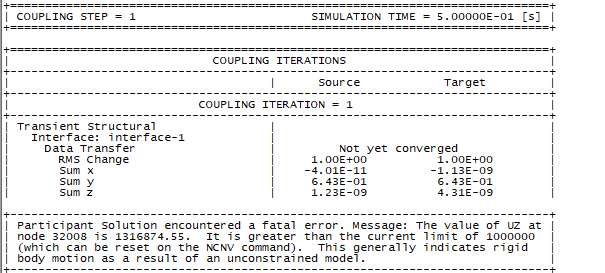TAGGED: 2-way-coupled-fsi, fluent, transient-structural
-
-
August 29, 2024 at 2:42 pm
ashishkumar.gupta
SubscriberHello,
I am doing 2 way FSI (Fluent - Transient Structural). I am getting the error as "Update failed for the Solution component in System Coupling. The coupled update for system Fluid Flow (Fluent) threw an exception. An exception of type “Ansys.Fluent.Cortex.CortexNotAvailableException” was thrown. "
Also, I am attaching the SS below to point out that there might be some problem in data transfer or Mapping..
Could anyone help me out here? Is it some License issue (IT problem) or Modeling error?
Thank you!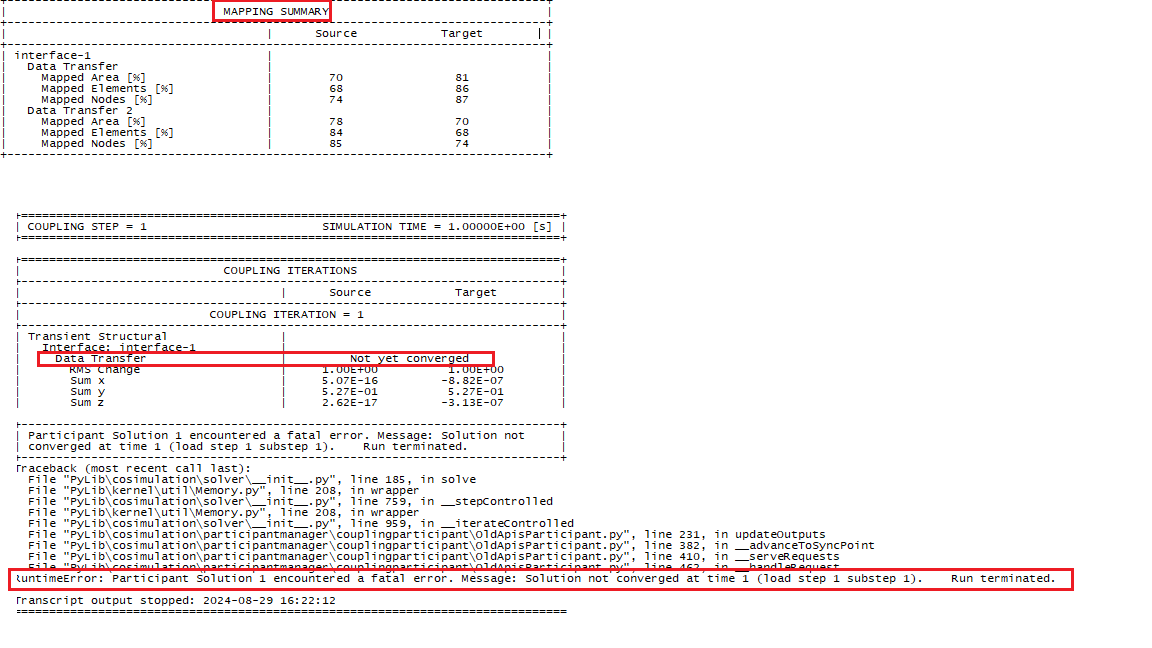
-
September 2, 2024 at 1:58 pm
Rahul
Ansys EmployeeHello,
Lets fix the mapping issue first. Both interfaces have mapping < 100%.
To have a good mapping between the participant interfaces:
- Make sure FSI interfaces on fluid and solid sides overlap. The recommendation is to use the solid geometry for fluid volume extraction (the same source geometry).
- Meshes used should first resolve geometry curvature and physics (e.g. flow gradients, stress concentrations).
- For conserved quantities (force, heat flow) the coarser target mesh is acceptable. Similar mesh on both interfaces is also acceptable but not required.
- For non-conserved quantities such as displacement and temperature, finer target mesh is preferred (ex. CFD mesh is usually finer than Mechanical).
Refer user guide for more information: Improving Mapping Quality (ansys.com) and tutorial to know more about the two-way FSI workflow: Reed Valve FSI Co-Simulation with Partial Setup Export from Workbench (Fluent-Mechanical) (ansys.com)
-
September 3, 2024 at 7:20 am
ashishkumar.gupta
SubscriberHi Rahul,
From the first point, I understand that the Fluid (here Lubricant) should be surrounded by the Solid (here Raceway)...am I right?
I am attaching a SS of my model here. Here, my Fluid is not surrounded by the Solid from alkl the sides. It is like a Sandwhich. So the FSI is the bottom surface of the TOP RACE and upper surface of the BOTTOM Race. PS: All are pure Solid objects.
Also, I tried to give 'HEx Dominant# mesh of size 0.1 mm to Fluid and 0.5 mm to Raceway interacting surfaces. So I do not really understand why my model is not working?
Thank you!
-
September 3, 2024 at 8:29 am
Rahul
Ansys EmployeeHello
Not all fluid surfaces (here lubricant) should be surrounded by solid but the interfaces across which data is being exchanged between participants should overlap.
You can refer to the results of a tutorial and understand how the coupling interface placed to exchange the data between the interface: Reed Valve FSI Co-Simulation with Partial Setup Export from Workbench (Fluent-Mechanical) (ansys.com)
To visualize mapping on interfaces in Ensight refer: Evaluate Mapping Quality (ansys.com)
-
September 3, 2024 at 10:21 am
-
September 3, 2024 at 10:27 am
Rahul
Ansys EmployeeThis appears to be due to unconstrained mechanical model. Check boundary conditions in Mechanical and ensure that it is properly constrained.
-
- You must be logged in to reply to this topic.



-
3467
-
1057
-
1051
-
918
-
896

© 2025 Copyright ANSYS, Inc. All rights reserved.