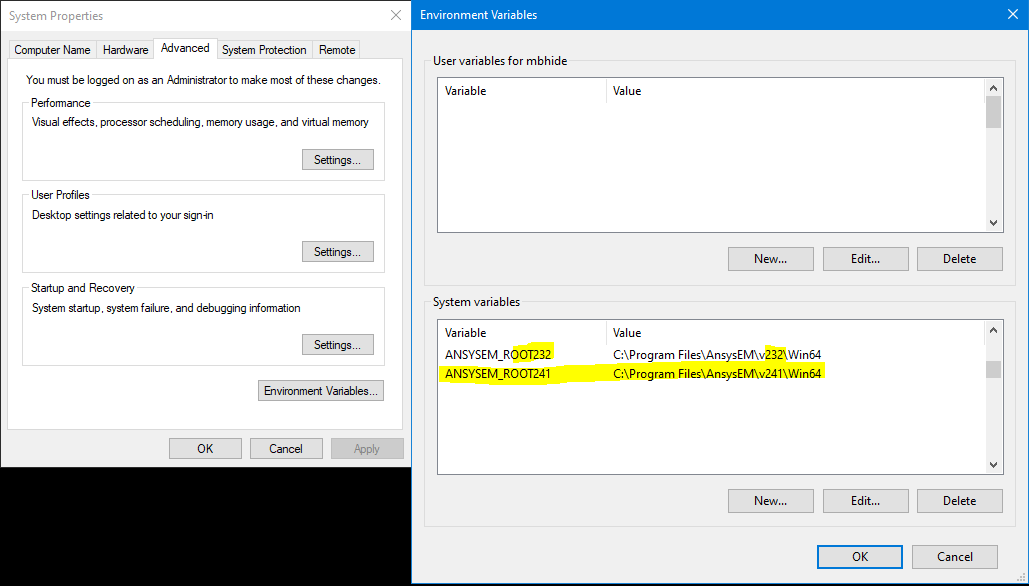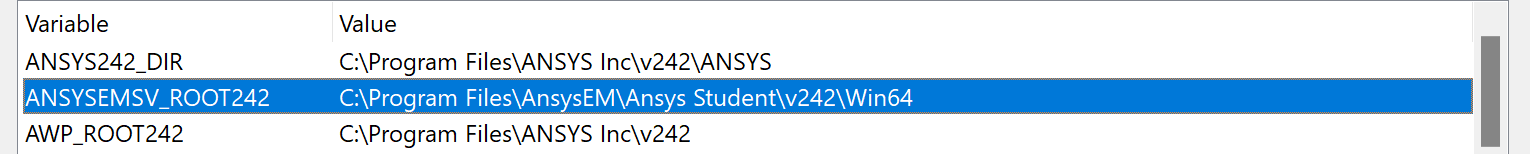-
-
January 8, 2025 at 5:00 pm
youssefabdelhalim2025
SubscriberI am working on the CoilAndCore tutorial (https://ansyshelp.ansys.com/account/securedreturnurl=/Views/Secured/corp/v232/en/sysc_tut/sysc_tut_coilcore_mech_prepare.html). I was able to do the Ansys Maxwell part just fine and I was able to do the Ansys Mechanical just fine. I then got to the Ansys System Coupling section, which seemed fine until I got to the solve part. When I hit solve, I get the following error message:
"Cannot find the Ansys Electronics Desktop installation. Ensure that the ANSYSEM_ROOT242 environment variable is set to the correct AnsysEM install directory. For more information, see the System Coupling documentation."
I am not sure why I am getting this error and I am not even sure why the ANSYSEM_ROOT242 would be in the wrong directory in the first place. If someone is able to assist me with this, I would appreciate it!
-
January 9, 2025 at 3:49 pm
MangeshANSYS
Ansys EmployeePlease make sure that the same version is installed for both the products in question
-
January 9, 2025 at 10:17 pm
youssefabdelhalim2025
Subscriber@MangeshANSYS, Thank you for your swift response. I do indeed have both of them in 2024. What else might it be?
One thing I will note that Mechanical was downloaded as a part of the full ansys package. I had to download Ansys Electronics desktop independently since it was not a part of the original package download. Maybe that is the problem?
-
-
January 10, 2025 at 4:30 pm
MangeshANSYS
Ansys Employeeyes, both of them should be same version i.e.
both (Ansys Mechanical and Ansys EDT) 2024 R2
or both (Ansys Mechanical and Ansys EDT)2024 R1
or both (Ansys Mechanical and Ansys EDT)2023 R2
etc
if you have say Mechanical 2023 R2 and Ansys EDT 2024 R1, then system coupling will not work-
January 10, 2025 at 6:02 pm
youssefabdelhalim2025
Subscriber@MangeshANSYS, Sorry if I was not clear in my previous message. But I checked both editions and they're both 2024 R2. So what is the problem?
-
-
January 10, 2025 at 6:12 pm
-
January 10, 2025 at 6:13 pm
-
January 20, 2025 at 12:45 am
youssefabdelhalim2025
SubscriberWhat else could be causing this? It is certainly not that they are in different versions because I verified that they are both the same versions.
-
- You must be logged in to reply to this topic.



-
3487
-
1057
-
1051
-
945
-
912

© 2025 Copyright ANSYS, Inc. All rights reserved.