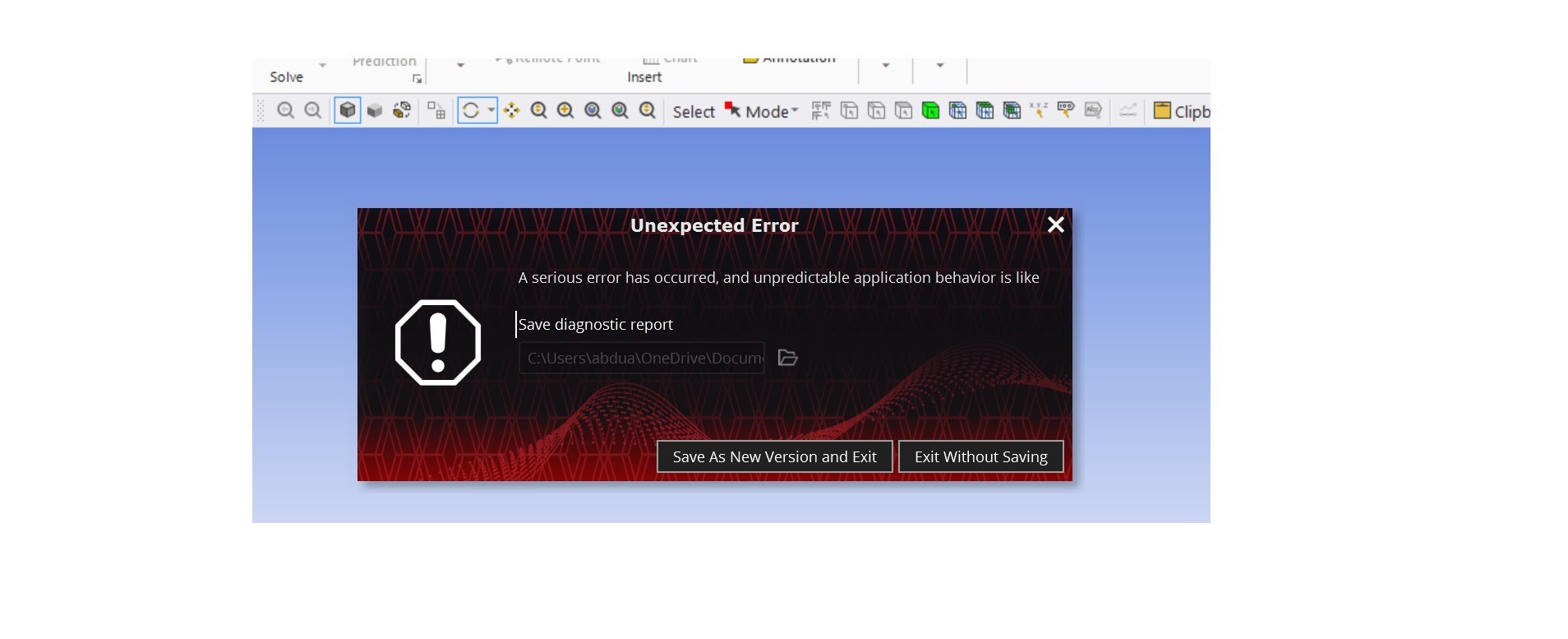-
-
April 6, 2022 at 9:55 pm
Gabriel_Gonzalez
SubscriberI recently downloaded the academic version of Ansys 2022. It has been working well until recently when trying to use Ansys mechanical from within the workbench. Ansys mechanical will always crash, and on the workbench the next message displays:
"Unable to clean addins in Mechanical. Either the application crashed or Workbench lost communication with it (No connection could be made because the target machine actively refused it "
Since it hasn't been working, I tried opening Ansys mechanical separately, which it does, however it won't import any geometry.
I don't have any firewall or antivirus blocking the app.
Does someone know how to fix this? Thanks in advance
April 7, 2022 at 3:17 pmGeorge Karnos
Ansys EmployeeTry: Verify no ANSYS Programs are running
rename the following:
%APPDATA%\Ansys\v221
to:
v221.old
Now try to run.
April 17, 2022 at 10:51 pmGabriel_Gonzalez
SubscriberSorry for taking so long to answer,
This has not fixed the issue. Would reinstalling the program work?
April 18, 2022 at 2:28 pmGeorge Karnos
Ansys EmployeeTry uninstalling, then remove the Ansys Inc directory.
Then reinstall. Make sure you install on c: as installing on another drive has produced problems.
April 22, 2022 at 9:59 pmGabriel_Gonzalez
SubscriberThe very same error message pops up, should using a previous would fix the issue?
September 20, 2022 at 4:57 pmShubham Daler
SubscriberI tried the solution suggested by George since I was struggling to open Ansys 2022 workbench and it worked for me.
Thank you, George.
September 24, 2022 at 3:21 pmYang Liu
SubscriberHi Shubham,
I have this issue since I installed Ansys workbench 2022 R1. What actually did you do to stop this? I've reinstalled Ansys Workbench so many times, eventually, I decided to upgrade my window system from 10 to 11. But it's still crashing and when I tried to reopen it, it just shows that can't read the geometry. I am about to start my dessetation now and need to use FEA do continue my research. This is really annoying, Ansys workbench 2021 R1 was work perfectly before, but why 2022 R1 got this issue?
September 24, 2022 at 6:31 pmSeptember 27, 2023 at 3:29 amViewing 8 reply threads- The topic ‘Ansys workbench not working with Ansys mechanical 2022 R1’ is closed to new replies.
Ansys Innovation SpaceTrending discussionsTop Contributors-
3487
-
1057
-
1051
-
955
-
922
Top Rated Tags© 2025 Copyright ANSYS, Inc. All rights reserved.
Ansys does not support the usage of unauthorized Ansys software. Please visit www.ansys.com to obtain an official distribution.
-


Ansys Assistant

Welcome to Ansys Assistant!
An AI-based virtual assistant for active Ansys Academic Customers. Please login using your university issued email address.
Hey there, you are quite inquisitive! You have hit your hourly question limit. Please retry after '10' minutes. For questions, please reach out to ansyslearn@ansys.com.
RETRY