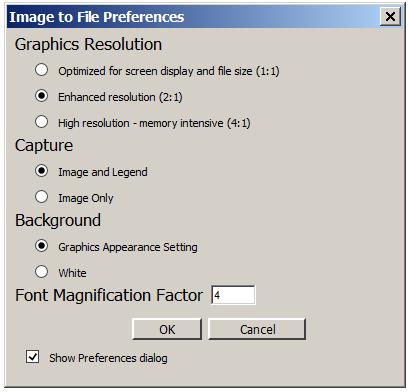-
-
July 3, 2018 at 9:51 am
-
July 3, 2018 at 11:50 am
peteroznewman
Subscriber -
July 3, 2018 at 12:03 pm
Sandeep Medikonda
Ansys EmployeeHi Muhammad,
You can also write a simple macro such as:
DS.Graphics.SetFontStyle( 0, 'Arial', 0, 0, 30, 0, 0 );
DS.Graphics.SetFontStyle( 2, 'Arial', 0, 0, 30, 0, 0 );
DS.Graphics.Redraw(1);
Note that the default font size is 16 and here we are changing it to 30 using index 2.
Lastly, You need to save this macro as a file named “SampleFont.js” in a convenient location. Then from within Mechanical: Tools> Run Macro > SampleFont.js.
Hope this helps.
Regards,
Sandeep
-
July 3, 2018 at 12:58 pm
Muhammed
SubscriberThank you so much guys. You saved my day!
-
October 21, 2022 at 3:57 pm
Manasseh Victor
SubscriberCan i change the font style from normal to Bond/underline/italic?
-
Viewing 4 reply threads
- The topic ‘ANSYS Workbench Mechanical Legend Display’ is closed to new replies.
Innovation Space


Trending discussions


- The legend values are not changing.
- LPBF Simulation of dissimilar materials in ANSYS mechanical (Thermal Transient)
- Convergence error in modal analysis
- APDL, memory, solid
- How to model a bimodular material in Mechanical
- Meaning of the error
- Simulate a fan on the end of shaft
- Real Life Example of a non-symmetric eigenvalue problem
- Nonlinear load cases combinations
- How can the results of Pressures and Motions for all elements be obtained?
Top Contributors


-
4042
-
1461
-
1308
-
1151
-
1021
Top Rated Tags


© 2025 Copyright ANSYS, Inc. All rights reserved.
Ansys does not support the usage of unauthorized Ansys software. Please visit www.ansys.com to obtain an official distribution.