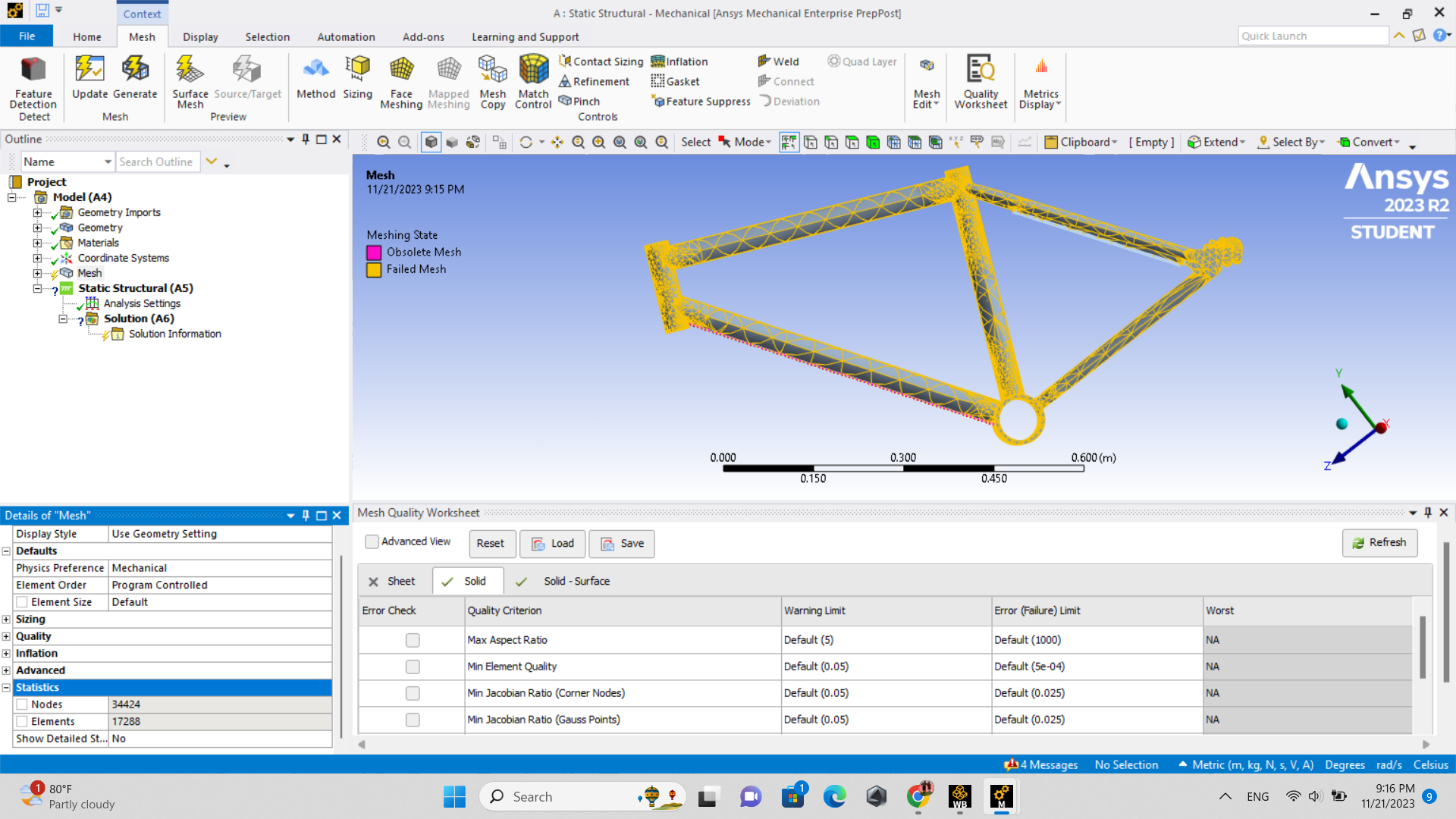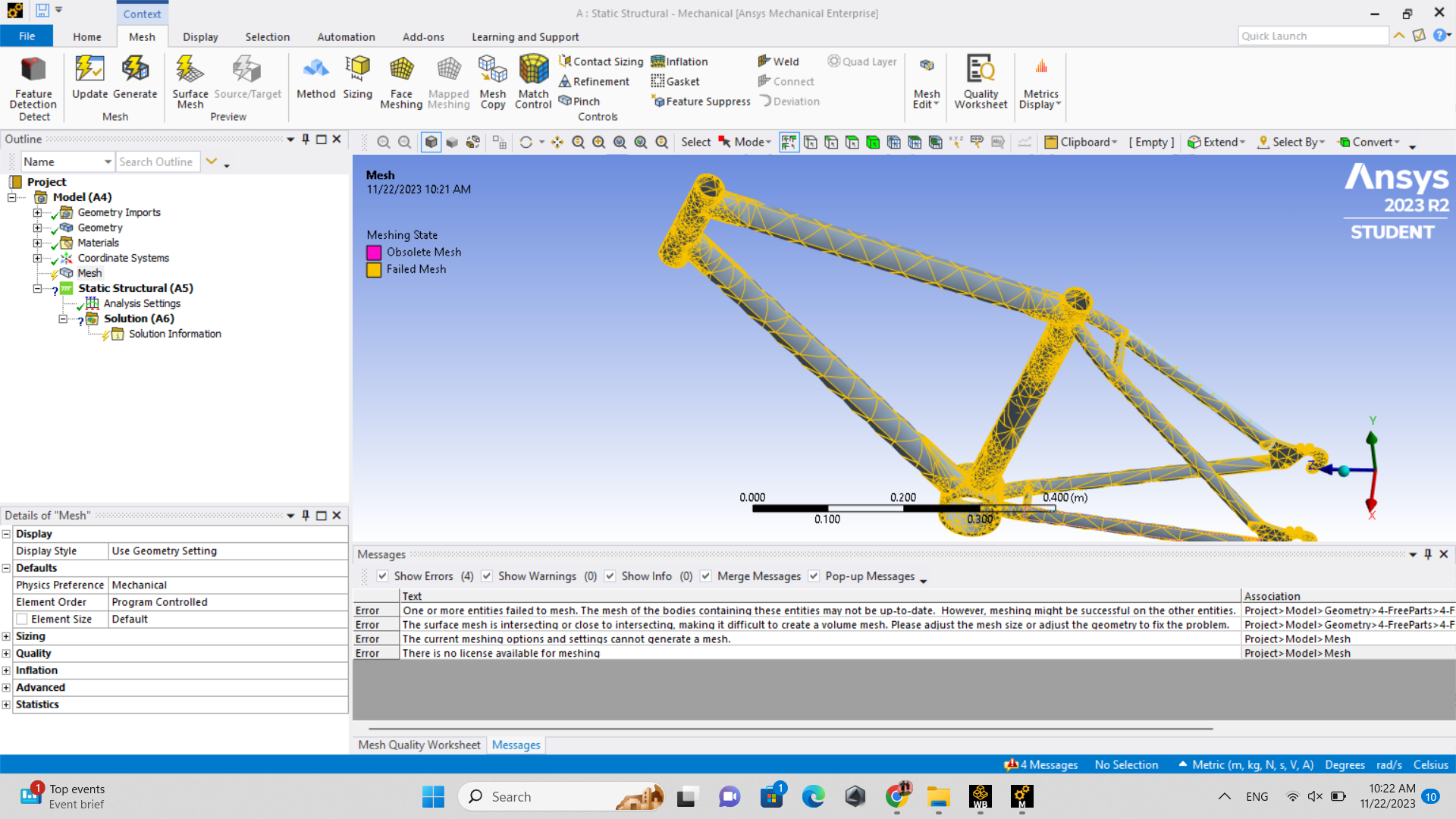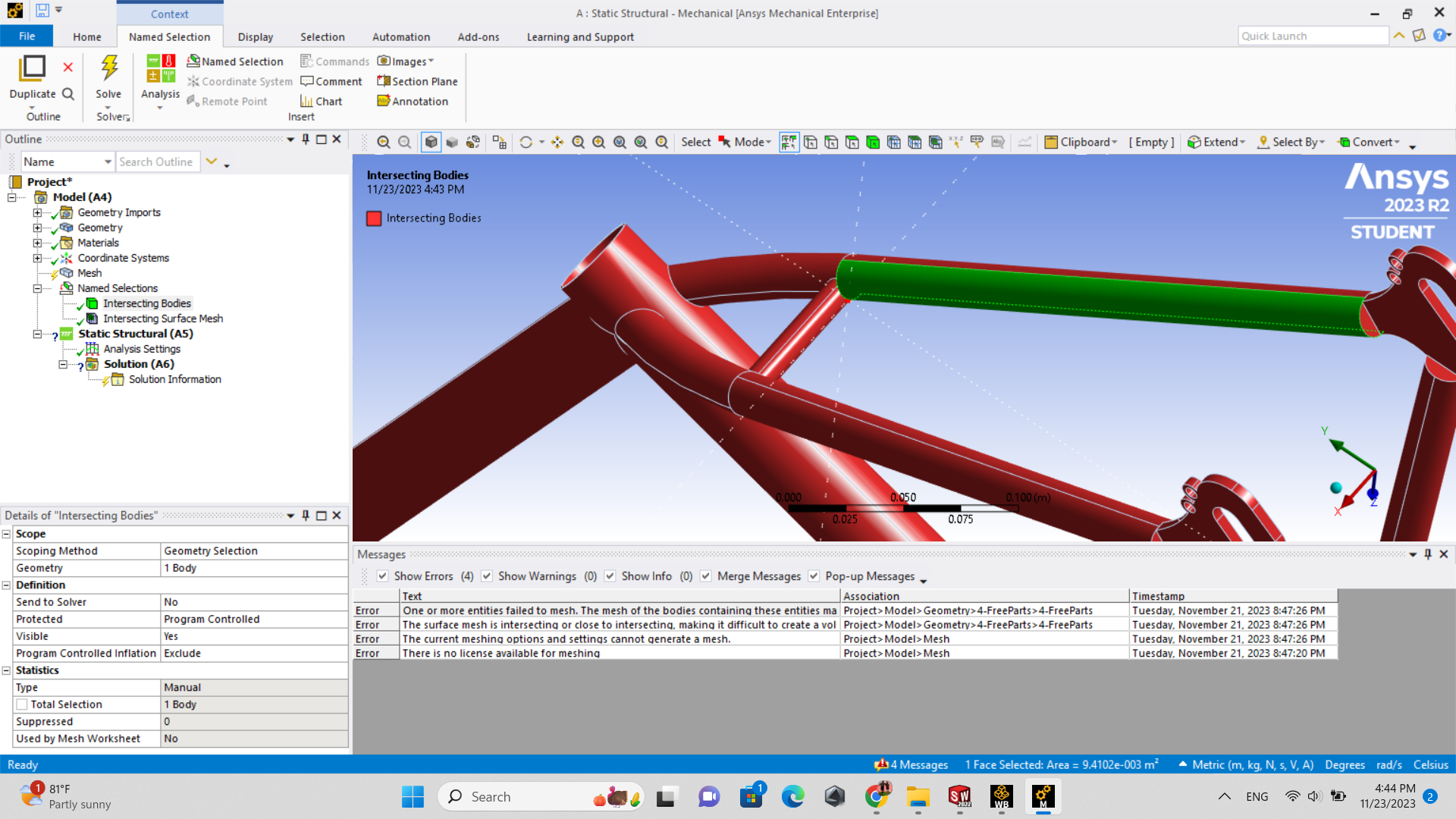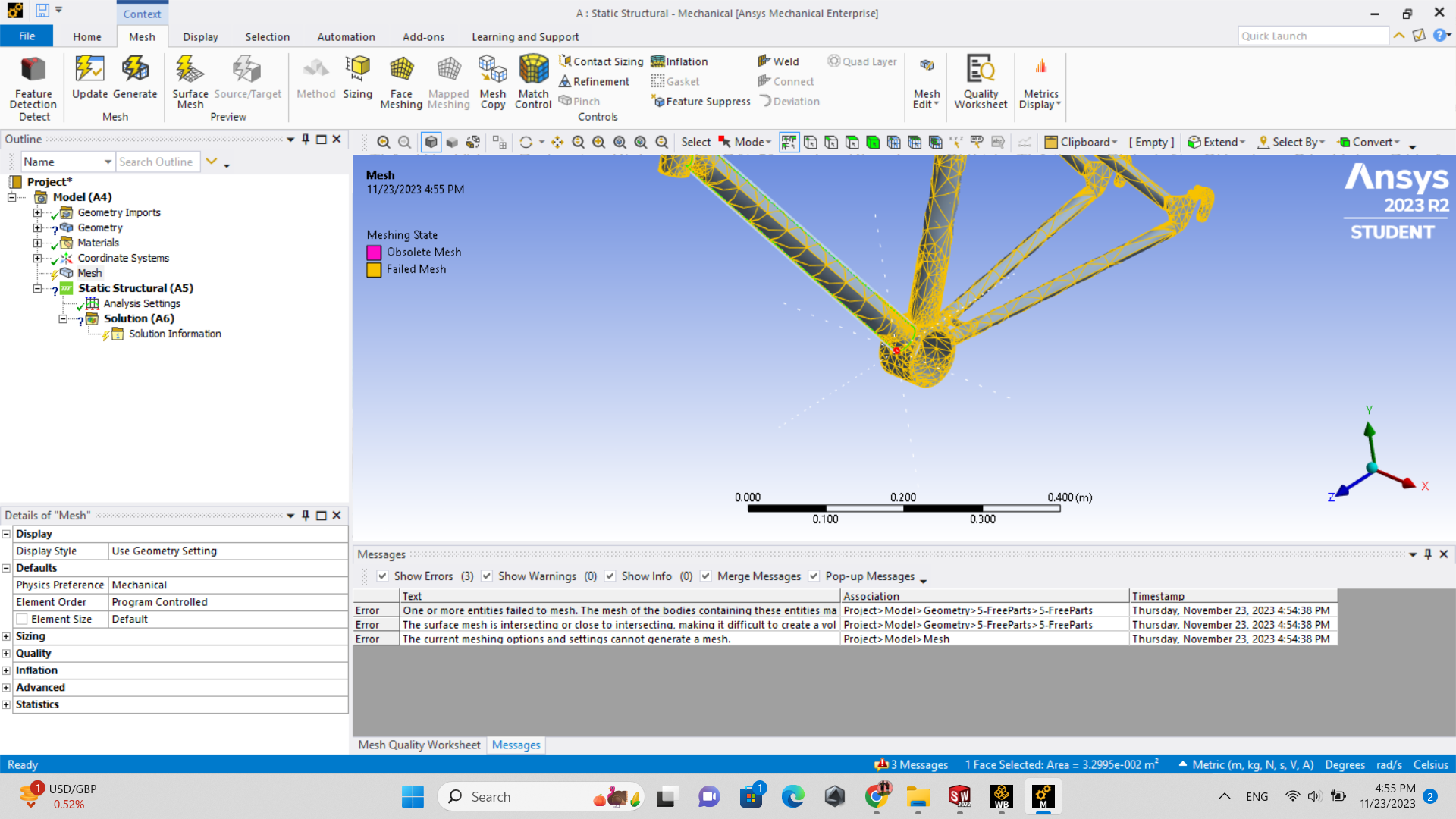-
-
November 21, 2023 at 2:18 pm
Hy Vu
SubscriberHello everyone,
Recently, I am using ANSYS 2023 R2 Student version to do my project about bicycle frame. First, I've used SolidWorks to build the frame then saved it as IGS file to import to ANSYS Workbench. Now is the problem, after starting the Static Stucture in ANSYS, it cannot mesh the frame (failed mesh). I am very greatful if anybody can determine the problem that I have.
Thank you very much for your attention.
-
November 21, 2023 at 7:22 pm
Govindan Nagappan
Ansys EmployeeWhat are the error messages? Some error messages have an option to show problematic geometry if you right click on the message.
If the mesh fails for poor quality mesh, consider using a smaller mesh size. You can also set check mesh quality to No in details of mesh.
You can also use curvature/proximity refinements aftter turning off adaptive meshing in details of mesh. But this could increase the number of nodes and elements.
Is it solid or shell model? If this is solid, can this be represented with shell model. You can import the midsurface and mesh with shells.
-
November 22, 2023 at 3:23 am
-
-
November 22, 2023 at 12:37 pm
Govindan Nagappan
Ansys EmployeeCheck the geometry and if there is intersection in geometry, you will have to fix it before importing into Mechanical.
If there is no intersection in geometry, then locate the area where you have intersecting mesh and reduce the mesh size locally to capture the region.
You need to identify the problematic location
-
November 22, 2023 at 1:39 pm
Hy Vu
SubscriberI wonder if the intersection in geometry or in mesh is somewhere in my model, why the failed mesh covers all the model instead of some local areas? Is there any way to identify the problematic location?
-
-
November 22, 2023 at 1:47 pm
Govindan Nagappan
Ansys Employeeright click on error message and select "show problematic geometry". See if you can identify the problem
-
November 23, 2023 at 9:57 am
Hy Vu
SubscriberI wonder that there is any error during my conversion. In SolidWorks, I set everything at up to body so they cannot be intersected to each other. However, the intersection problem is detected in ANSYS Workbench. Moreover, after I click show problematic geometry, it shows me a point that is considered to be intersected but when I delete the whole part, it shows somewhere else.
Though I still cannot fix my problems until now, I really appreciate your advice. It helps me gain much more experience in using ANSYS Workbench.
-
-
- The topic ‘ANSYS Workbench Failed Mesh’ is closed to new replies.



-
3467
-
1057
-
1051
-
929
-
896

© 2025 Copyright ANSYS, Inc. All rights reserved.