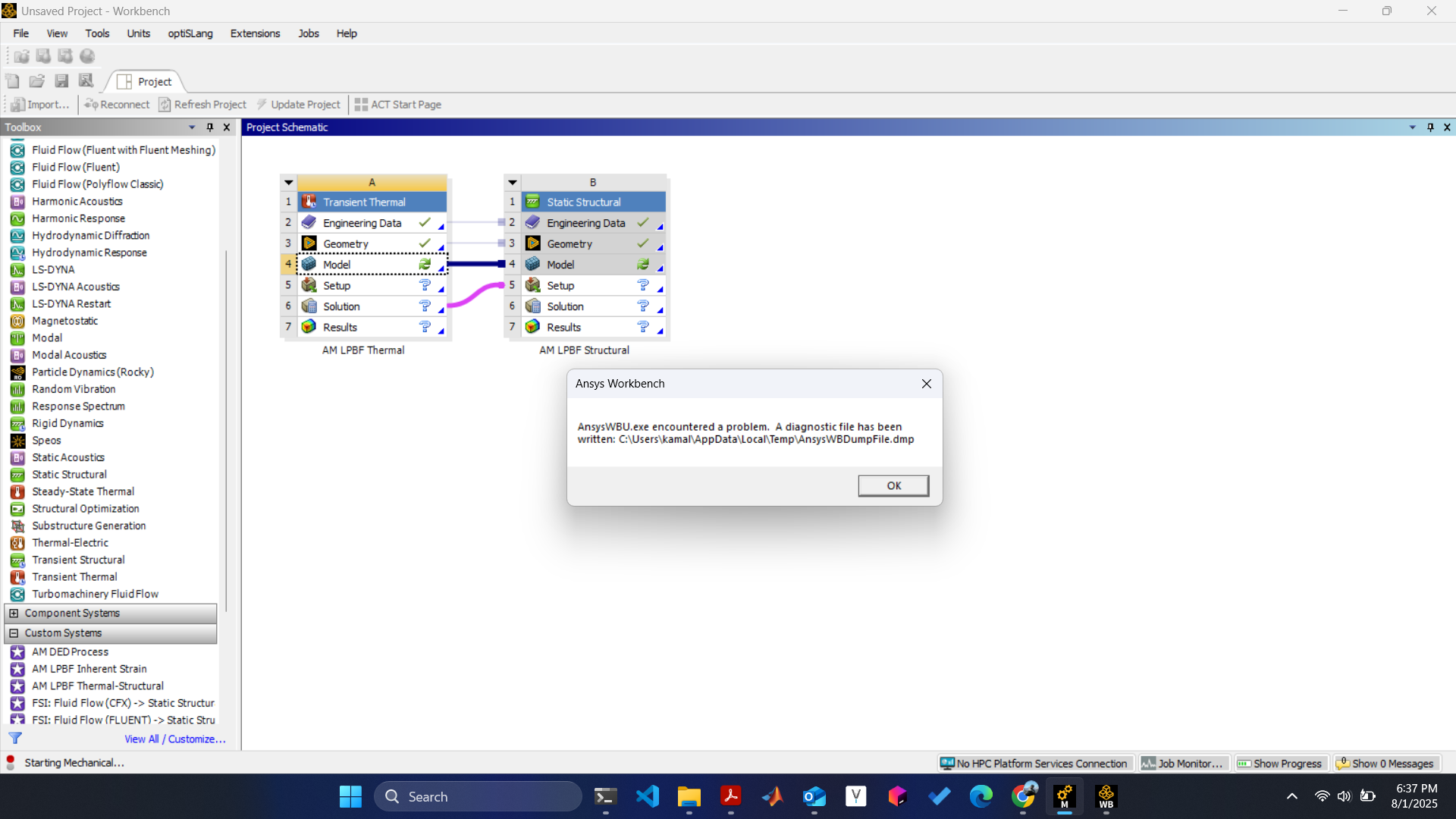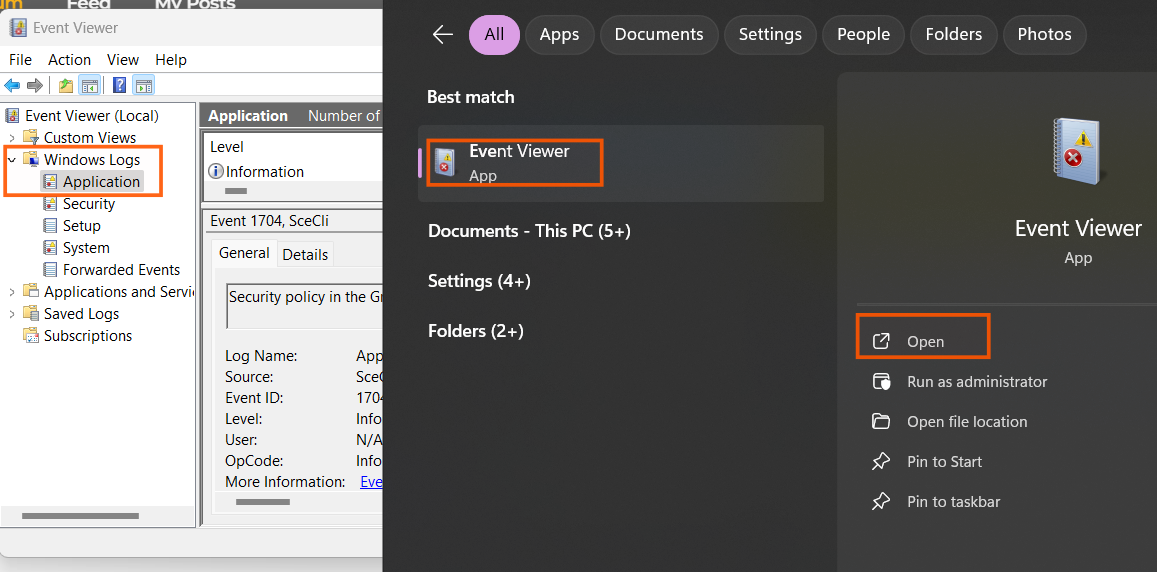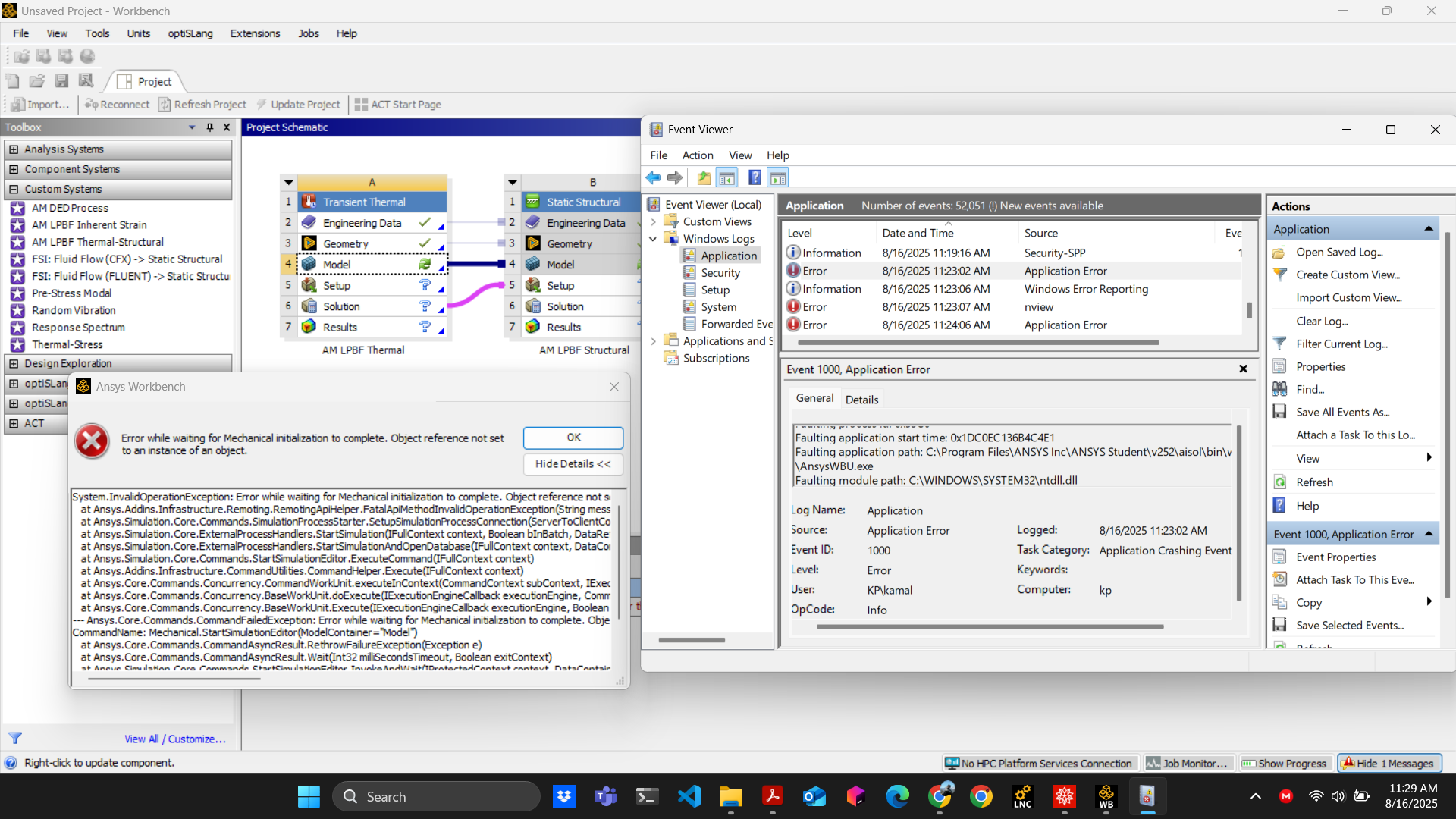TAGGED: ansys-mechanical, ANSYS-student-version
-
-
August 1, 2025 at 10:42 pm
-
August 11, 2025 at 10:48 am
Rajeshwari Jadhav
Forum ModeratorHi Kamal,
launch the workbench and re-produce the error then goto start menu> Event Viewer> Expand Windows log> Application> check if any error is visible related to Ansys Workbench.
The error mentioned in the screenshot is a generic error and can be caused due to multiple reasons, ex: old graphics driver, system's *.dll blocking the software or 3rd party software blocking the application.
-
August 11, 2025 at 5:00 pm
kamal.patel30
SubscriberHey Rajeshwari,
Thank you for the reply. The message I get is "Error while waiting for Mechanical initialization to complete. Either the application crashed or Workbench lost communication with it." I tried reinstalling the software but I get the same error.
-
August 12, 2025 at 1:49 pm
-
-
August 16, 2025 at 3:26 pm
-
Viewing 3 reply threads
- You must be logged in to reply to this topic.
Ansys Innovation Space


Trending discussions


Top Contributors


-
3757
-
1333
-
1168
-
1090
-
1014
Top Rated Tags


© 2025 Copyright ANSYS, Inc. All rights reserved.
Ansys does not support the usage of unauthorized Ansys software. Please visit www.ansys.com to obtain an official distribution.