-
-
May 6, 2024 at 11:06 am
Aswin Thomas
SubscriberI was doing a simple topology optimization and I noticed that the margin of material removed during optimization is always constant, between 0.0 and 0.4 while the material retained is always between 0.6 and 1.0. It is shown in the top left corner of the optimization window.
Is it possible to change this marginal values?
Let's say I want to remove material between 0.0 and 0.6, is that possible?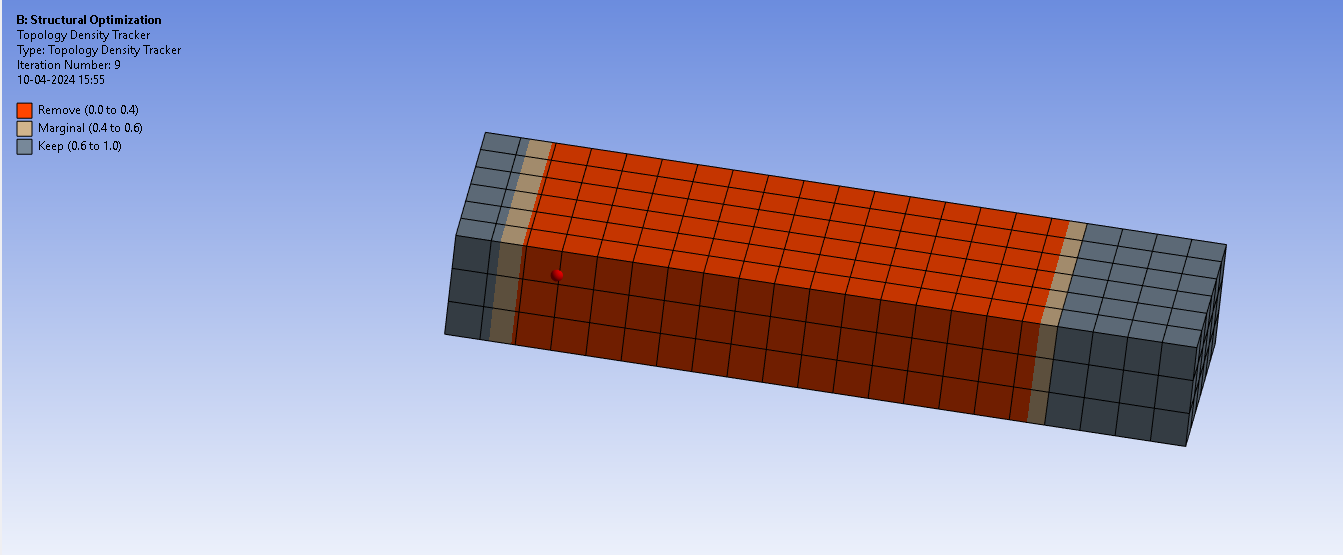
-
May 8, 2024 at 9:30 pm
John Doyle
Ansys EmployeeYou can add the object (or objects) by selecting Topology Elemental Density from the Results group on the Solution Context tab or by right-clicking the Solution folder (or in the Geometry window) and selecting Insert > Topology Elemental Density.
-
May 11, 2024 at 11:09 am
Aswin Thomas
SubscriberThanks for the reply. I have tried the elemental density. It is possible to play with the amount of material retained after the solution if I use elemental density. But that is not what I want. I want the solution to be in a way that the margin of material removed or retained (in the range of 0 to 1) should be controllable. Is there any way for that?
-
-
- The topic ‘ANSYS Topology optimization – Controlling the margin of material removed.’ is closed to new replies.



-
3467
-
1057
-
1051
-
929
-
896

© 2025 Copyright ANSYS, Inc. All rights reserved.







