TAGGED: Ansys Applications, fluent, student-version
-
-
October 3, 2025 at 1:53 pm
krithiksharvan
SubscriberHello,
After meshing in workbench (in Ansys Student 2025 R2 ) when I try to open Fluent, the software did not open and displayed the error ' the Fluent application failed to start'. Fluent also fails to open when I try launching it separately, outside of Workbench.
I have already tried:
Cleared AppData, Temp files, and configuration files.
- Reinstalled ANSYS R2025 R2 from the official ZIP package.
When I open ANSYS Licensing Settings 2025 R2
I am connected with my Gmail ID
However, it shows the following error:
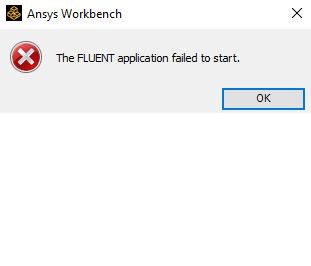
Error: User "
" is not recognized and/or is not associated with any account
Diagnostic: UserNotRecognizedError; Please verify that user "" is associated with at least one account in the ID Portal
Operation Id: 0552ad2c1de046cc9aed7c8bfbd1612aI have also made sure no other ansys files are on my laptop. This issue was not present when i had 2024 R2
Could you please assist me in resolving this licensing issue so Fluent can launch properly? Any guidance for the ANSYS Student R2025 R2 version would be greatly appreciated.
Thank you for your support.
-
- You must be logged in to reply to this topic.



-
3977
-
1461
-
1272
-
1124
-
1021

© 2025 Copyright ANSYS, Inc. All rights reserved.







