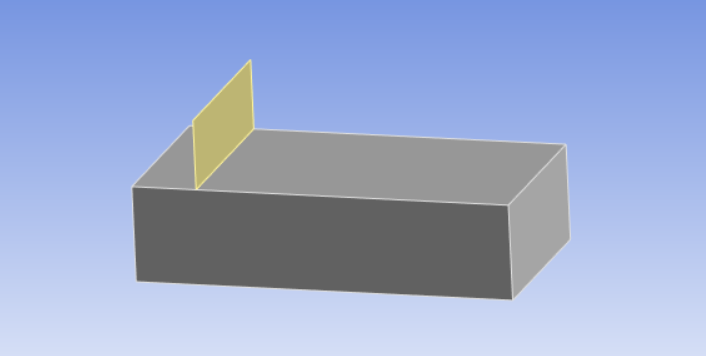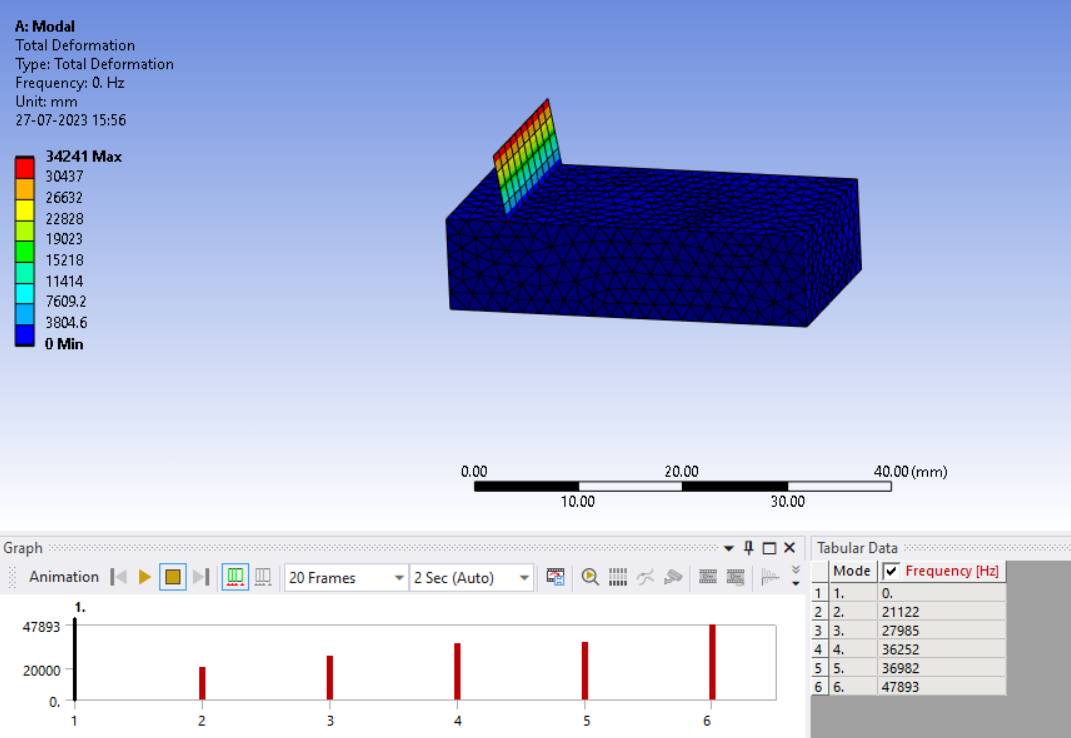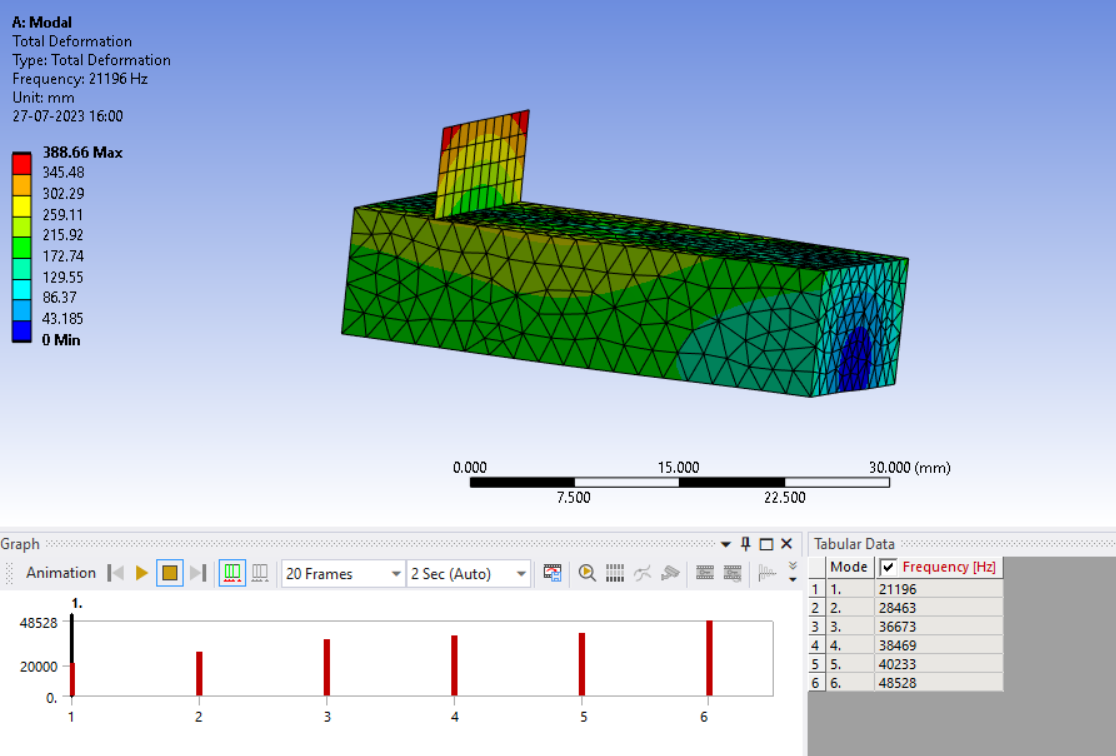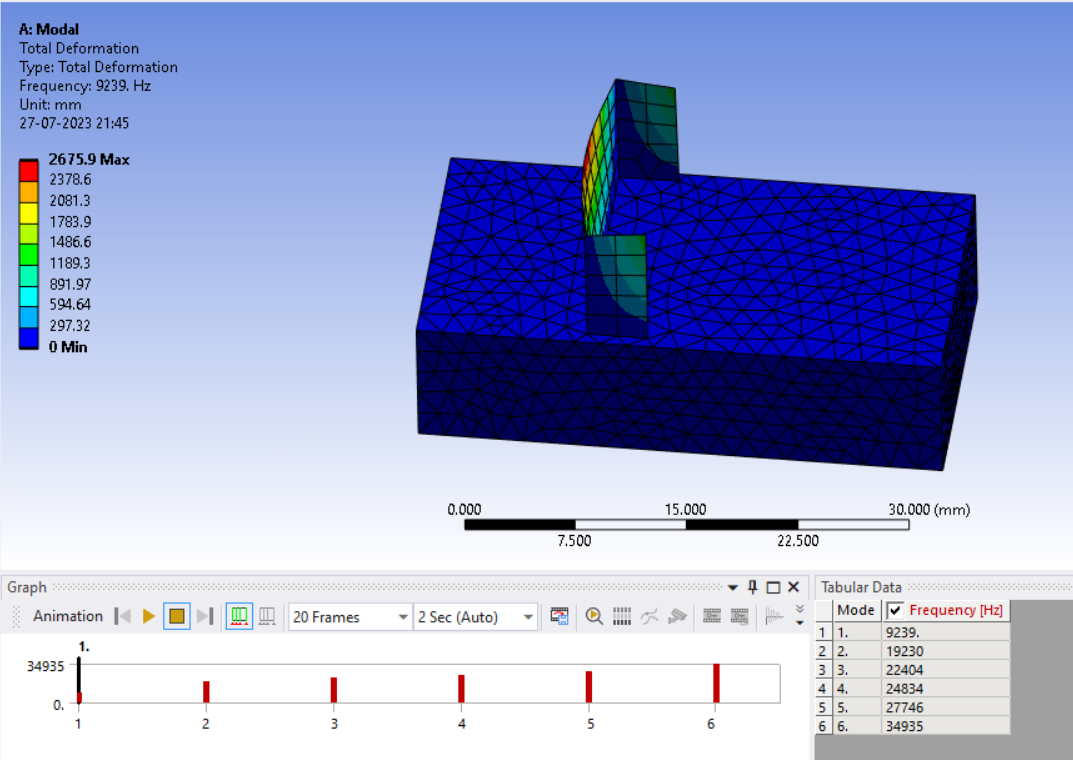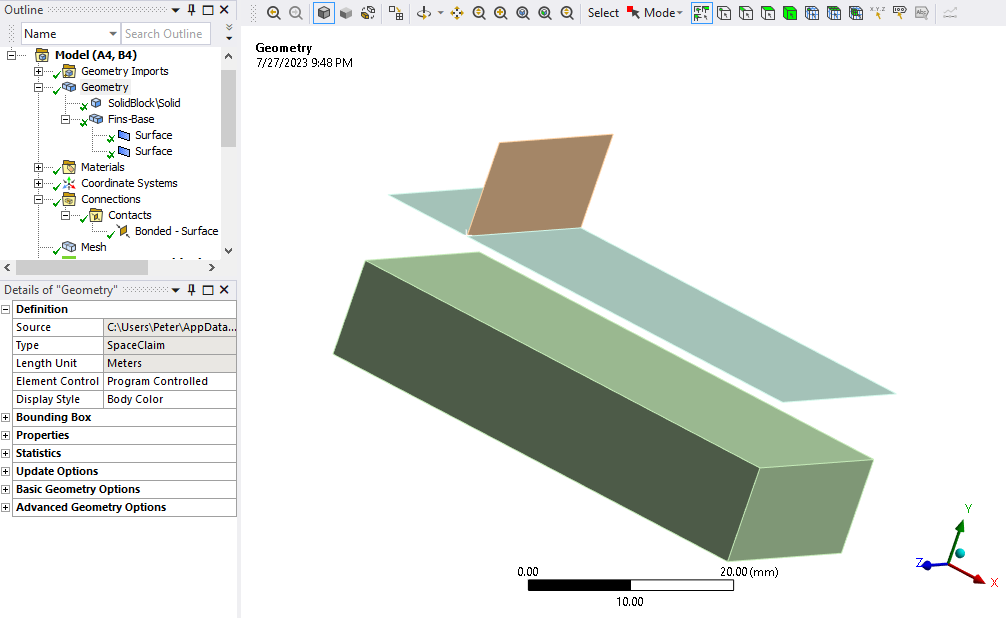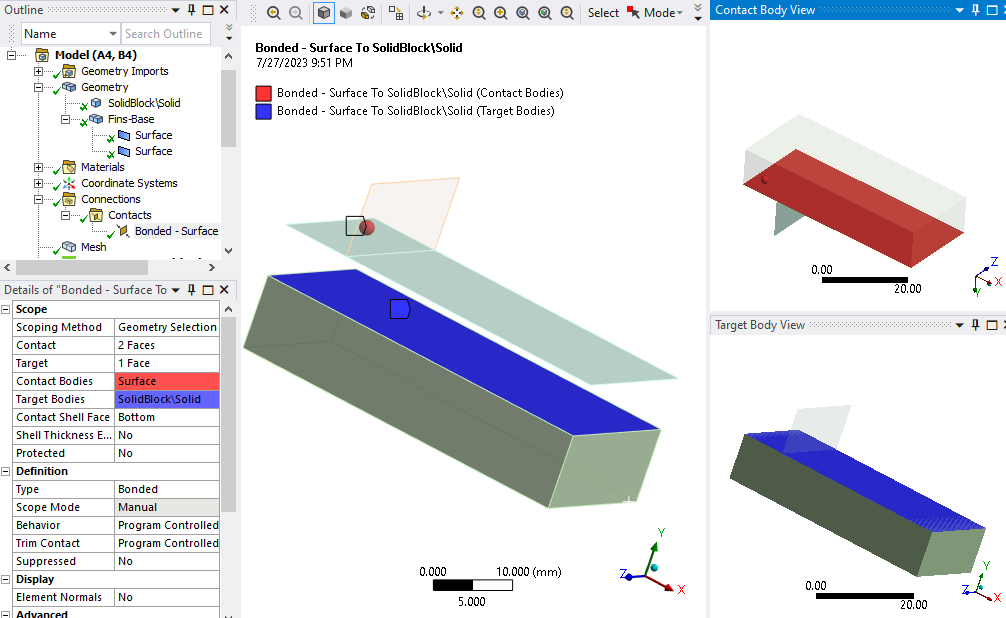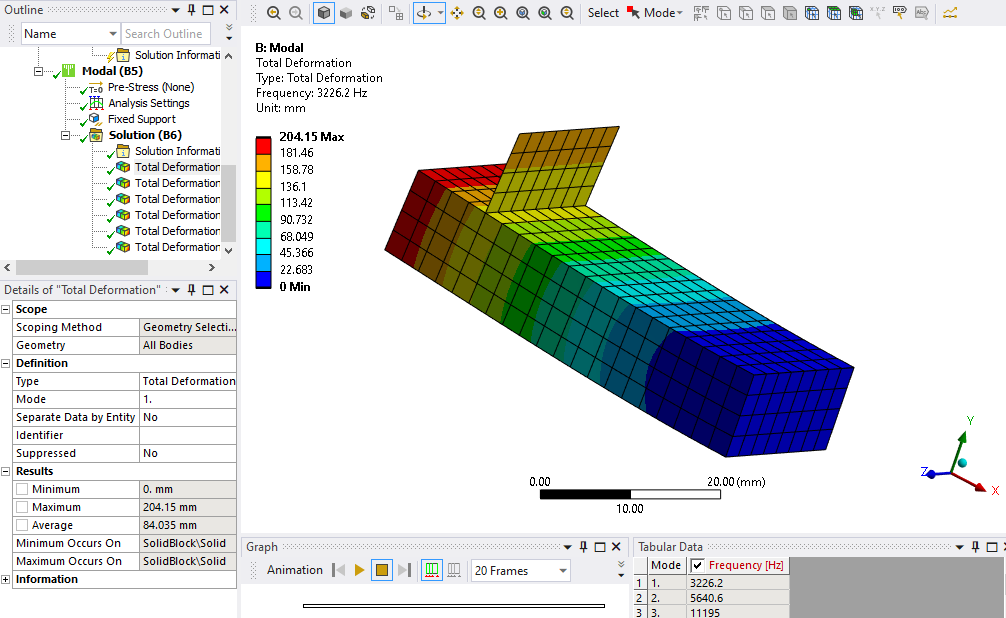-
-
July 27, 2023 at 6:47 am
BALA
SubscriberHello,
I am doing modal analysis of a structure where two bodies are connected to each other it has one solid plate and other is shell surface ( midsurface) which is connected to this in surface- edge contact, for this i am using share topology option in spaceclaim, but when i am running this in Ansys Mechanical this body showing near to zero frequency for first one that mean shell surface is not connected to other solid body, if use bonded contact then it is moving with whole structure and not showing any zero frequency. Fixed boundary conditions is already there so there should not be any rigid body motions.
The model is shown in below fig the solid bosy has two holes which has fixed boundary conditions applied.
Below figure shows the results with shared topology options, here we can see that the first frequency is zero and others are non-zero this is what i wanted to know why is this happening i am missing any settings?
Belwo are the results when i am using bonded contact that too when choosing formulation as MPC the first zero frequency is now not coming, As i cant use this in my actual model because i have so many fins on the solid body., please help
-
July 27, 2023 at 9:04 am
Sampat Kumar
Ansys EmployeeHi Bala,
Please Upload your question here. I think there might be a problem while uploading the question here. We can't see your uploaded question here.
Regards,
Sampat-
July 27, 2023 at 10:42 am
BALA
SubscriberSorry may be some internet issuen now i have uploaded can you please check.
-
-
July 27, 2023 at 10:55 am
peteroznewman
SubscriberHi Bala,
You can't use Shared Topology to connect the edge of a surface to a solid body. It creates a hinge in Mechanical as you have found.
You can use Shared Topology to connect a set of fins to a base surface body. That will correctly support the fins.
You can have a solid body in SpaceClaim as well as the base surface body. Hide the solid body when you click the Share button on the base surface and the fins. Then in Mechanical, you can do one bonded contact between the solid body and the base surface body.
I don't know what happens if you include the solid body and surface bodies (base and fins) in the Share operation. Try that out and let me know.
-
July 27, 2023 at 3:37 pm
BALA
Subscriberthank you for reply,
from your answer what i understand that i have to copy the face of solid body which is in contact with fin then use share topology, i did in this way but next thing is i need to give thickness in mechanical and created the bonded contact between the solid and base surface it does work but result was totally different than what i was getting with bonded cotact bewteen shell edge and solid surface , so i decided to use this option only.
Next thing i observed that when i using share topology option form workbench then the share topology option which is in analysis is not available, Why is this so? also if is use the share topology available in Analysis option then it will create one group of geometry in Mechanical geometry tree which is good otherwise every other is any where in geometry. I meant to so geometry is very well sorted out like in spaceclaim but workbecnh all parts arranged in random way in geometry tree.
As now i need to use only bonded contact for all of the situation this and other like where surface of shell bodies is in contact with solid surface so can you please tell me can i use project option to create the surface are which is exactly in contact so that i can give bonded conatct only in that part of area?
While working on this types of problems i came across one interesting thing is that if shell surface is like C section as shown in below fig the the share topology option is working , i have attached the result here see there is no zero frequency.
Note: Please excuse me for these many questions
-
-
July 28, 2023 at 1:52 am
peteroznewman
SubscriberThe C section behaves the same as the flat fin but instead of 1 line that is a hinge, you have 3 lines that are hinges. The long line is still hinged to the block, but because of the short flanges in the C section, the whole section does not tip over with a zero frequency mode.
I tried using Shared Topology with a block, a base surface and a fin. It gives the same result as just a block and a fin, a hinge is created and modal gives a zero mode.
However, if you put the base surface and fin in one component and hide the block, you can use Shared Topology on the surfaces. Then in Mechanical, use Bonded Contact to connect the base surface to the block, you get a fin that stands up and a non-zero first mode.
-
- The topic ‘Ansys Shared topology options issues in surface and edge shared’ is closed to new replies.



-
4678
-
1565
-
1386
-
1242
-
1021

© 2025 Copyright ANSYS, Inc. All rights reserved.