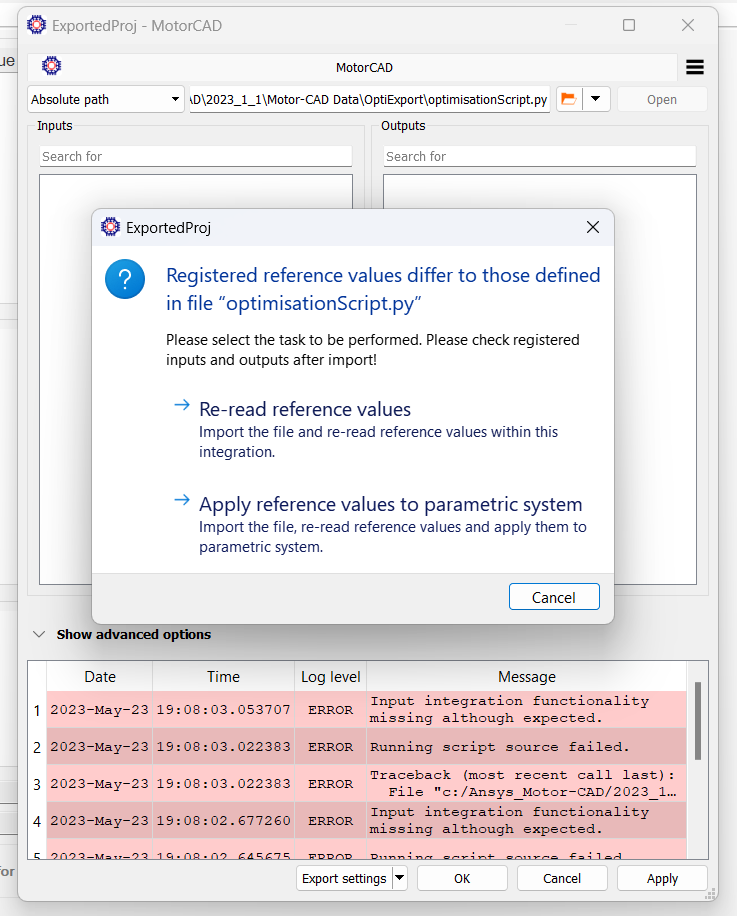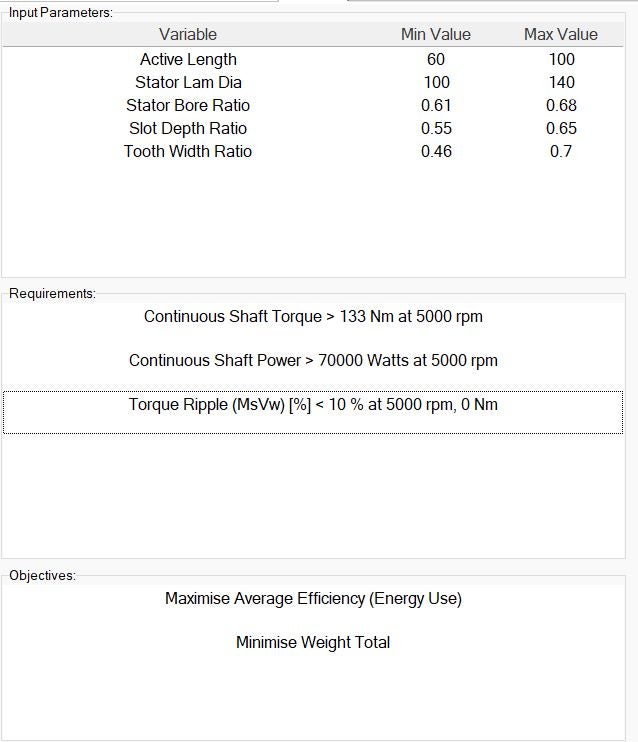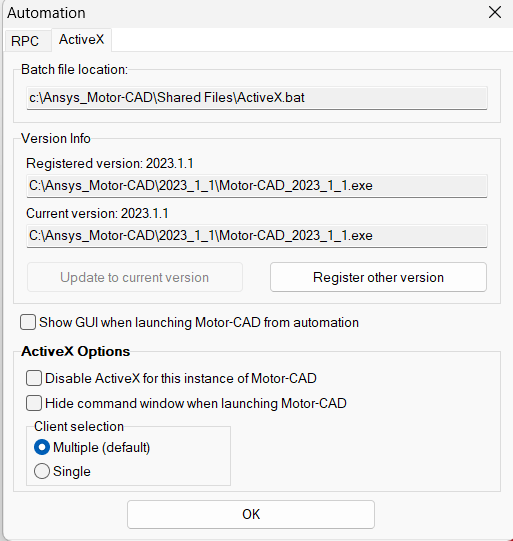TAGGED: #motor-cad, integration, optislang
-
-
May 24, 2023 at 2:03 am
Theja Sai
Subscriber -
May 26, 2023 at 12:11 pm
Oleg
Ansys EmployeeDear Theja Sai,
The warning regarding the changed reference values is not of a trouble itself (click on "Re-read reference values"). My concerns are about the red error messages you see in the background. Looks like the Motor-CAD executable could not be located (please, hover over the “Traceback most recent call” message to see the contents). Could you please check the path in the Motor-CAD GUI under “Defaults > Automation > ActiveX” and adjust it if needed; then re-execute the export procedure. Let us know about your findings.
Kindest regards — Oleg
-
May 26, 2023 at 5:23 pm
Theja Sai
SubscriberHere is the error codes:
2023-May-26 10:19:45.915248 ERROR Input integration functionality missing although expected.2023-May-26 10:19:45.873571 ERROR Running script source failed.2023-May-26 10:19:45.873571 ERROR Traceback (most recent call last):File "c:/Ansys_Motor-CAD/2023_1_1/Motor-CAD Data/optiSLang/Integration/MotorCAD_ci.py", line 33, inimport MotorCAD.MotorCAD_integration as integImportError: No module named MotorCAD.MotorCAD_integration2023-May-26 10:19:45.450491 ERROR Input integration functionality missing although expected.2023-May-26 10:19:45.411492 ERROR Running script source failed.2023-May-26 10:19:45.411492 ERROR Traceback (most recent call last):File "c:/Ansys_Motor-CAD/2023_1_1/Motor-CAD Data/optiSLang/Integration/MotorCAD_ci.py", line 33, inimport MotorCAD.MotorCAD_integration as integImportError: No module named MotorCAD.MotorCAD_integration2023-May-26 10:19:45.109321 ERROR Input integration functionality missing although expected.2023-May-26 10:19:45.067529 ERROR Running script source failed.2023-May-26 10:19:45.067529 ERROR Traceback (most recent call last):File "c:/Ansys_Motor-CAD/2023_1_1/Motor-CAD Data/optiSLang/Integration/MotorCAD_ci.py", line 33, inimport MotorCAD.MotorCAD_integration as integImportError: No module named MotorCAD.MotorCAD_integration -
May 31, 2023 at 7:59 pm
Theja Sai
SubscriberCould anyone respond on this?
-
June 1, 2023 at 6:07 am
Oleg
Ansys EmployeeDear Theja Sai,
The file manager reports that it can't find the needed integration script. That is an uncommon error. Could you, please, check the contents of the folder: {Motor-CAD install dir}\Motor-CAD Data\optiSLang\Integration\MotorCAD and see whether the file "MotorCAD_integration.py" is there (this one looks to be missing). If it is not there, please, reinstall Motor-CAD on your machine.
Kindest regards
-
June 2, 2023 at 6:01 pm
-
June 6, 2023 at 9:20 am
Oleg
Ansys EmployeeDear Theja Sai,
Got that. Now let’s check whether you have the optiSLang license on your machine as well. Can you open and run optiSLang GUI (Start menu > Search “optiSLang” > run the application)? If yes, can you follow the license check routine on the pic below (optiSLang GUI > Menu "Project" > License management)?
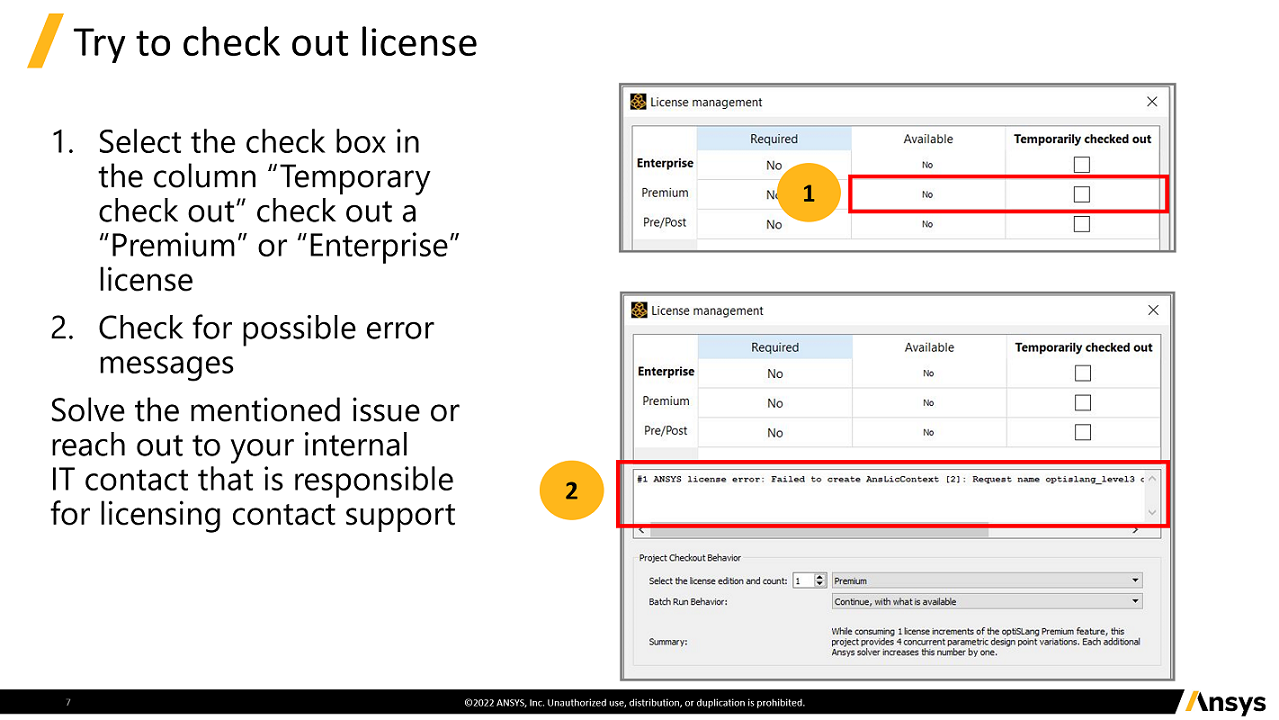
Kindest regards
-
- The topic ‘Ansys OptiSlang & MotorCAD Integration Regarding’ is closed to new replies.



-
5044
-
1749
-
1387
-
1248
-
1021

© 2026 Copyright ANSYS, Inc. All rights reserved.