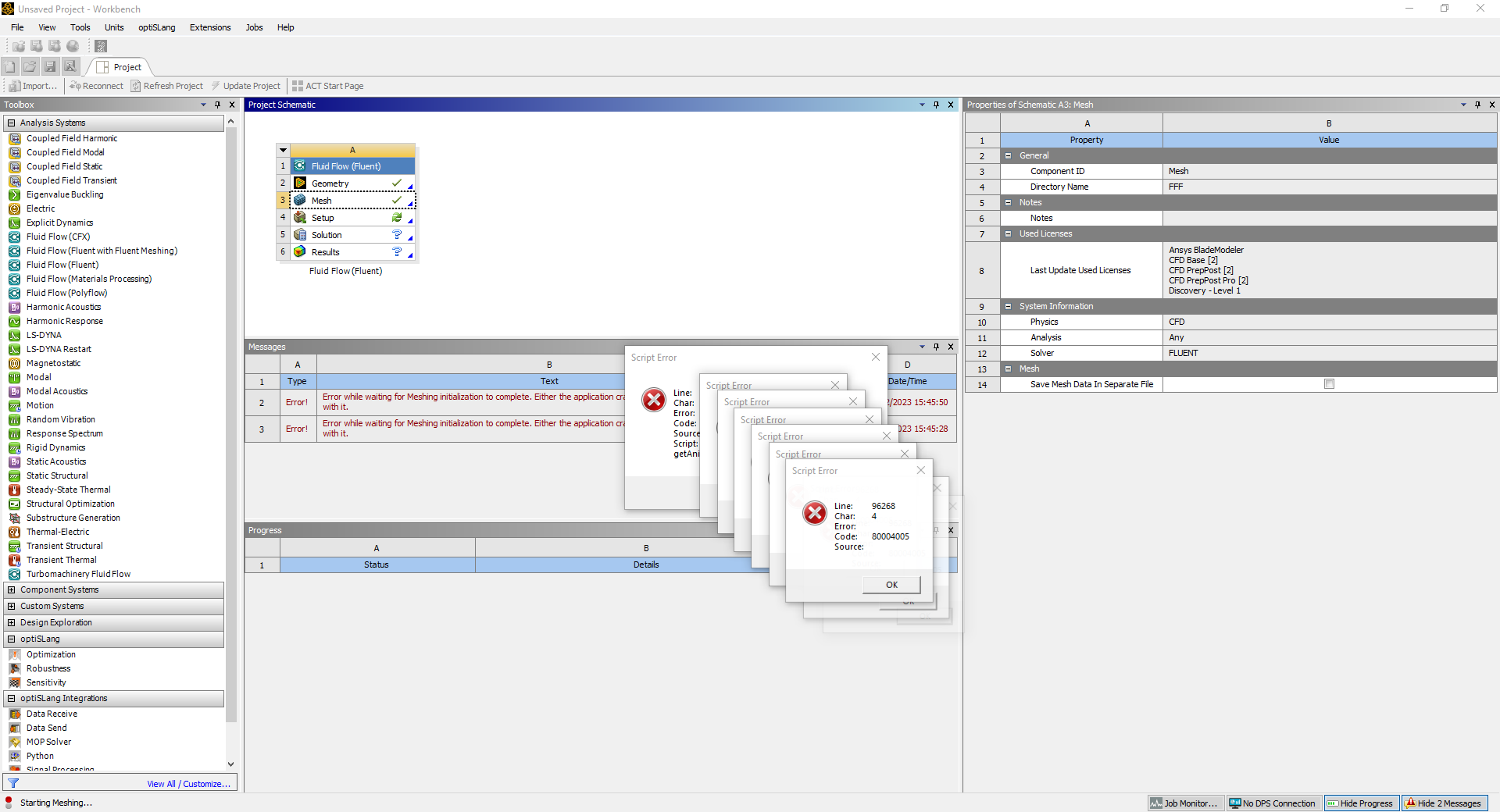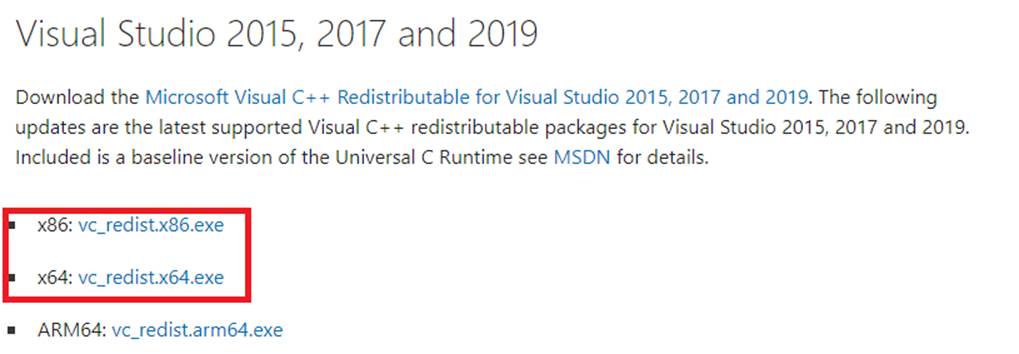TAGGED: ansys-meshing, script-error
-
-
December 15, 2023 at 3:54 pm
cibi
SubscriberHello everyone,
Since yesterday I keep receiving this error from Ansys Meshing everytime I try to edit the mesh module:
It all started with the error: Failed determining temp directory location and then once I managed to fix that I got this one.
I have literally tried everything was posted in this forum but nothing seems to work, I also uninstalled and reinstalled Ansys already few times.
These are the solutions I tried:
1 - renamining the Ansys folder in AppData in Ansys_old
2- renaming the folder but after running a series of regsvr32 commands on the command prompt
3- changing the languange of the workbench
4- updating the graphic card drivers
After all this it's still not working, regardless of the project file.
Can someone please help me?
Thank you very much
-
December 27, 2023 at 3:30 pm
spankore
Ansys EmployeeHello Bruno,
Greetings.
Looks like meshing is got ccorrupted.
Can you please check the below workaround to resolve this issue :
1. Run the ProductConfig.exe from C:\Program Files\ANSYS Inc\v2xx (Vxx - Ansys version ) and configure the application again, by right clicking the productconfig.exe file and select "Run as Administrator", selecting all options and make sure you also click on "Install Required Prerequisites".
2. Please try uninstalling these:
Microsoft Visual C++ 2019 / x86 and x64
Microsoft Visual C++ 2017 / x86 and x64
Download and install the Microsoft Visual C++ Redistributable for Visual Studio 2015, 2017 and 2019, both x86 and x64.
3. Open a file explorer and enter %APPDATA% in the address line. This will open the directory in which settings of Ansys are located.
A typical path is: C:\Users\
\AppData\Roaming
Here you will find an Ansys directory. Inside this you will find various directories with the number of the release, i.e. v212, v221, …
I understand you are using 2021 R1. If yes, then please rename that corresponding folder (i.e. v211) to a different name, i.e. backup_v211.
Then start Ansys Workbench again and test to open Ansys Meshing. Does this work then?The folder v211 will automatically get created again. It only contains user settings of the applications, and so typically can just be removed and re-created.
4. If the above workaound doesn't help, can you try re-installing the Ansys version on client machine?
Hope this helps.
Thank you.
-
- The topic ‘Ansys meshing script error 80004005 – nothing seems to fix it’ is closed to new replies.



-
5044
-
1754
-
1387
-
1248
-
1021

© 2026 Copyright ANSYS, Inc. All rights reserved.