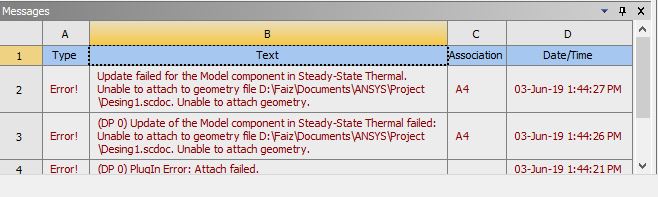-
-
January 30, 2018 at 4:36 pm
trevor.lee.hicks
SubscriberHi, I'm new to Ansys, and I was hoping someone could point me in the right direction on how to solve an error i encountered. I downloaded Ansys Student 18.2 using Windows 10, and am attempting to perform a steady state thermal analysis of a rectangle, however when i open Ansys Mechanical the application crashes. I've attached a screen shot of the errors generated. I'm following a tutorial so I'm sure it's software related. Any help is greatly appreciated. I've tried reinstalling the program, and installing the program on a different computer, but no luck.
-
January 30, 2018 at 5:04 pm
peteroznewman
SubscriberIf you just draw the rectangle, but don't click on the Pull tool once, you will have curves, but no surface. The surface counts as a body, the curves do not. Clicking on the Pull tool creates the surface, even though you don't pull it into a 3D solid.
Instead of clicking on the Pull tool, you can click on the 3D icon at the bottom of the screen and the surface will be created.
Curves are not bodies. A closed set of curves needs to be converted to a body by creating a surface before there is anything for the plugin to pull into Mechanical.
-
January 30, 2018 at 11:11 pm
trevor.lee.hicks
SubscriberThat was the problem. Thank You!!!
-
June 3, 2019 at 6:56 am
-
June 3, 2019 at 5:29 pm
tsiriaks
Ansys EmployeeHi FaizAkbar,
Please create a new thread for your own issue.
Also, the original issue on this thread has the key error message being "Failed to import assembly from SpaceClaim. No bodies to transfer" . If you don't have this error message, then your issue is totally different.
Thanks,
Win
-
- The topic ‘Ansys Mechanical “unable to attach to geometry file” Error’ is closed to new replies.



-
3467
-
1057
-
1051
-
929
-
896

© 2025 Copyright ANSYS, Inc. All rights reserved.