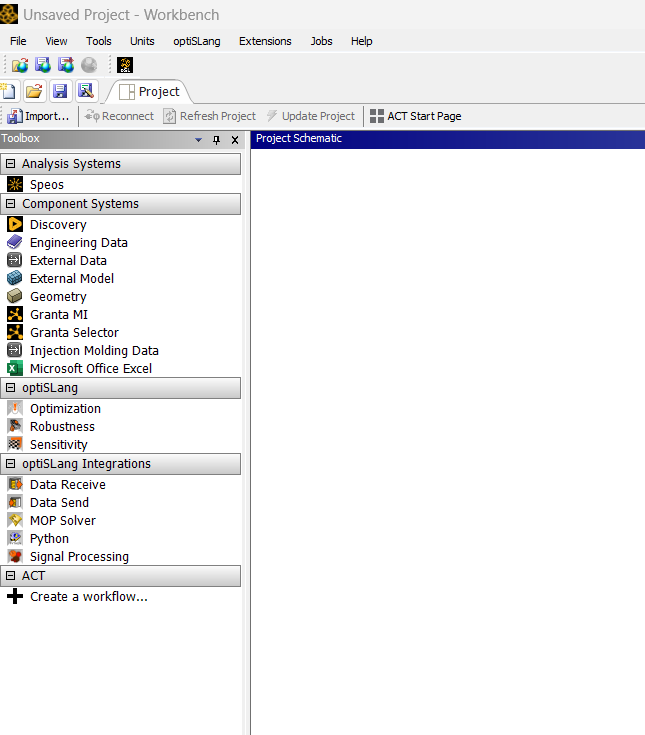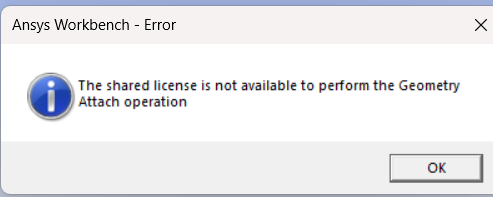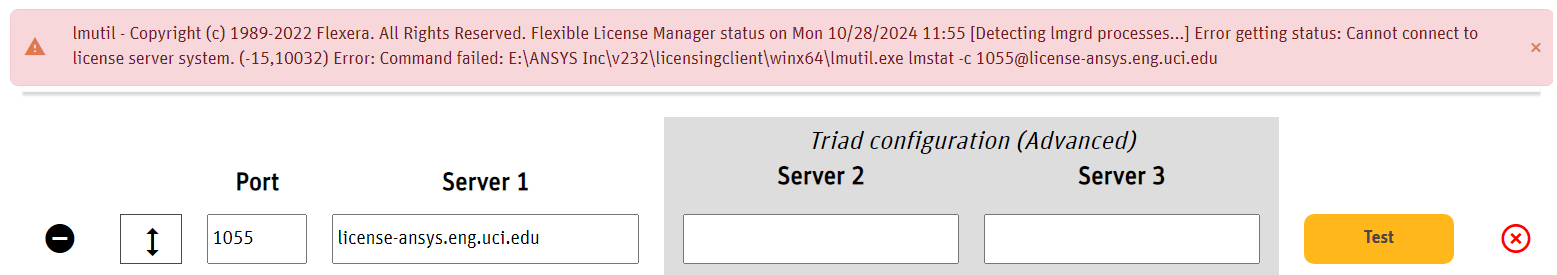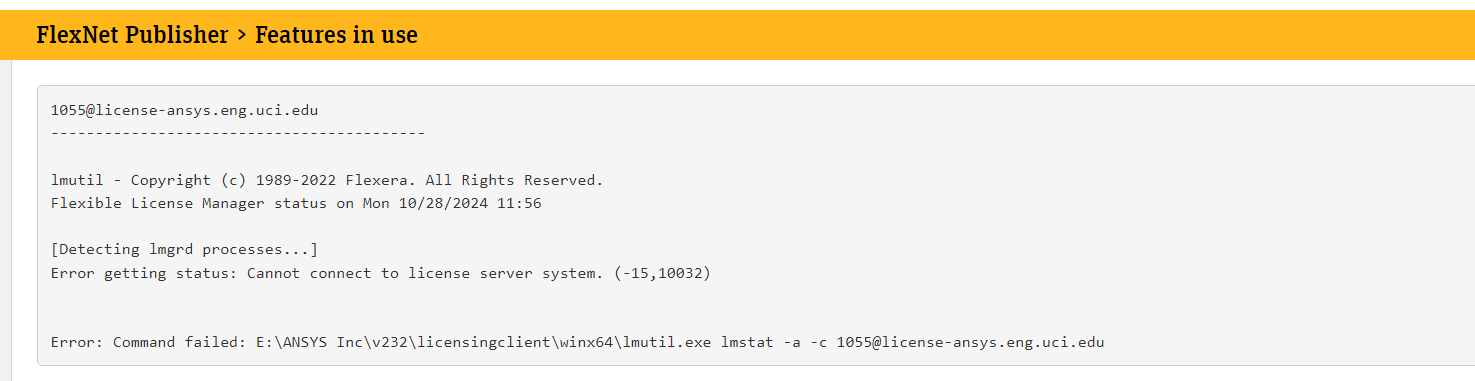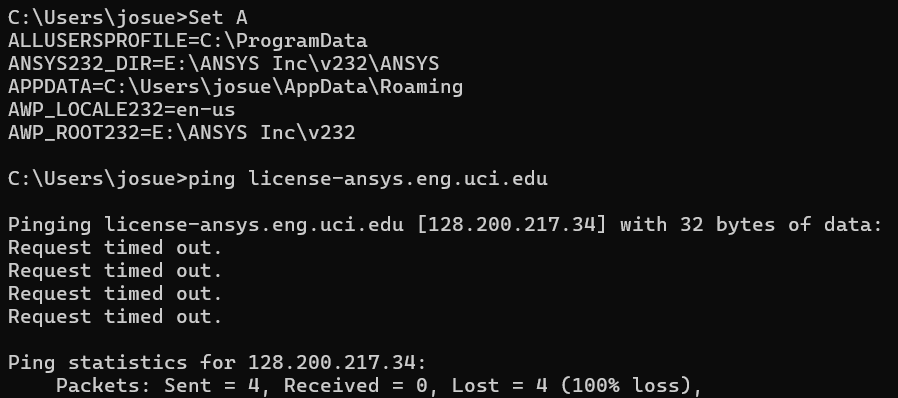TAGGED: #bug#licensing#error, fluent, workbench
-
-
October 28, 2024 at 6:59 pm
josueg11
SubscriberHello, previously, I was running student 2024R2, and it was running properly for the duration that I was using it. However, I learned that my school had a license, and I decided to switch to that, which meant installing 2023R2 as it's the most recent version that my school has tested. Unfortunately, I have been having numerous issues with this, including Ansys workbench error, as seen here. I took the steps recommended and no longer see the "Connection timed out" error; however, products don't load inside of Ansys Workbench, and I'm not able to open create projects with other programs like Mechanical.
Additionally, I have had problems with Fluent as it returns :

The full message inside the console is:
Opening input/output transcript to file "E:\HPVC\fluent-20241028-114726-15248.trn".
Auto-Transcript Start Time: 11:47:26, 28 Oct 2024 Pacific Daylight TimeWelcome to ANSYS Fluent 2023 R2
Copyright 1987-2023 ANSYS, Inc. All Rights Reserved.
Unauthorized use, distribution or duplication is prohibited.
This product is subject to U.S. laws governing export and re-export.
For full Legal Notice, see documentation.Build Time: May 29 2023 07:52:07 EDT Build Id: 10212
Connected License Server List:Hit return to exit.
Unexpected license problem; exiting.
Interrupting client...
Lastly, when I go to Licensing Setting 2023R2 and test the server, it is unable to connect to the license server system. -
October 30, 2024 at 7:36 pm
George Karnos
Ansys EmployeeWhat is displayed if you open a DOS command prompt window and type in the following:
++++++++++++++++++++++++++++++++++++++++++++++++++
set A
Also:
ping license-ansys.eng.uci.edu+++++++++++++++++++++++++++++++++++++
Do you still have ANSYS Student installed?
You can not have the student version and a version that connects to a license server installed at the same time.If you had student installed on c:\program files and academic installed on e:\
I would uninstall all making sure to remove the Ansys inc directory on both c: and e:
(Make sure you did not save anything under those directories) after uninstalling, if they still exist, you can rename them to .ansys.old to be safe. -
October 31, 2024 at 11:16 pm
-
November 1, 2024 at 3:31 pm
George Karnos
Ansys EmployeeHi,
This is a networking issue.
You must be able to communicate to the license server over the network.
The ping command show that this is not possible.
The school's IT dept show be able to assist with this.
-
- You must be logged in to reply to this topic.



-
4597
-
1495
-
1386
-
1209
-
1021

© 2025 Copyright ANSYS, Inc. All rights reserved.