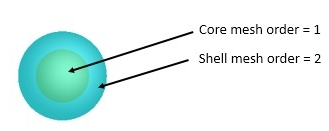-
-
March 13, 2021 at 1:26 am
Kyle
Ansys EmployeeThe simplest way to generate a hollow object or an object with a coated core (core-shell) is to add two solid concentric objects which overlap in the central region, and set the mesh order of the objects appropriately.
The mesh order is a property which can either be set from the material database, or in the object properties. In regions where several objects overlap, the material with a smaller mesh order number will take priority. For more information about setting the mesh order property, see this page:
https://kb.lumerical.com/en/index.html?materials_mesh_order_optical.html
A common example is a coated spherical nanoparticle. To create this, you can add two concentric sphere objects centered at the same location. If the core object with a smaller radius has a mesh order of 1, and the coating object with a larger radius has the default mesh order of 2, then the core material will included in the simulation.
Viewing 0 reply threads- The topic ‘Ansys Insight: Simulating hollow or coated objects with mesh order’ is closed to new replies.
Ansys Innovation SpaceTrending discussionsTop Contributors-
3427
-
1057
-
1051
-
896
-
892
Top Rated Tags© 2025 Copyright ANSYS, Inc. All rights reserved.
Ansys does not support the usage of unauthorized Ansys software. Please visit www.ansys.com to obtain an official distribution.
-


Ansys Assistant

Welcome to Ansys Assistant!
An AI-based virtual assistant for active Ansys Academic Customers. Please login using your university issued email address.
Hey there, you are quite inquisitive! You have hit your hourly question limit. Please retry after '10' minutes. For questions, please reach out to ansyslearn@ansys.com.
RETRY