TAGGED: hfss
-
-
September 15, 2020 at 2:47 pm
Brinta
SubscriberIn my computer, HFSS is installed properly. I worked on that one day ago. But now if I want to click HFSS or any HFSS files, they are not opening, not showing any error message also. I double clicked, also right click then open nothing worked. I never faced this problem before. n -
September 15, 2020 at 2:50 pm
ANSYS_MMadore
Ansys EmployeeThis could be related to a recent issue, showing in many recent posts on the forum. A recent Windows update, Microsoft update KB4571756, results in one of the Windows functions crashing on startup. Please try setting the environment variable ANSYS_EM_DONOT_PRELOAD_3DDRIVER_DLL=1 to get around the problem.nnFor guidance on creating an Environment Variable please refer to this link. You need to create a NEW Variable.nhttps://www.computerhope.com/issues/ch000549.htmnNew Variable Name: ANSYS_EM_DONOT_PRELOAD_3DDRIVER_DLLnNew Variable Value: 1nn -
September 15, 2020 at 6:54 pm
Han-yu
SubscriberHi mmadore,I also faced the same issue recently, could you guide me through the fixing process?nI add a new variable to the environment variable as the picture shows below, but I since cannot open the ANSYS Electronics Desktop and other applications.n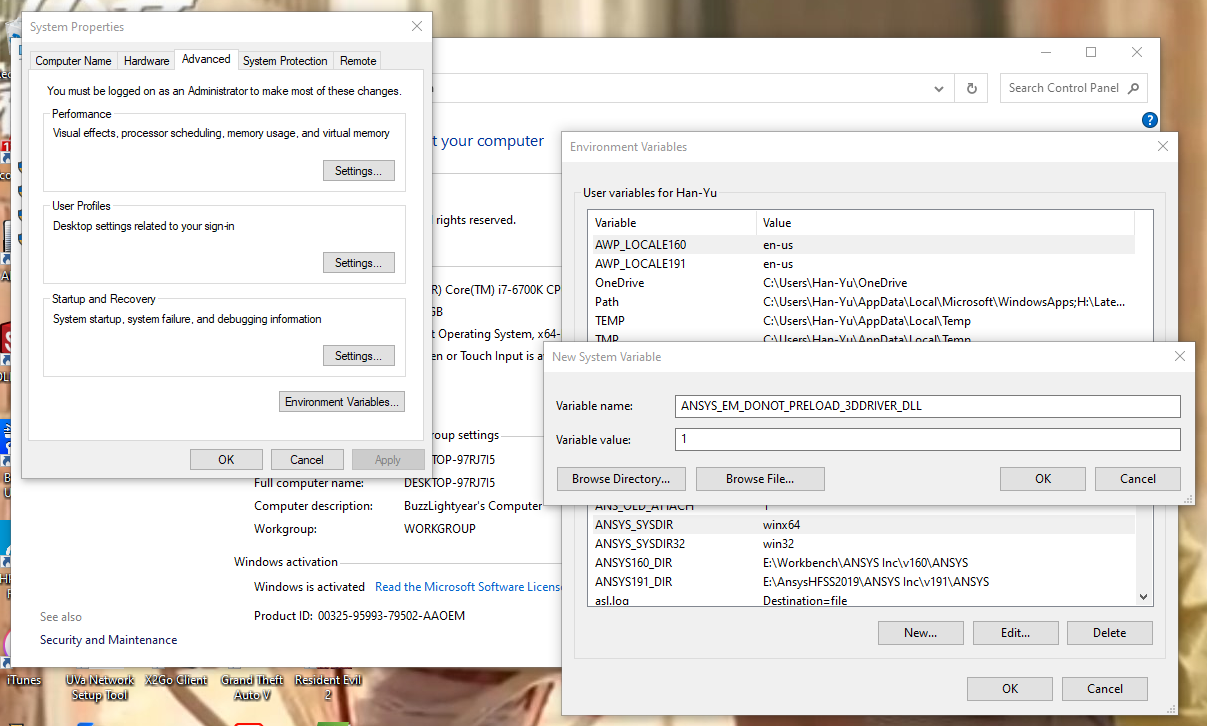 Thank youn
Thank youn
-
September 16, 2020 at 11:52 am
ANSYS_MMadore
Ansys EmployeeYou may also try uninstalling update KB4571756.nnTo uninstall the Windows update:n1. Select the start button or Windows Desktop Search and type update history and select View your Update history.n2. On the Settings/View update history dialog window, Select Uninstall Updates.n3. On the Installed Updates dialog window, find and select KB4571756, and then click the Uninstall button.n4. Restart your Windows device.nnAdditionally, you may be able to run the following from an elevated CMD to uninstall the update:n wusa /uninstall /KB:4571756 /quiet /promptrestartnn -
September 16, 2020 at 3:02 pm
Han-yu
SubscriberHi mmadore,nThank you for your advice.nAfter I uninstall the Windows Update, the Ansys Electronic Desktop can open.nThank you!nn -
September 19, 2020 at 12:04 am
-
September 19, 2020 at 2:05 am
ANSYS_MMadore
Ansys Employeedid you try the options from this thread and then reinstall?n -
September 20, 2020 at 8:53 pm
trimble
SubscriberYes, I added the environment variable before installing. I did not uninstall the update. It seems to run even though it throws that error though.n -
August 23, 2023 at 2:27 pm
sylvierana21
SubscriberHello, I am having the same issue, but i dont find any updates named KB4571756. Still its crashing after opening. Can youplease help me out?
-
Viewing 8 reply threads
- The topic ‘ANSYS HFSS is not openning’ is closed to new replies.
Ansys Innovation Space


Trending discussions


Top Contributors


-
3467
-
1057
-
1051
-
929
-
896
Top Rated Tags


© 2025 Copyright ANSYS, Inc. All rights reserved.
Ansys does not support the usage of unauthorized Ansys software. Please visit www.ansys.com to obtain an official distribution.








