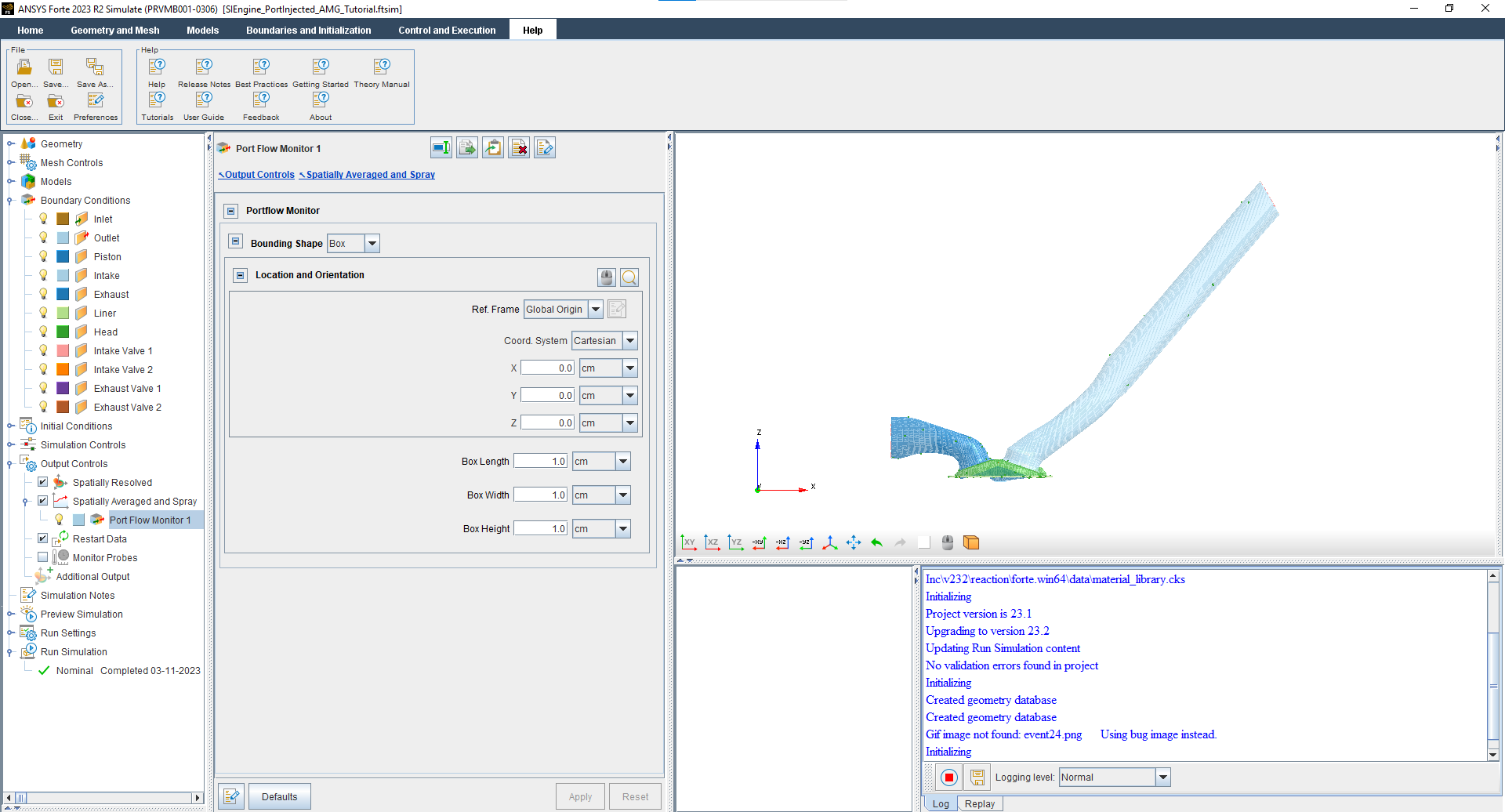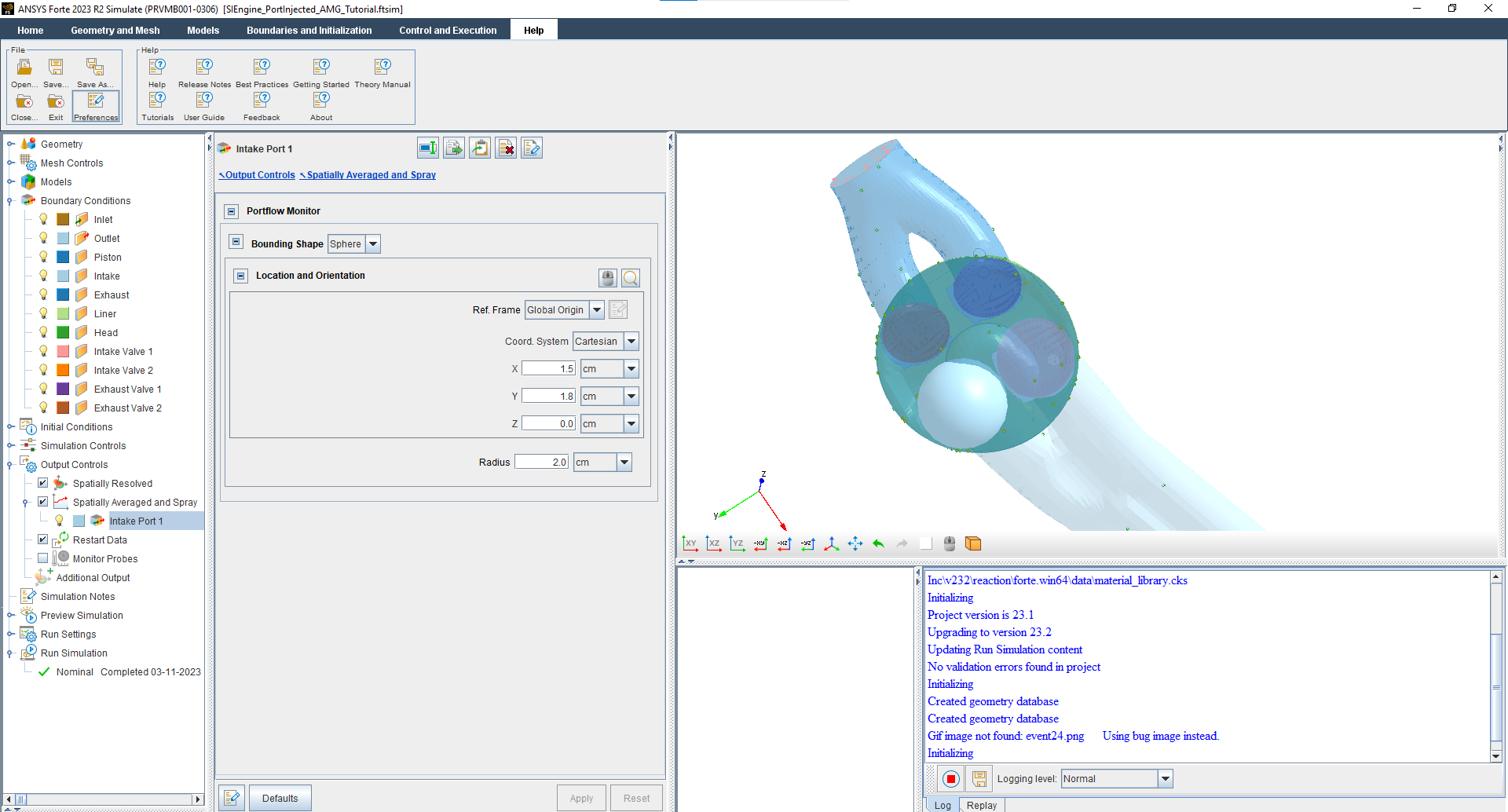-
-
July 4, 2024 at 3:04 pm
Arturas Gulevskis
SubscriberHello Ansys Team,
Is there a way to get data for Mass Flow vs Valve Lift for Intake and Exhaust Valves from Forte/Tutorial 5?
Thank you very much!
Kind Regards,
Arturas -
July 4, 2024 at 3:22 pm
Ren
Ansys EmployeeAre you wanting mass flow rates at the valve locations or at the inlets to the ports?
-
July 17, 2024 at 9:32 am
Arturas Gulevskis
SubscriberCan I get both?
-
July 17, 2024 at 1:20 pm
Ren
Ansys EmployeeYes, Forte automatically calculate and store flow rate data in open_boundary_flow.csv for each inlet boundary and flow_into_engine.csv for each port. To get the flow rate data for each valve you need to set up a "Port Flow Monitor" for each valve. This option is available in:
Output Control > Spatially Averaged and Spray panel
Please look for the Port Flow Monitor icon at the top of the panel.
-
July 23, 2024 at 5:38 pm
Arturas Gulevskis
SubscriberHello Ren,
Thank you for the reply.
I understand I am on the right page. But I am unsure how to set it up as you recommended. Would you be able to assist me, please? I need data for each valve; intake and exhaust. This is tutorial 5. Ansys Forte 2023 R2. Any support would be much appreciated.
Thank you very much.
Kind Regards,
Arturas Gulevskis -
July 23, 2024 at 5:47 pm
-
July 25, 2024 at 10:22 am
Ren
Ansys EmployeeHi, Arturas,
You are doing the right thing. The results will be saved in a file called port_flow_monitor.csv in the run directory ("Nominal" by default) along with many other files generated by Forte. You can plot the results in Forte Monitor program or in Excel.
-
- The topic ‘Ansys Forte 2023 R2 | Tutorial 5 | Intake Exhaust Valve Discharge Coefficient?’ is closed to new replies.



-
3402
-
1052
-
1051
-
896
-
877

© 2025 Copyright ANSYS, Inc. All rights reserved.