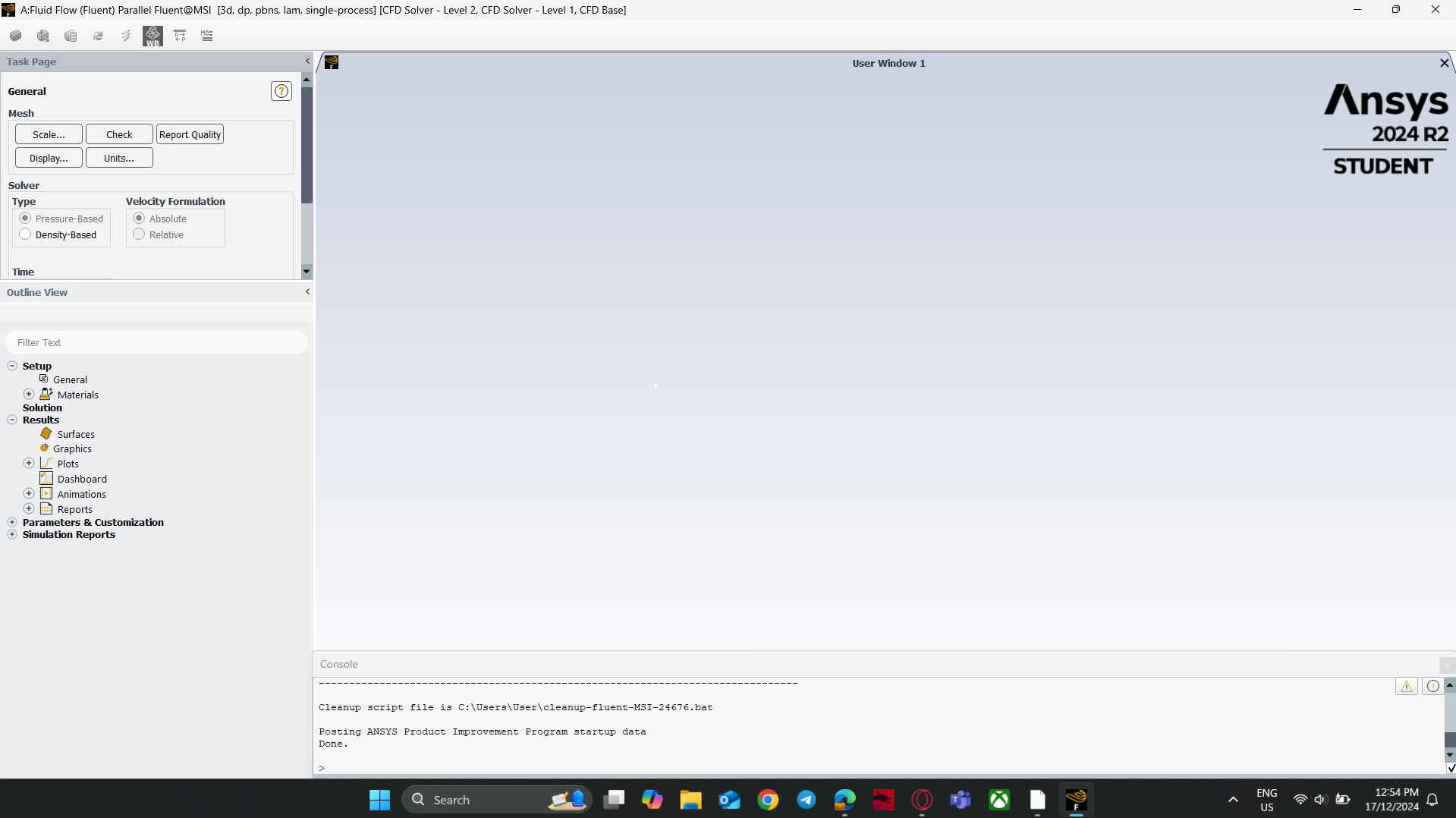-
-
December 17, 2024 at 5:12 am
-
December 18, 2024 at 1:27 pm
CFD_Friend
Ansys EmployeeHi 2021609714,
You can try the following solution:
-
March 12, 2025 at 3:34 am
hebemiley
SubscriberIf your features toolbar is missing in ANSYS Fluent, it could be due to a few common issues. First, check if the user interface has launched in a custom view mode, which can hide toolbars. You can reset the layout by renaming the configuration files located in your user directory, specifically Melon Playground
cxlayout.iniand the.fluentconffolder. This forces Fluent to generate new versions of these files upon restart, potentially restoring the missing toolbar. If the problem persists, consider reinstalling Fluent or checking for any updates that might address UI issues.
-
Viewing 2 reply threads
- You must be logged in to reply to this topic.
Ansys Innovation Space


Trending discussions


Top Contributors


-
3477
-
1057
-
1051
-
945
-
912
Top Rated Tags


© 2025 Copyright ANSYS, Inc. All rights reserved.
Ansys does not support the usage of unauthorized Ansys software. Please visit www.ansys.com to obtain an official distribution.