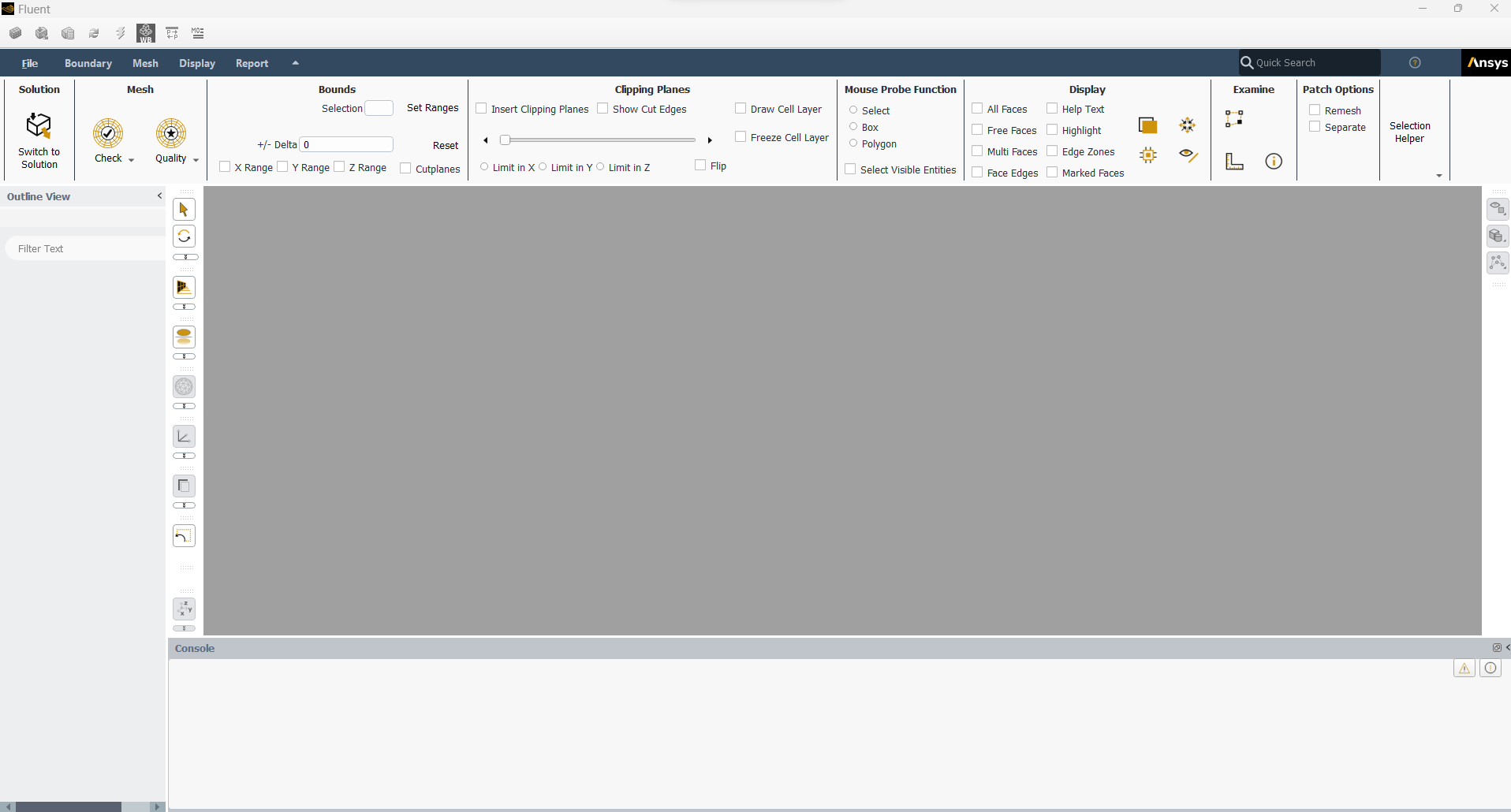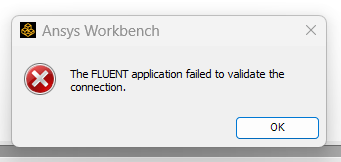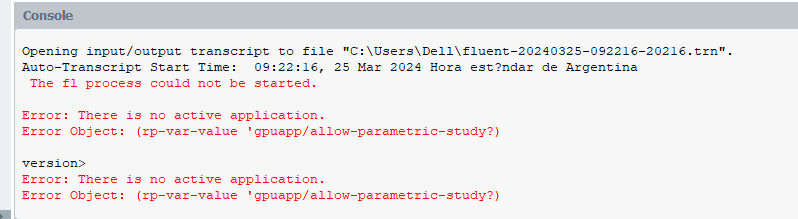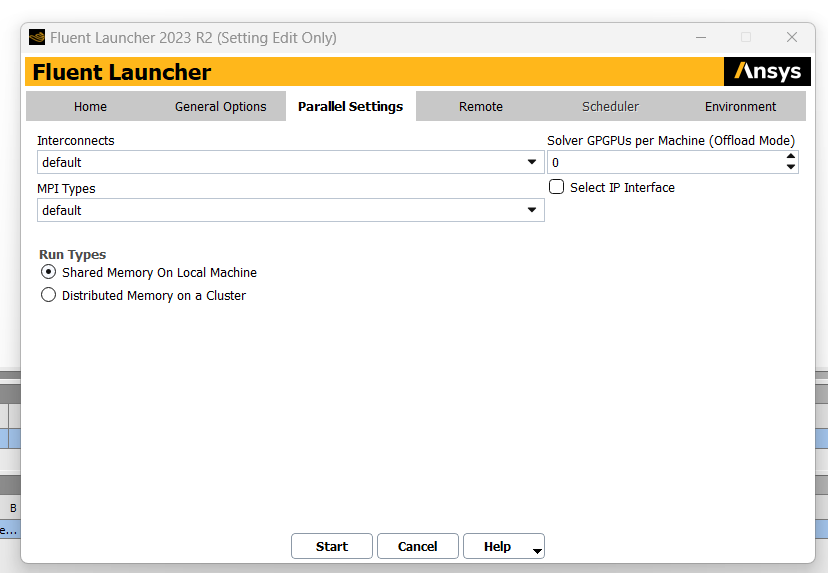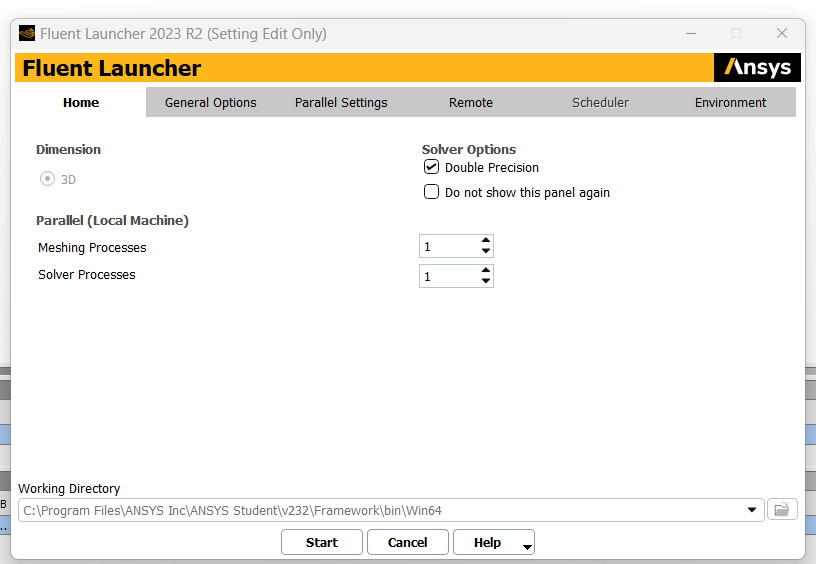-
-
March 24, 2024 at 11:21 pm
Gonzalo Martín Suárez
SubscriberHello. I'm experiencing an issue with Ansys Fluent. After launching Fluent from Workbench, the application opens, but I'm unable to edit anything. Then, after approximately 5 minutes, the application closes itself. I suspect it may be a licensing problem. How can I resolve this?
-
March 25, 2024 at 11:21 am
Rob
Forum ModeratorPlease post an image of what you're seeing. Is there anything in the .trn file? Can you launch Fluent from the Start menu?
-
March 25, 2024 at 12:23 pm
Gonzalo Martín Suárez
SubscriberAfter Fluent opens I can see this...
Then, after 5 to 10 minutes the following pop up appears:
Running the Fluent from the start Menu, after some minutes the following pop up appears:
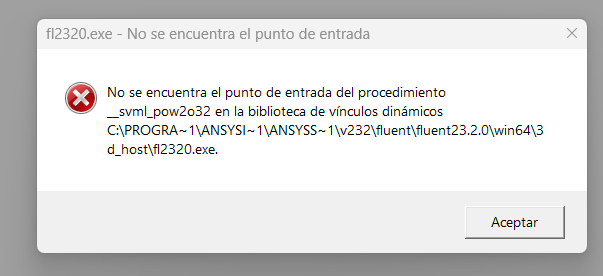
About the .trn file, where I can find it? If I open the Fluent from the Start Menu, I´m experiencing the same problem.
Thanks in advance!
-
March 25, 2024 at 12:29 pm
-
March 25, 2024 at 1:58 pm
Rob
Forum ModeratorCan you check the number of gpu's setting in the Launcher is set as zero. Student doesn't have any gpu acceleration licence, nor will most academic licences.
-
March 25, 2024 at 2:05 pm
-
March 25, 2024 at 2:10 pm
Rob
Forum ModeratorAnd on the Launcher "Home" tab?
-
March 25, 2024 at 2:13 pm
-
March 25, 2024 at 6:17 pm
George Karnos
Ansys EmployeeHello,
Is this on a laptop?
If so, there may be multiple Graphics cards... Intel and Nvidia.
Verify that the Nvidia is the primary Graphics card being used for Apllications:
/knowledge/forums/topic/what-can-be-done-if-the-graphics-window-remains-black-graphics-card-is-nvidia/ -
March 25, 2024 at 7:17 pm
Gonzalo Martín Suárez
SubscriberYes, it is a laptop. This laptop has inlet integrated video card. But I ran the Ansys Discovery Compatibility Utility and the test was OK.
-
March 25, 2024 at 7:56 pm
George Karnos
Ansys EmployeeHave you installed the latest driver?
-
March 25, 2024 at 8:30 pm
Gonzalo Martín Suárez
SubscriberThe lastest Ansys Discovery Compatibility Utility or any other driver?
-
March 26, 2024 at 12:29 pm
George Karnos
Ansys EmployeeThe latest Intel Driver for your graphics card.
-
April 11, 2024 at 10:02 pm
Gonzalo Martín Suárez
SubscriberAfter updating the Intel Drivers the problem still there. Can I do anything else?
-
- The topic ‘Ansys Fluent’ is closed to new replies.



-
3442
-
1057
-
1051
-
917
-
896

© 2025 Copyright ANSYS, Inc. All rights reserved.