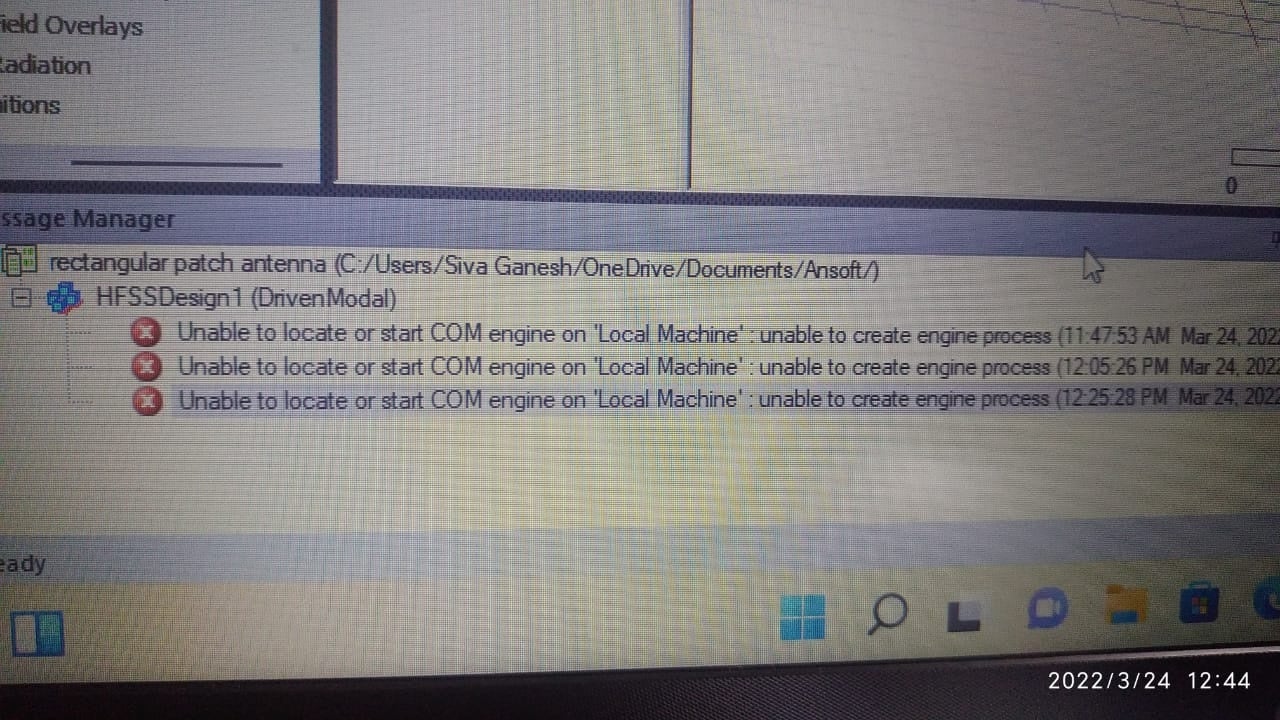-
-
April 15, 2019 at 2:39 pm
CMCsupport1
SubscriberGood morning,
One of our student subscribers has been setting up a remote compute node in the following manner.
Submit (user) node: Windows 10, 64-bit; ANSYS EDT 19.3
Remote (compute) node: Windows 10, 64-bit; ANSYS EDT 19.3
The following is his problem report. We have asked him if his group is using a job scheduler on the remote node, and await his reply.
Do you have any suggestions for him? A search of your Knowledge Base doesn't seem to have any directly relevant solutions if we type in search terms from his internal support case. He is using IP addresses for his network cards.
Our IT expert suggested that he turn off any firewalls between the two nodes. The 'ping' failure could be caused by the 'ping' feature being turned off (security?). We will have to confirm this to be true.
-&-&-&-&-&-&-
I have installed ANSYS EDT 2019 R1 on two Windows 10 systems. Both systems can run local analysis without issue. The 'remote' computer has port 3xxxx open. When attempt to run a remote analysis from the 'client' computer to the 'remote' computer, I receive this error:
"Unable to locate or start COM engine on '127.xxx.xxx.xxx' : no response from COM engine, timed out (2:59 PM Apr 08, 2019)"
When running a test of the machine from client to remote, I get the below;
"Checking Machine 127.xxx.xxx.xxx
Pinging machine 127.xxx.xx.xxx
Error: Unable to ping machine 127.xxx.xxx.xxx, Reason: Request timed out.
Checking AnsoftRSMService availability on machine 127.xxx.xxx.xxx
AnsoftRSMService is alive
This machine has multiple network cards. Additional configuration may be required...
The IP addresses for this machine are:
100.xxx.xxx.xxx
127.xxx.xxx.xxx
AnsoftRSMService is listening at 127.xxx.xxx.xxx : 3xxxx
AnsoftRSMService is configured to allow remote solves
Checking list of registered engines on machine 127.xxx.xxx.xxx
enscomengine:2019.1 is registered and available from Program Files/AnsysEM/AnsysEM19.3/Win64/ENSCOMENGINE.exe
EXTRACTOR2DCOMENGINE:2019.1 is registered and available from Program Files/AnsysEM/AnsysEM19.3/Win64/EXTRACTOR2DCOMENGINE.exe
HFIECOMENGINE:2019.1 is registered and available from Program Files/AnsysEM/AnsysEM19.3/Win64/HFIECOMENGINE.exe
HFSSCOMENGINE:2019.1 is registered and available from Program Files/AnsysEM/AnsysEM19.3/Win64/HFSSCOMENGINE.exe
ICEPAKCOMENGINE:2019.1 is registered and available from Program Files/AnsysEM/AnsysEM19.3/Win64/ICEPAKCOMENGINE.exe
MAXWELL2DCOMENGINE:2019.1 is registered and available from Program Files/AnsysEM/AnsysEM19.3/Win64/MAXWELL2DCOMENGINE.exe
MAXWELLCOMENGINE:2019.1 is registered and available from Program Files/AnsysEM/AnsysEM19.3/Win64/MAXWELLCOMENGINE.exe
MECHANICALCOMENGINE:2019.1 is registered and available from Program Files/AnsysEM/AnsysEM19.3/Win64/MechanicalComEngine.exe
Q3DCOMENGINE:2019.1 is registered and available from Program Files/AnsysEM/AnsysEM19.3/Win64/Q3DCOMENGINE.exe
RMXPRTCOMENGINE:2019.1 is registered and available from Program Files/AnsysEM/AnsysEM19.3/Win64/RMXPRTCOMENGINE.exe
SimplorerCOMEngine:2019.1 is registered and available from Program Files/AnsysEM/AnsysEM19.3/Win64/SimplorerCOMEngine.exe
desktopjob:ElectronicsDesktop2019.1 is registered and available from Program Files/AnsysEM/AnsysEM19.3/Win64/desktopjob.exe
nexxim:2019.1 is registered and available from Program Files/AnsysEM/AnsysEM19.3/Win64/nexxim.exe
spexporter:2019.1 is registered and available from Program Files/AnsysEM/AnsysEM19.3/Win64/spexporter.exe
Checking for jobs running registered engines on machine 127.xxx.xxx.xxx
There are no jobs running registered product engines on this machine
Testing Completed.
Error: Some tests have failed. "
I believe the ping test failure isn't an issue?
Any suggestions on what could be the issue? -
April 15, 2019 at 5:17 pm
Matt Madore
Forum ModeratorRegarding the ping failure, you can disregard that, it is not a problem if that fails.
This could be a firewall on the remote machine. If they have the ability to disable the firewall for testing that would be the best option.
One suggestion, to address the multiple NIC is to go to Tools -> Options -> General Options -> Remote Analysis and in the Desktop-Engine Connection section, you can click the button for Specified and select the appropriate interface to use for the analysis. It may also help to try setting the Specified User in the RSM Service Options in that same menu.
Thanks,
Matt
-
April 15, 2019 at 5:54 pm
CMCsupport1
SubscriberHello,
Thank you, Mr. Madore. We have forwarded your advice to the student in question.
Regards,
CMC MIcrosystems' Technical Support staff
-
April 25, 2019 at 12:45 pm
CMCsupport1
SubscriberGood morning,
Our student is still suffering from the same trouble, Mr. Madore. We've directed him to this support case for additional help, if you don't mind.
We deal primarily with Linux systems for multi-core simulations, so this case has flummoxed us. We'll see what we can improvise this quarter to learn more about Windows HPC environments.
Thank you again for looking over this problem.
-
April 25, 2019 at 6:14 pm
Matt Madore
Forum ModeratorDo they have their installations in the same directories on each of the machines?
Thanks
Matt
-
April 25, 2019 at 8:50 pm
EQSLIQC
SubscriberHello Matt,
Yes, they are both installed under "C:Program FilesAnsysEMAnsysEM19.3" -
April 26, 2019 at 1:31 am
tsiriaks
Ansys EmployeeWhat is the content of C:Program FilesAnsysEMRSMWin64ansoftrsmservice.log on the remote machine ?
-
April 26, 2019 at 4:40 pm
EQSLIQC
SubscriberThere is nothing in the log files (just a blank text file). Just to double check, by remote machine you mean the 'server' I am wishing to remote solve to?
-
April 29, 2019 at 6:42 pm
tsiriaks
Ansys Employee"Just to double check, by remote machine you mean the 'server' I am wishing to remote solve to?"
Yes, that's correct.
On the local machine, under the HPC and Analysis Options, please try using the hostname of the remote (server) machine instead of using the IP address.
If that doesn't help, please post the screenshots of
1. HPC and Analysis Options > Edit
2. Tools > Options > General Options > Remote Analysis
3. Open CMD Prompt, then
ping < server_hostname >
replace the < server_hostname > with the actual server hostname that you are using in HPC and Analysis Options.
Thanks,
Win
-
May 6, 2019 at 5:35 pm
EQSLIQC
SubscriberHello Win,
Apologies on the delayed response. Attempted your suggestion but it caused no change in the error. As requested, the screenshots.
Using 'service user' or 'specified user' with appropriate username and password had no impact on the error either.
-
May 6, 2019 at 9:32 pm
tsiriaks
Ansys EmployeeHello EQSLIQC,
Thank you for the info.
Now this is odd. The 'Test Machine' result earlier on the original post of this thread indicates that the remote (server) machine has the following IP's
100.xxx.xxx.xxx
127.xxx.xxx.xxx
However, your ping result shows 129.xxx.xxx.xxx.
Could you do the Test Machine again while specifying the hostname like this in your HPC and Analysis Options ?
Thanks,
Win
-
May 8, 2019 at 8:41 pm
EQSLIQC
SubscriberHi Win,
That was an error from greigp, the ip has always been10.xxx.xxx.xxx
129.xxx.xxx.xxx
When running the test using the hostname I get the same result.
-
May 8, 2019 at 9:15 pm
tsiriaks
Ansys EmployeeHello EQSLIQC,
Have you tried specifying this 129.xxx.xxx.xxx IP in Tools > Options > General Options > Remote Analysis > Specified Address
If this doesn't help, please try temporarily disable all Firewall, security, anti-virus software on the remote machine.
Thanks,
Win
-
May 10, 2019 at 9:04 pm
EQSLIQC
SubscriberHello Win,
The error remains the same. "Test Machine" results in the ping test working when the firewall is disabled. -
May 10, 2019 at 9:18 pm
tsiriaks
Ansys EmployeeFrom the client (local) machine, please re-post the screenshots of the following with your current setting
1. HPC and Analysis Options
2. Tools > Options > General Options > Remote Analysis
3. Error message
Thanks,
Win
-
May 13, 2019 at 6:40 pm
EQSLIQC
SubscriberHello Win,
Pleas find the requested screenshots here; https://imgur.com/a/Wlmb6s1
-
May 13, 2019 at 11:03 pm
tsiriaks
Ansys EmployeeThanks for the screenshots.
On your last screenshot, can you also try specifying the (IP) Address with 129.xxx.xxx.xxx IP ? If everything is setup correctly, the drop down menu should automatically includes the 129.xxx.xxx.xxx IP in there (you shouldn't even have to type this IP address)
Thanks,
Win
-
May 23, 2019 at 6:50 pm
EQSLIQC
SubscriberHi Win,
Apologies on the delayed response. I am afraid I no longer have access to the system for testing and the group will just remote in manually via VNC instead of attempting remote simulations through EDT. Thank you for your assistance in trying to solve this issue though, -
May 23, 2019 at 8:50 pm
tsiriaks
Ansys EmployeeAh, ok. Sounds good. Thank you for letting us know.
If you have a chance to test in the future, I would recommend to try the above suggestion as the first test.
Thanks,
Win
-
May 26, 2020 at 1:23 am
mouadhrec
Subscriberhello
i found a solution to the problem "unable to locate or start com engine on 'local machine' no response from com engine timed out "
and i just wanted to share it here !
i was installing software called PRTG ,it uses local host address ,so ,the local simulator in HFSS could not run
now i deleted it ,and the engine worked fine !
hope it helps you
-
May 28, 2020 at 6:49 pm
tsiriaks
Ansys EmployeeThank you for sharing your resolution.
However, the OP has a different issue. The local solve works fine but the issue happens with remote solve (RSM)
-
February 19, 2021 at 3:28 pm
redant
SubscriberGot that I need to open port 32958 through which RSM communicate with server machine.
I use VPN and for to open port 32958 I have to make request to my IT department.
Test machine gives Error "ans_cannot_connectto_ansoftrsmservice"
BR
-
November 5, 2021 at 10:59 pm
jnranhil
Subscriber.Hello everyone,
I use Ansys Electronic Desktop (EDT) student 2021 R1 version. I have installed the software on my laptop. I was working on Icepak in EDT. In one of the designs, when I started generating mesh (when I clicked on generate mesh using default mesh settings), I got the same error message that was talking about here. The error message is,
"unable to locate or start COM engine on 'Local Machine' : no response from COM engine, timed out"
Can someone please explain to me what the issue is?
Thank you,
Jay
. -
March 24, 2022 at 7:16 am
vijayalakshmi
Subscriber.Hello everyone,
I use Ansys Electronic Desktop (EDT) student 2019 r1 version. I have installed the software on my laptop. I was working on in EDT. In one of the designs, when I started simulation, I got the error message that . The error message is,
rectangular patch antenna (C:/Users/Siva Ganesh/OneDrive/Documents/Ansoft/)
HFSSDesign1 (DrivenModal)
[error] Unable to locate or start COM engine on 'Local Machine' : unable to create engine process (11:47:53 AM Mar 24, 2022)
[error] Unable to locate or start COM engine on 'Local Machine' : unable to create engine process (12:05:26 PM Mar 24, 2022)
[error] Unable to locate or start COM engine on 'Local Machine' : unable to create engine process (12:25:28 PM Mar 24, 2022)
Can someone please explain to me what the issue is?
.
.
-
- The topic ‘ANSYS EDT 2019 R1: Unable to locate COM engine with RSM analysis’ is closed to new replies.



-
4703
-
1565
-
1386
-
1242
-
1021

© 2025 Copyright ANSYS, Inc. All rights reserved.