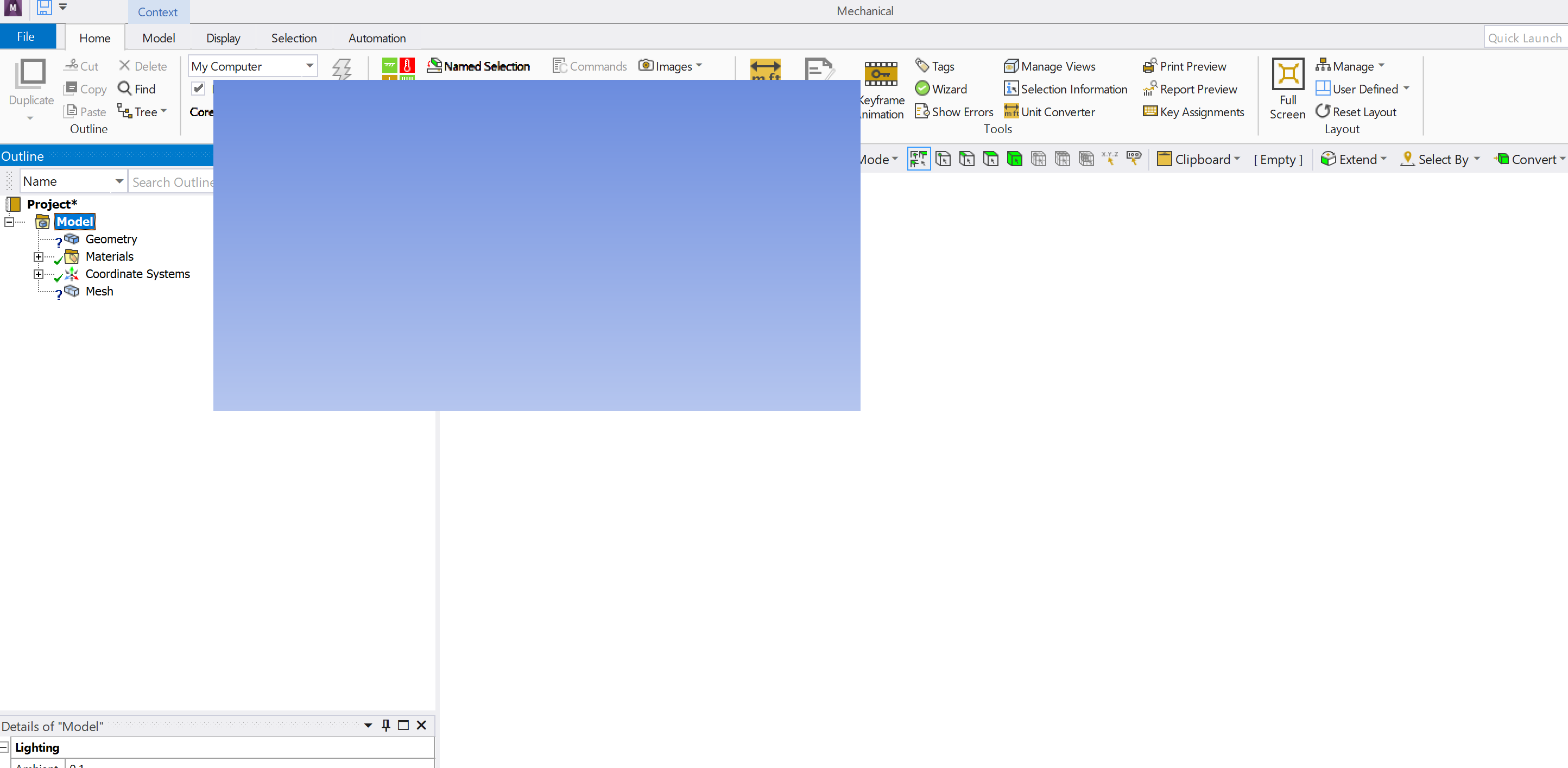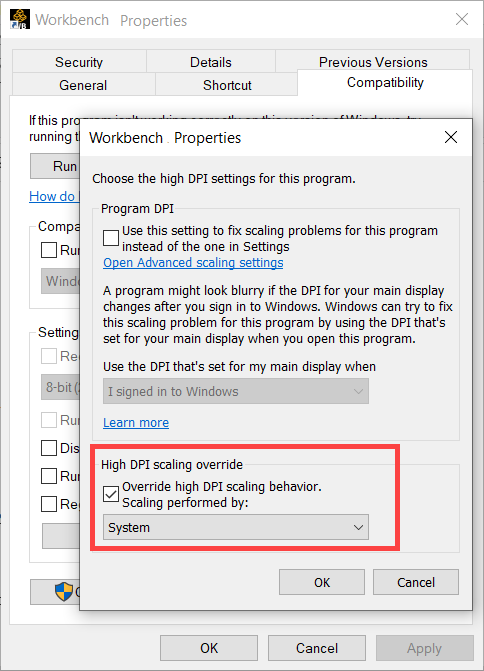-
-
May 23, 2024 at 8:40 pm
Giacomo Cangi
SubscriberHi everyone, I just changed my PC with a newer one that has a 16:10 resolution with OLED display.
I am experiencing some problems with the windows layout in ANSYS.I have already tried the solution that you can find on this discussion: Sizing on Ansys Workbench.
It works for Workbench but seems to have negative effects on Mechanincal, I leave you a reference image below.
If anyone could help I would appreciate that.
Thanks.
-
May 24, 2024 at 10:21 am
Rajeshwari Jadhav
Ansys EmployeeHi Giacomo,
Are you using 4k display?
Using 4K Displays with Workbench
Currently, Workbench does not support 4K displays. You may see one or more of the following issues if you use Workbench on a 4K display:
Initially launching Workbench displays a tiny window and text is cut off.
Titles are cut off.
You must maximize the Workbench window twice before it is set to full screen.
Various parts of the user interface are scaled incorrectly, including tab titles, drop-down menu text, toolbars, and the ACT start page.
To improve these issues, complete the following procedure:
On the Windows toolbar, select Start > Ansys 2024 R1
Right-click the Workbench 2024 R1 icon and select More > Open file location from the context menu.
In the Ansys 2024 R1 folder, right-click the Workbench 2024 R1 icon and select Properties from the context menu.
Switch to the Compatibility tab.
Under Settings, click Change high DPI settings.
Select the Override high DPI scaling behavior. Scaling performed by: check box.
Select System from the drop-down menu below the check box.
To save the change and close the dialog box, click OK.
General Workbench Issues (ansys.com)
-
May 24, 2024 at 8:24 pm
Giacomo Cangi
SubscriberHi Rajesh, yes, the new laptop has a 4k display.I already tried the proposed solution, but if it works for Workbench, it doesn't work for Mechanical (see image attached to the initial message).Any ideas to solve this problem?Thank you for your feedback. -
October 18, 2024 at 10:05 am
v.venugopal
SubscriberHi,
I have the same issue. I have connected a new HP 4K monitor and noticed that the workbench contents were blurry. I followed up the above suggestion by Rajeswari but found no improvement at all. Any other workround please?
Thanks
-
- The topic ‘ANSYS DISPLAY RESOLUTION PROBLEM’ is closed to new replies.



-
3442
-
1057
-
1051
-
917
-
896

© 2025 Copyright ANSYS, Inc. All rights reserved.