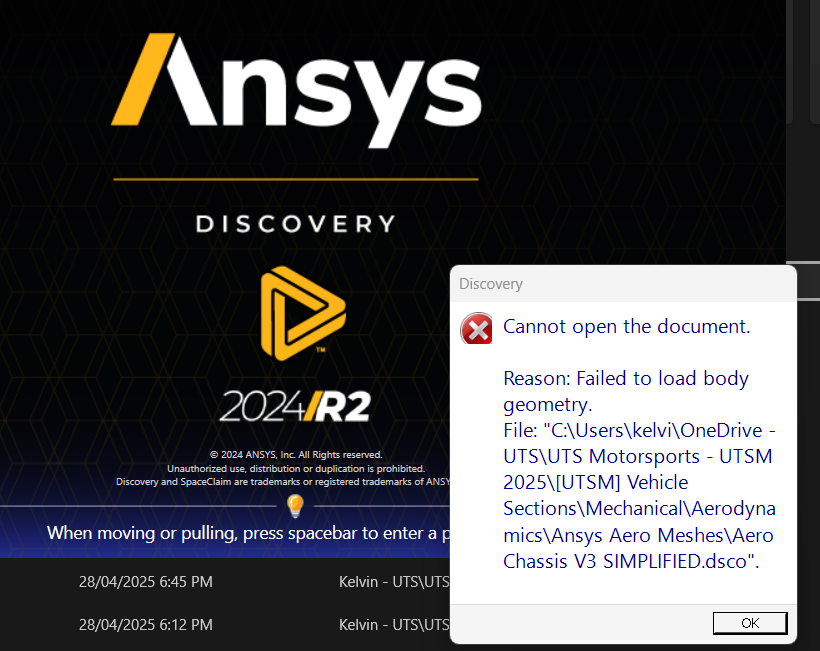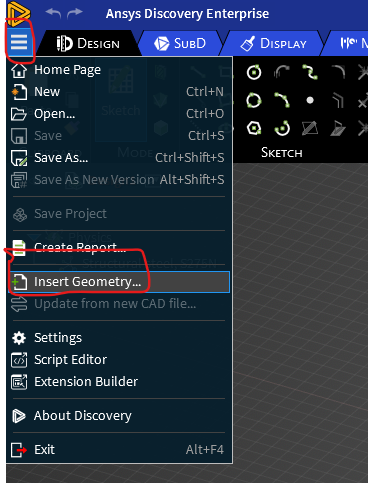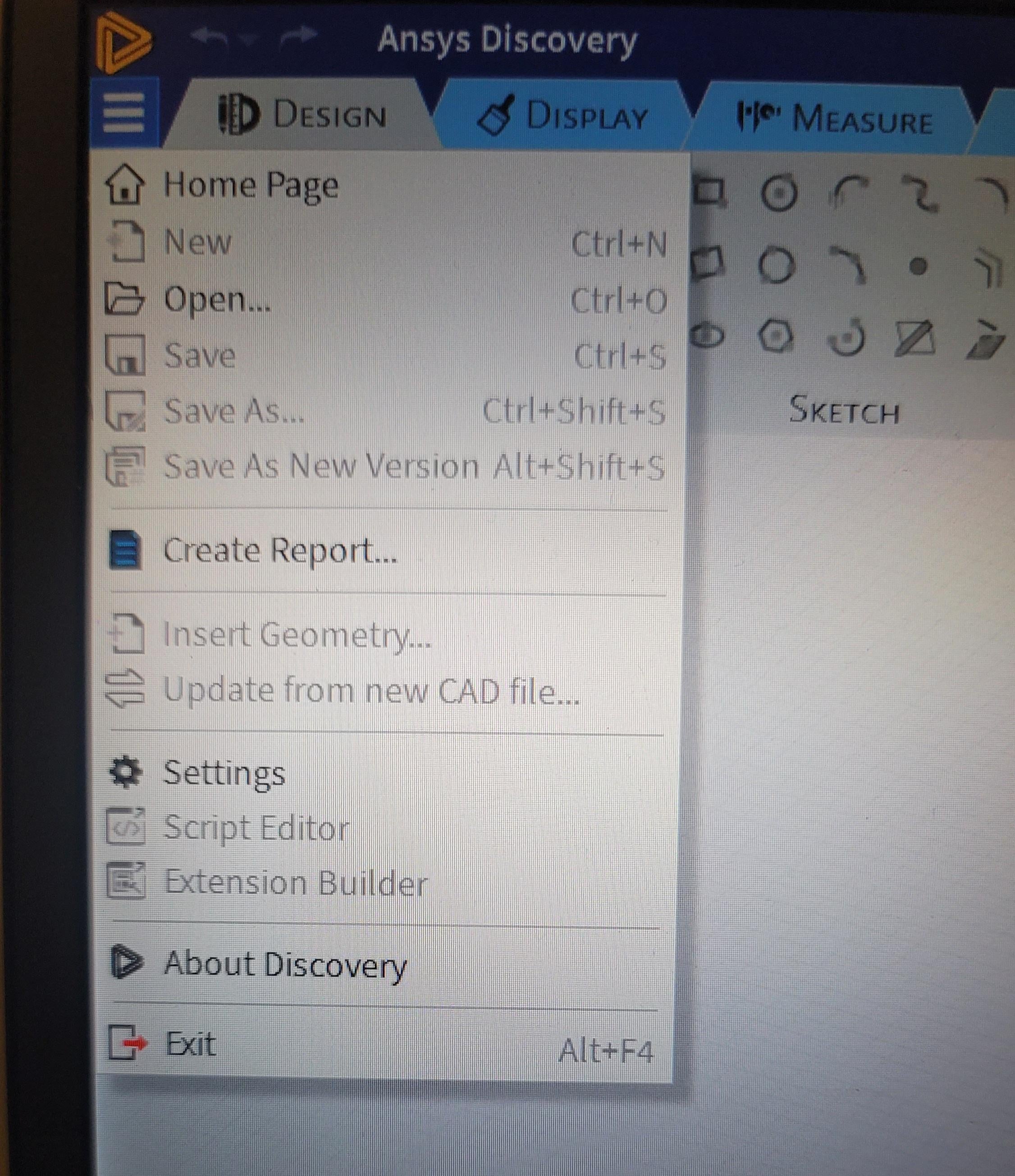TAGGED: corrupt, discovery, discovery-stduent, error
-
-
April 28, 2025 at 4:22 pm
kelvin.k.kong
SubscriberDear Ansys forum staff and fellow users,
I was working with a Solidworks 2024 Assembly document (SLDASM) in Ansys discovery 2024 R2 (student version), which I have successfully saved as the default dsco file. I closed it, before I tried to open it again for the first time.
And then the error message pictured below popped up when I tried to reopen it. Restarted my computer, and still the same issue.
My Windows editions is Windows 11 Pro. Tried to open it via windows file explorer, and within Discovery application. -
April 29, 2025 at 4:55 am
-
April 29, 2025 at 5:43 am
kelvin.k.kong
SubscriberHi Devendra,
No issues with initially saving. Whilst working on my file yesterday, I saved it reguarly with the save icon.
However, I just tried to open the same Solidworks SLDASM file, the same one that I managed to open and save yesterday, and an error “The project file cannot be opened. This file type is unsupported (.SLDASM).”So I’m confused as how I managed to successfully import the SLDASM file yesterday.
Which format of files are accpeted by Ansys Discovery?My Insert Geometry is greyed out. Opened Discovery, no file is loaded.
Thanks
-
April 29, 2025 at 6:48 am
kelvin.k.kong
SubscriberUpdate:
I clicked on new icon in the pop up rectangle box, and then I was able to click on Insert Geometry.
When I tried to open the my .dsco file, the same error message as my first picture appeared.
-
May 6, 2025 at 6:49 am
Devendra Badgujar
Forum ModeratorHi Kelvin,
Thanks for your update. Let me check and get back to you on this.
Regards,
Devendra
-
- You must be logged in to reply to this topic.



-
4683
-
1565
-
1386
-
1242
-
1021

© 2025 Copyright ANSYS, Inc. All rights reserved.