-
-
July 17, 2022 at 3:25 am
mdmech.mech
SubscriberHello Sirs,
I have downloaded ANSYS 2022 R2 student version from ANSYS. After installing it, when i trying to start ANSYS Mechanical APDL, it is showing a error "The procedure entry point_svml_hypot4_19 could not be located in the dynamic link library E:\Progem File\ANSYS Student\v222\ANSYS\bin\winx64\Cadoekernel.dll" when i click ok it started to show the similar error with "cadoe_algoriths.dll" , "Cadoelegacy.dll" and so on..... I could not able to start the Workbench solver module also.
I have tried to reinstall with some other drive, Disable anti virus. But nothing helped me. Can any one please resolve this issue. Attaching screen shot.
Thanks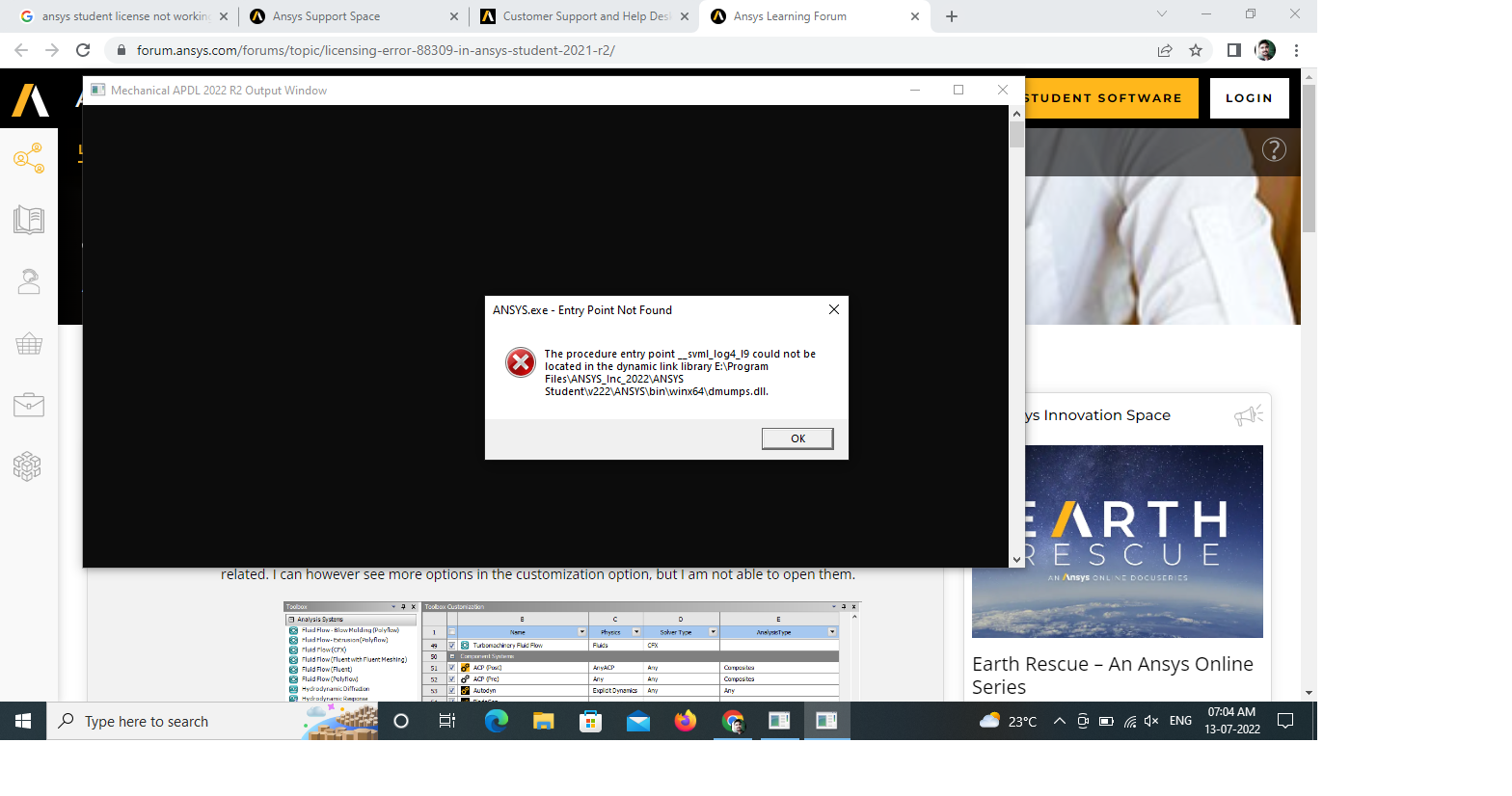
-
July 27, 2022 at 11:37 am
Matt Madore
Forum ModeratorCould you please try copying the file E:\Program Files\ANSYS Student\v222\tp\IntelCompiler\2019.5.281\winx64\svml_dispmd.dll and other .dll files from this directory to E:\Program Files\ANSYS Student\v222\ansys\bin\winx64
Thanks
-
July 28, 2022 at 4:17 am
mdmech.mech
SubscriberThank you very much sir, Now It is working fine☺️
-
-
- The topic ‘ANSYS APDL – Not Opening’ is closed to new replies.



-
4728
-
1565
-
1386
-
1242
-
1021

© 2026 Copyright ANSYS, Inc. All rights reserved.







