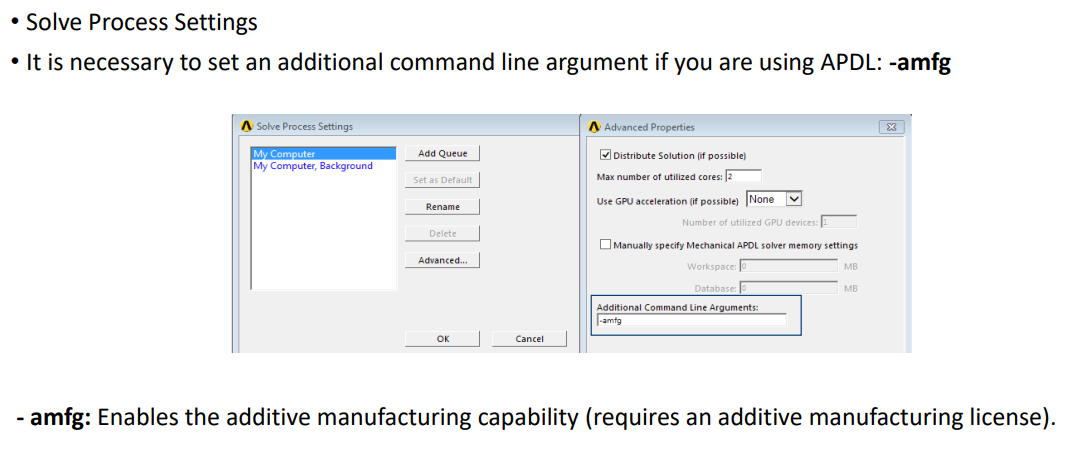TAGGED: additive-print
-
-
November 19, 2024 at 5:20 pm
cnadkins
SubscriberIs it possible to run the ANSYS Additive module through command prompt or batch scripts? I am attempting to run with command prompt using the script below, the additive program GUI opens (which I don't think it should when running in batch mode), but nothing else happens.
"C:\Program Files\ANSYS Inc\v231\AddPrint\Additive 23.1.exe" -b -i "C:\Users\cnadkins\Desktop\Batch Test\simulation_196_export.aasp" -o "C:\Users\cnadkins\Desktop\Batch Test"
-
November 23, 2024 at 7:39 pm
John Doyle
Ansys Employee-
January 16, 2025 at 6:57 pm
cnadkins
SubscriberHello John, sorry for the delay but I am revisiting this topic.
Just to clarify, I am attempting to run the "ANSYS Additive Print and Science" module through a batch script. This module is its own application with a GUI that is seperate from the mechanical workbench. Here is a page of documentation on this module:
Additive Print and Science User's Guide
Using the module, I can export a .aasp file that contains the simulation parameters, but as of yet I have been unsucessful in importint this file to APDL, either using batch or with the GUI.
Is running this simulation through APDL in batch possible? If so what steps should I take?
Thanks again for your assistance, it is greatly appreciated.
-
-
- You must be logged in to reply to this topic.



-
3467
-
1057
-
1051
-
929
-
896

© 2025 Copyright ANSYS, Inc. All rights reserved.