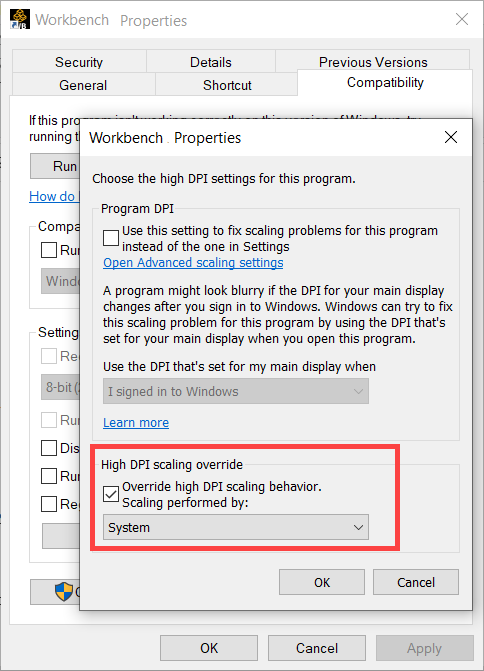-
-
May 23, 2024 at 8:00 am
-
May 24, 2024 at 10:18 am
Rajeshwari Jadhav
Ansys EmployeeHi Giuseppe,
Please try to launch standalone mehanical application and let me know if same issue appears.
-
May 24, 2024 at 10:33 am
Giuseppe Marulo
Subscriberhi,
even stand alone I get the same gray screen,
I can open APDL trough the product launcer as well as CFX, fluent and others, only mechanical gives this issue
Giuseppe
-
May 24, 2024 at 10:35 am
Rajeshwari Jadhav
Ansys EmployeeHi Giuseppe,
Using 4K Displays with Workbench
Currently, Workbench does not support 4K displays. You may see one or more of the following issues if you use Workbench on a 4K display:
Initially launching Workbench displays a tiny window and text is cut off.
Titles are cut off.
You must maximize the Workbench window twice before it is set to full screen.
Various parts of the user interface are scaled incorrectly, including tab titles, drop-down menu text, toolbars, and the ACT start page.
To improve these issues, complete the following procedure:
On the Windows toolbar, select Start > Ansys 2024 R1
Right-click the Workbench 2024 R1 icon and select More > Open file location from the context menu.
In the Ansys 2024 R1 folder, right-click the Workbench 2024 R1 icon and select Properties from the context menu.
Switch to the Compatibility tab.
Under Settings, click Change high DPI settings.
Select the Override high DPI scaling behavior. Scaling performed by: check box.
Select System from the drop-down menu below the check box.
To save the change and close the dialog box, click OK.
-
May 24, 2024 at 12:11 pm
Giuseppe Marulo
Subscriberhi Rajeshwari,
I tried the suggested procedure, but I still get the same issue
-
May 24, 2024 at 12:25 pm
Rajeshwari Jadhav
Ansys EmployeeHi Giuseppe,
Goto %appdata% and rename the v241 folder to v241.old (Ansys> v241)
Goto installed directory,"C:\Program Files\ANSYS Inc\v241\Framework\bin\Win64" right-click on AnsysFWW.exe> properties>compatibility>settings>change high DPI settings> check box > select system > save it.
Relaunch the application.
-
May 24, 2024 at 12:55 pm
Giuseppe Marulo
SubscriberDone, but I still get the same
-
May 24, 2024 at 12:58 pm
Rajeshwari Jadhav
Ansys EmployeePlease goto event viewer from start menu> Windows log> Application logs, check if there are any errors over there. If yes share the screenshot.
Also, set this variable under system environment variable ANSYS_MECHANICAL_BROWSER=0
-
May 24, 2024 at 1:42 pm
Giuseppe Marulo
SubscriberI only found one log related to ANSYS
I do not have the rights to set the environment variable, I’ll ask the IT
-
May 24, 2024 at 1:47 pm
Rajeshwari Jadhav
Ansys EmployeePlease check if there are any errors logs stored C:\Program Files\ANSYS Inc\Shared Files, .err files.
-
May 24, 2024 at 1:56 pm
Giuseppe Marulo
Subscriberthere are no .err files
on the ansysli_server.log I found an error,
but I’m getting the license from a server with flexnet publisher, I do not have a local license file
-
May 24, 2024 at 2:00 pm
Rajeshwari Jadhav
Ansys EmployeeCan you launch Ansys Licensing Settings and send screenshot of "License server"(click on Test> green checkmark should appear) and "Features in Use"
-
May 24, 2024 at 2:09 pm
Giuseppe Marulo
SubscriberI get the green tick,
The Feature in use is really long, do you want the whole text?
-
May 24, 2024 at 2:13 pm
Rajeshwari Jadhav
Ansys EmployeeNope, no need for whole text, try adding the environment variable with the help of your IT.
If that doesn't resolve the issue then please contact your Ansys Account Manager and escalate this case, I can help you more over there.
-
May 24, 2024 at 2:14 pm
Giuseppe Marulo
Subscriberok thanks
-
- The topic ‘ANSYS 23R2 Workbench does not launch mechanical’ is closed to new replies.



-
3477
-
1057
-
1051
-
945
-
912

© 2025 Copyright ANSYS, Inc. All rights reserved.