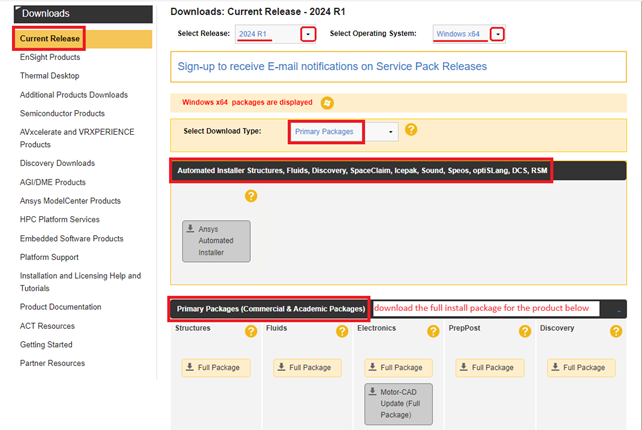-
-
February 20, 2024 at 8:42 pm
Peter Park
SubscriberHello,
So I've been trying to get this program running but ended up uninstalling and reinstalling the program. After reinstalling I was following through the video of "Installing Ansys 2023 release on windows" by Ansys. When I opened the setup application as administrator I was getting the screen shot below
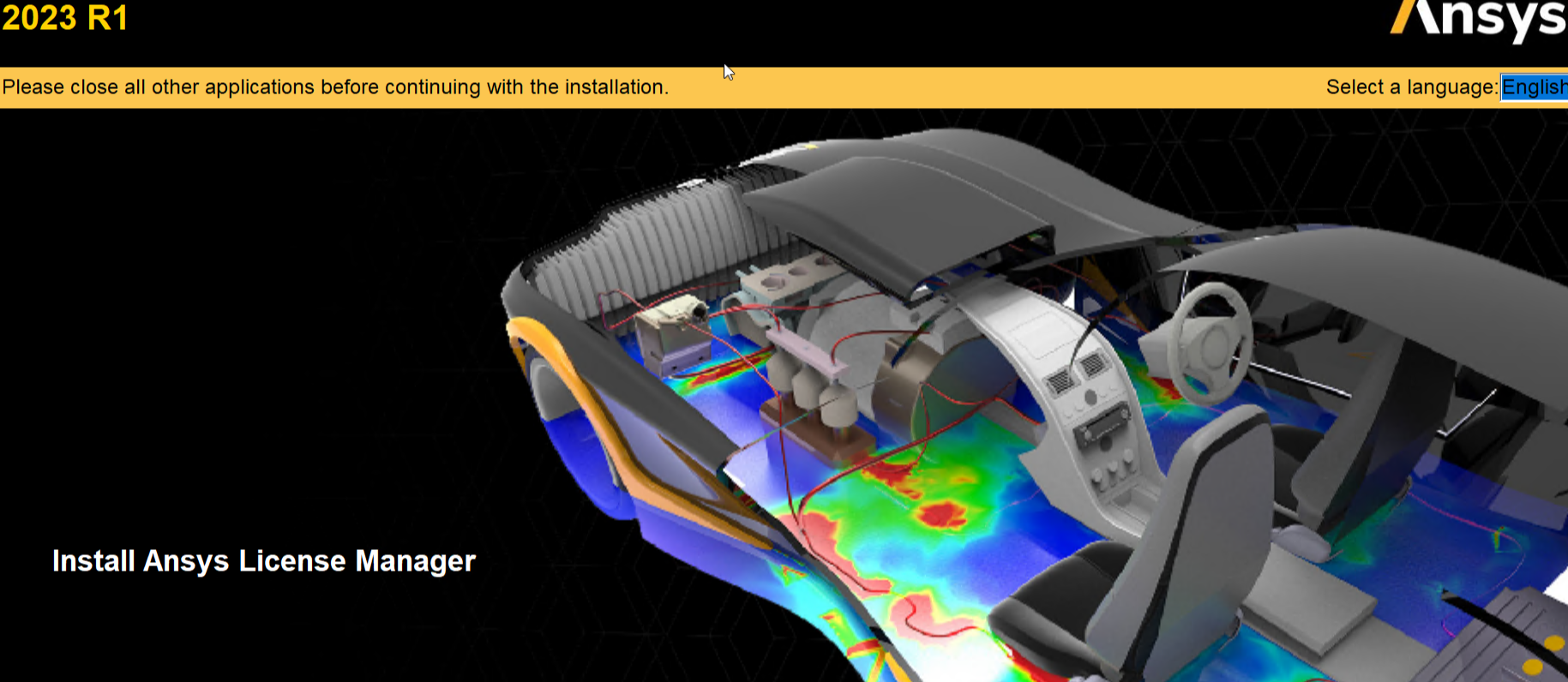
kThis was different from that the video showed. The video had two other options which were "Install Ansys products" and "Install MPI for Ansys parallel processing". What should I do to get the version that is in the video?
Thank you
-
February 21, 2024 at 1:06 am
Lito
Ansys Employee@Peter Park,
The screenshot shows you have the installation package for the Ansys license manager. This installer does not have the package for any of the Ansys product/simulation software.
- You can download the "free student's version" of the Ansys product/simulation software from Ansys Student Versions | Free Student Software Downloads. or download the installation package from the Ansys Customer Portal - Downloads (login and customer number required).
- Select the version and operating system, the default is the current release, 2024 R1, for Windows.
- Then click on either the "Ansys automated installer" or the "Primary Packages" menu to show the install package of all Ansys simulation software.
-
- The topic ‘Ansys 2023r1 installation guide’ is closed to new replies.



-
4673
-
1565
-
1386
-
1231
-
1021

© 2025 Copyright ANSYS, Inc. All rights reserved.