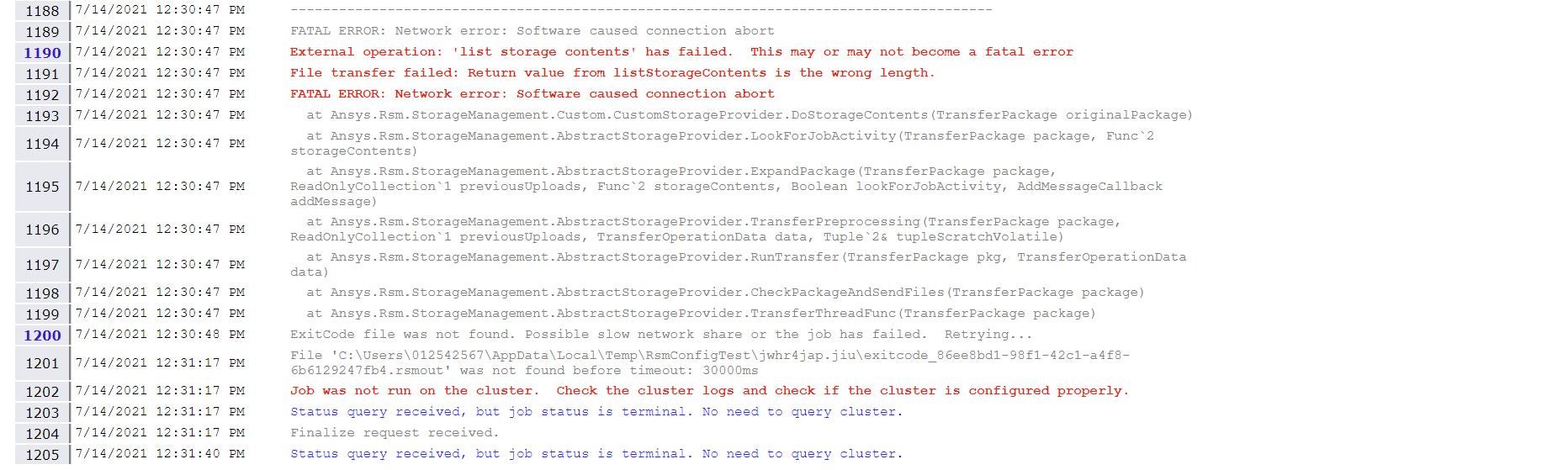TAGGED: rsm-config
-
-
July 14, 2021 at 8:12 pm
komal.gada
SubscriberJuly 21, 2021 at 1:51 pmGeorge Karnos
Ansys Employeecan you please check the RSM Job log file and paste it's whole contents here?
Open RSM Job Monitoring and Highlight Job
Right - click in bottom window and choose select all the right-click and choose copy.
paste copied txt in this post.
July 23, 2021 at 5:47 pmkomal.gada
SubscriberRSM Version: 20.1.420.0, Build Date: 11/18/2019 9:21:16 AM
RSM File Version: 20.1.0-beta.54+Branch.release-20.1.Sha.cad62d08b9fab3e9bb01d96706997e9f2c7ec7d2
RSM Library Version: 20.1.0.0
Job Name: Default Test Job
Type: SERVERTEST
Client Directory: C:\Users\012542567\AppData\Local\Temp\RsmConfigTest\0ec3nqee.iqj
Client Machine: COE-Ceers-1
Queue: Default [ITS, default]
Template: SERVERTEST
Cluster Configuration: ITS [hpc.its.csulb.edu]
Cluster Type: TORQUE
Custom Keyword: blank
Transfer Option: External
External Storage Type: SSH-SCP
Staging Directory: /research/COE/CEERS/Komal/rsmstaging
Delete Staging Directory: True
Local Scratch Directory: blank
Platform: Linux
Using External Communication Protocol
Remote Account: 012542567
Using SSH for inter-node communication on cluster
Cluster Submit Options: blank
Normal Inputs: [*,commands.xml,*.in]
Cancel Inputs: [-]
Excluded Inputs: [-]
Normal Outputs: [*]
Failure Outputs: [-]
Cancel Outputs: [-]
Excluded Outputs: [-]
Inquire Files:
normal: [*]
inquire: [*.out]
Submission in progress...
Runtime Settings:
Job Owner: CAMPUS-DOMAIN\012542567
Submit Time: Friday, July 23, 2021 10:43 AM
Directory: C:\Users\012542567\AppData\Local\Temp\RsmConfigTest\0ec3nqee.iqj
Alternate Platform Directory: /research/COE/CEERS/Komal/rsmstaging/j4bp3bkk.a1c
Transferring file: commands.xml| 2 kB |2.6 kB/s | ETA: 00:00:00 | 100%
Transferring file: tEst WiTh sPaCe.in| 0 kB |0.0 kB/s | ETA: 00:00:00 | 100%
Transferring file: tEsT.in| 0 kB |0.0 kB/s | ETA: 00:00:00 | 100%
Transferring file: tEsT.in| 0 kB |0.0 kB/s | ETA: 00:00:00 | 100%
2.76 KB, 3.91 sec (.71 KB/sec)
Submission in progress...
JobType is: SERVERTEST
Final command platform: Linux
RSM_PYTHON_HOME=C:\Program Files\ANSYS Inc\v201\commonfiles\CPython\3_7\winx64\Release\python
RSM_HPC_JOBNAME=RSMTest
Distributed mode requested: True
RSM_HPC_DISTRIBUTED=TRUE
Running 5 commands
Job working directory: C:\Users\012542567\AppData\Local\Temp\RsmConfigTest\0ec3nqee.iqj
Number of CPU requested: 1
AWP_ROOT201=C:\Program Files\ANSYS Inc\v201
Testing writability of working directory...
C:\Users\012542567\AppData\Local\Temp\RsmConfigTest\0ec3nqee.iqj
If you can read this, file was written successfully to working directory
Writability test complete
Checking queue default exists ...
Transferring file: control_eb313f11-84b1-475 | 3 kB |3.7 kB/s | ETA: 00:00:00 | 100%
Transferring file: clusterjob_eb313f11-84b1- | 1 kB |1.7 kB/s | ETA: 00:00:00 | 100%
5.47 KB, 1.96 sec (2.79 KB/sec)
JobId was parsed as: 1975441.clusterhn.cluster.com
Job submission was successful.
Trying to download diagnostic output files.
Transferring file: exitcode_eb313f11-84b1-47 | 0 kB |0.0 kB/s | ETA: 00:00:00 | 100%
AWP_ROOT201 is not set on cluster compute node.
ClusterJobs Command Exit Code: 1000
Trying to download diagnostic output files.
No files transferred.
AWP_ROOT201 is not set on cluster compute node.
Trying to cleanup diagnostic files.
No files to transfer.
July 28, 2021 at 6:06 amkomal.gada
SubscriberHello Does the user need any level of permission to /ansys_inc/v201/ folder?
My IT administrator has added "$AWP_ROOT201 /ansys_inc/v201" to path globally on all nodes.
But I still get the following error:
AWP_ROOT201 is not set on cluster compute node.
ClusterJobs Command Exit Code: 1000
Upon adding the following line in users .bashrc "env $AWP_ROOT201 /ansys_inc/v201/"
I get an error saying permission denied to /ansys_inc/v201
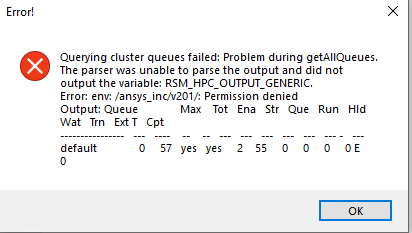
Thanks Komal
Viewing 3 reply threads- The topic ‘ANSYS 2020R1 RSM Windows to Linux setup issue.’ is closed to new replies.
Ansys Innovation SpaceTrending discussionsTop Contributors-
3407
-
1057
-
1051
-
896
-
882
Top Rated Tags© 2025 Copyright ANSYS, Inc. All rights reserved.
Ansys does not support the usage of unauthorized Ansys software. Please visit www.ansys.com to obtain an official distribution.
-
The Ansys Learning Forum is a public forum. You are prohibited from providing (i) information that is confidential to You, your employer, or any third party, (ii) Personal Data or individually identifiable health information, (iii) any information that is U.S. Government Classified, Controlled Unclassified Information, International Traffic in Arms Regulators (ITAR) or Export Administration Regulators (EAR) controlled or otherwise have been determined by the United States Government or by a foreign government to require protection against unauthorized disclosure for reasons of national security, or (iv) topics or information restricted by the People's Republic of China data protection and privacy laws.