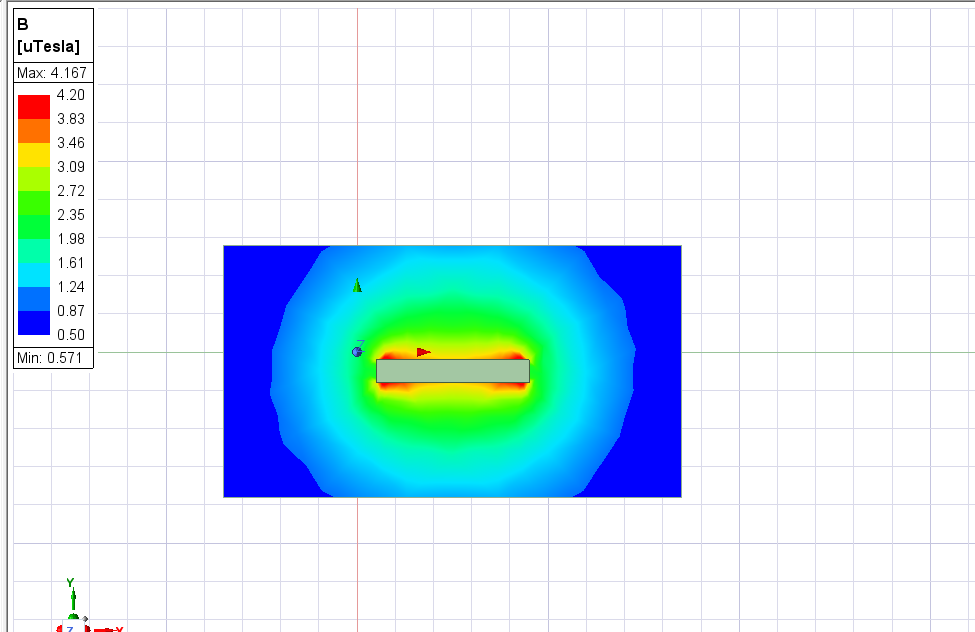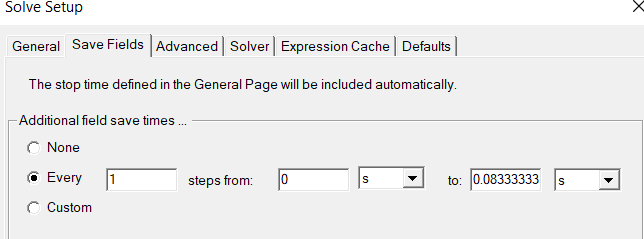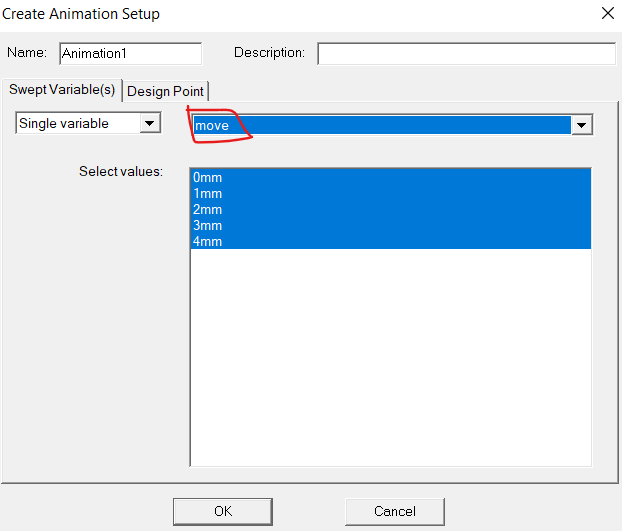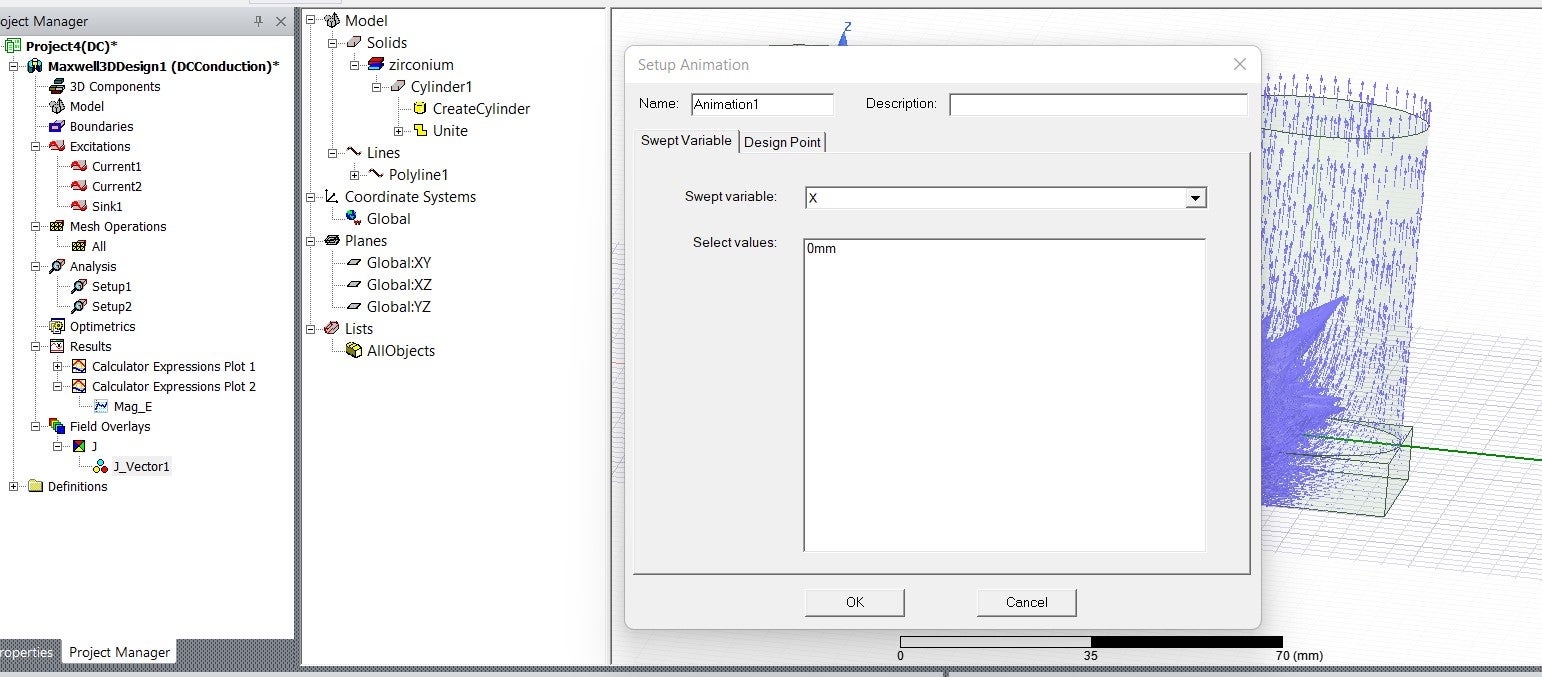TAGGED: -Ansys-Maxwell-electronics, animations, magnetics
-
-
March 26, 2024 at 9:02 pm
chatte29
SubscriberHi,
All I am simulating is a simple bus bar carrying some high frequency sinusoid current and I want to study the field around it. Thats it. So I have a parametric setup to vary the current angle theta. Now I run the solution setup, then the parametric setup. Plot the B field. Then from the left side, find the Field overlays, go to B field, then right click and hit animate and nothing happens. It just shows me one frame, that is the starting theta angle.
Any ideas? -
March 28, 2024 at 12:21 pm
-
March 28, 2024 at 5:00 pm
chatte29
SubscriberI was working in the magnetostatic solution. Are you saying that having a transient solution setup is more suited to this?
Even so, I have previously used magnetostatic to animate fields, B field by having a parametric setup to vary theta.
-
April 1, 2024 at 8:58 am
-
April 4, 2024 at 9:37 am
-
- The topic ‘Animate Not working in Ansys Maxwell’ is closed to new replies.



-
3367
-
1050
-
1047
-
886
-
837

© 2025 Copyright ANSYS, Inc. All rights reserved.