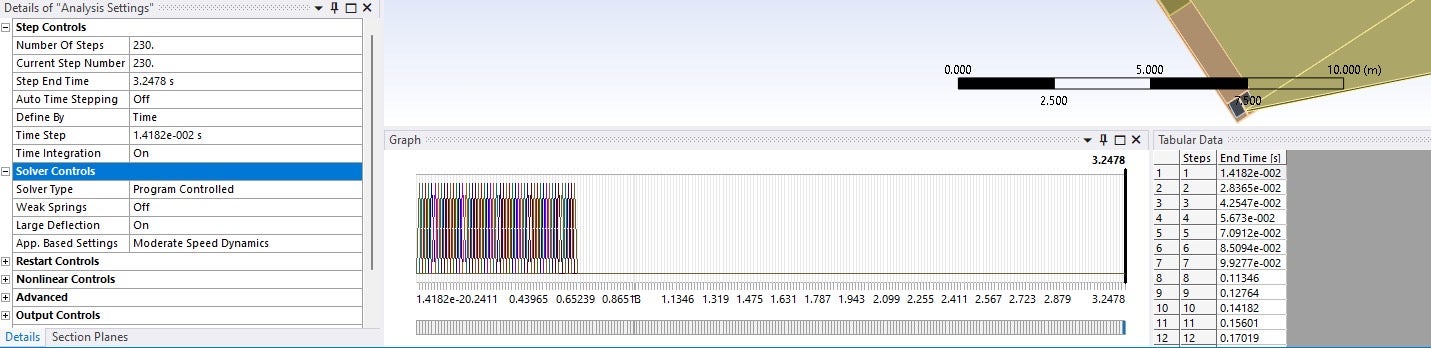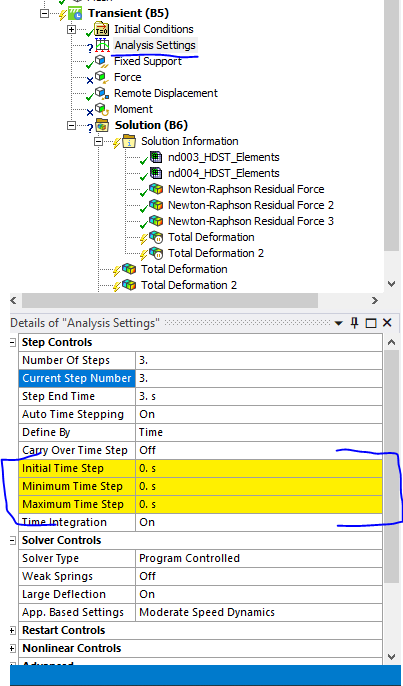-
-
April 17, 2024 at 1:09 am
-
April 17, 2024 at 6:16 am
Sampat Kumar
Ansys EmployeeHello Aneesah,
Why do you wnat to use the 230 steps to simulate the result? Have you imported this time from external file in ansys?
Meanwhile, Can you search on youtube with this keyword “Transient Structural Analysis (Multi Time Step) in Ansys | Lesson 25” to understand it in the details.
Best Regards,
Sampat-
April 17, 2024 at 8:41 am
Aneesah Nabi
SubscriberI have 230 steps in my transient loading each with a time difference of 0.014182s. Is that not how you do it? I followed the YouTube instructions but if I have 230 steps won't I have to do do each step setup manually?
-
-
April 17, 2024 at 12:24 pm
Sampat Kumar
Ansys EmployeeHello Aneesah,
You can perform the simulation with the 230 steps also but in this case, you have to change the current step number setting in every step which would be time-consuming.
I would suggest performing the simulation in the less number of steps and using the time steps as defined in the video.
Come to your question- "Want to use these values for the time steps etc but Ansys won't validate them" Can you explain a little what you mean by "Ansys won't validate them"? I can see you applied the boundary conditions but not for full-time steps till 3.24sec, it ended up early.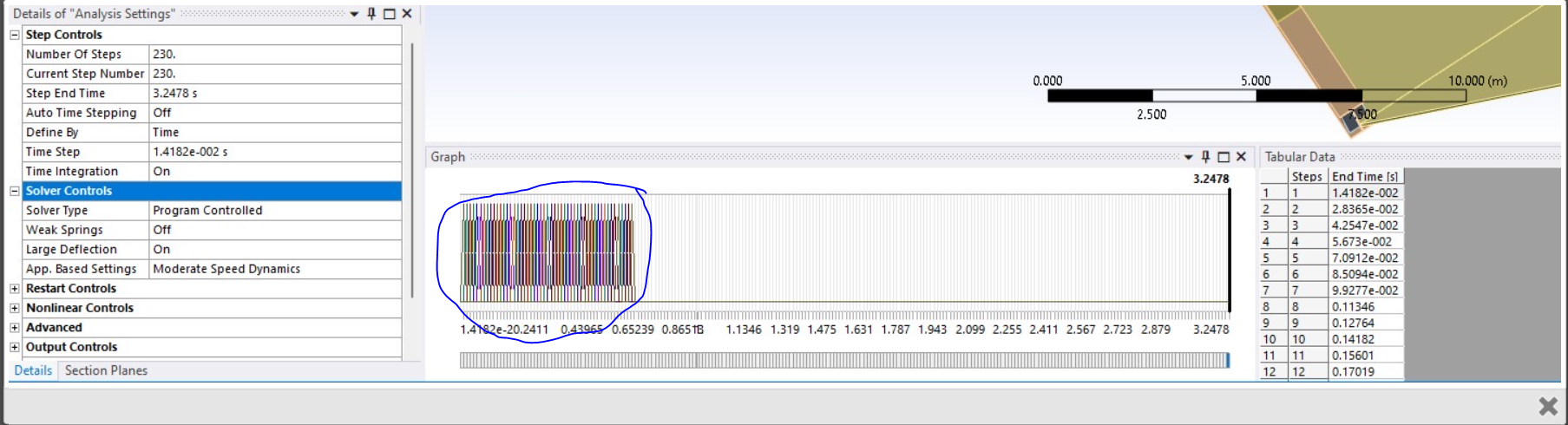 Best Regards,
Best Regards,
Sampat -
April 17, 2024 at 12:27 pm
Aneesah Nabi
SubscriberThank you, I'll use less steps and see how it works. When I was inputting my values as above the solver wouldn't run and the settings had a question mark in front. However, I believe that is partially because of what you mentioned where I haven't input for all 230 steps. No worries, I'll reduce the steps and see how it works out. Thank you!
-
April 17, 2024 at 12:34 pm
Sampat Kumar
Ansys EmployeeIncluding a screenshot of the question marks would be helpful for better understanding. There might also be other contributing factors.
Could you try modifying the current step number to a value between 1 and 230? This will help us identify if the yellow color highlights in the analysis details change based on the step number. If it highlights yellow color then details are not filled in the setting completely.
-
-
- The topic ‘Analysis Settings won’t Verify in Transient Analysis’ is closed to new replies.



-
3139
-
1007
-
918
-
858
-
792

© 2025 Copyright ANSYS, Inc. All rights reserved.