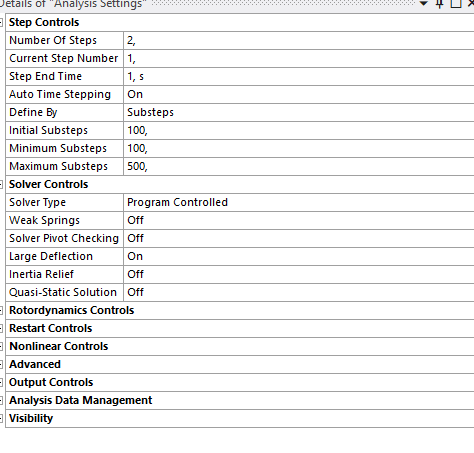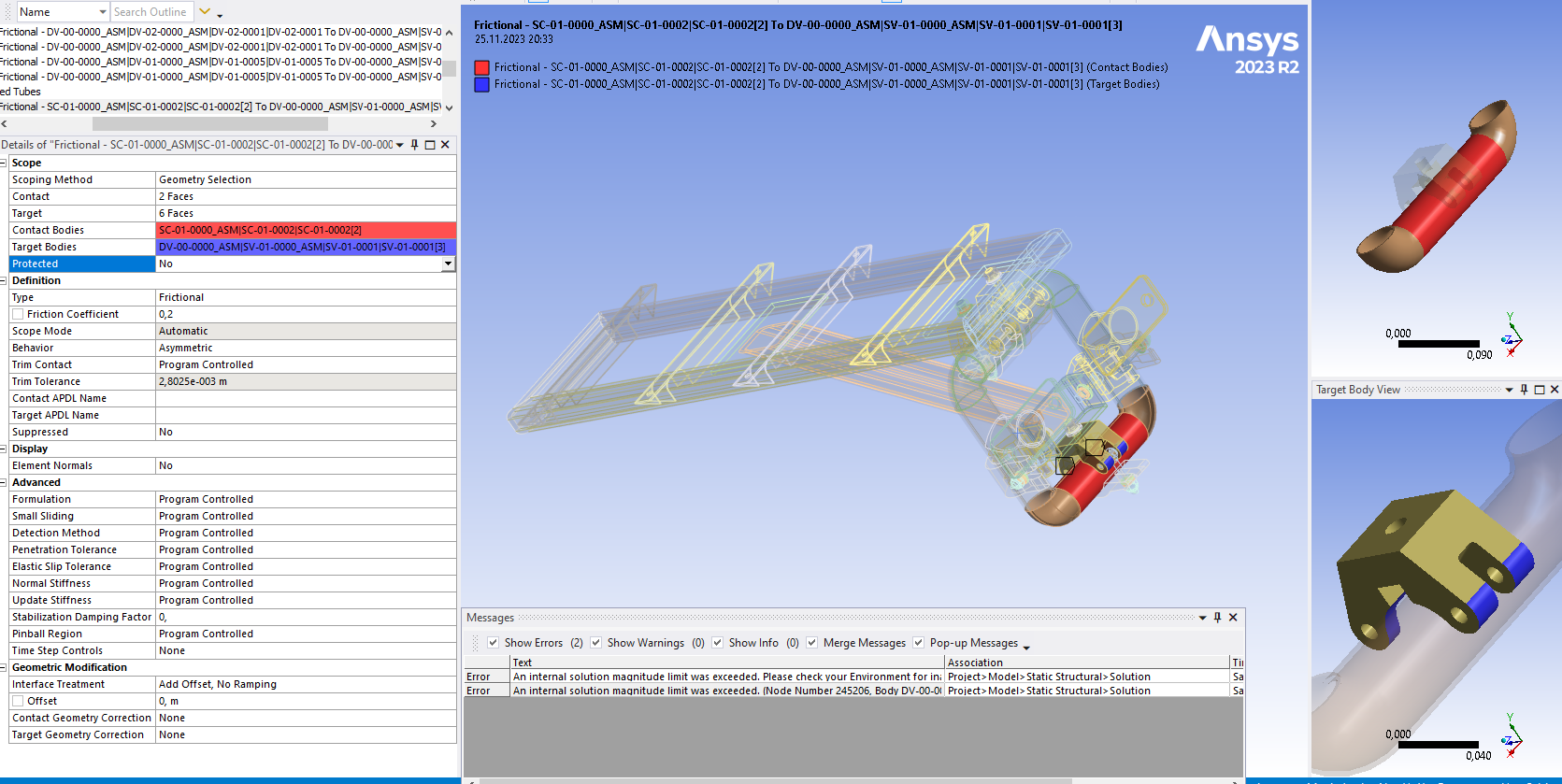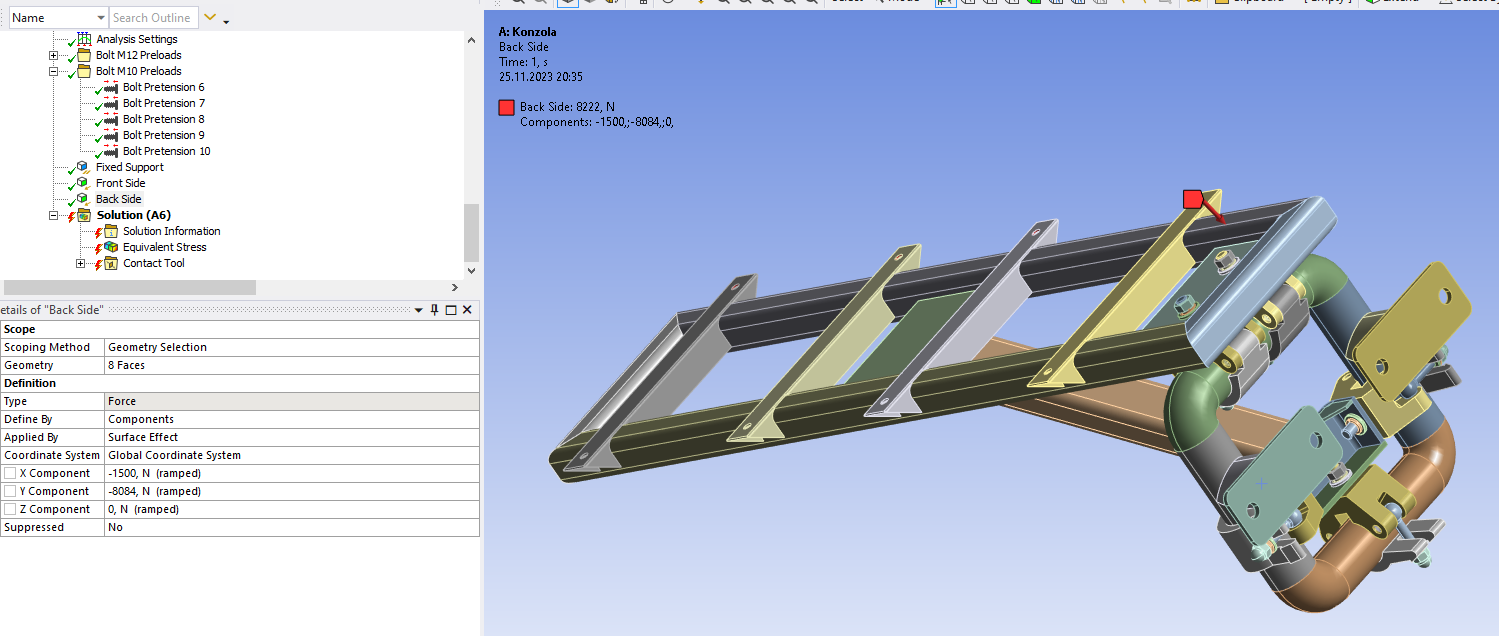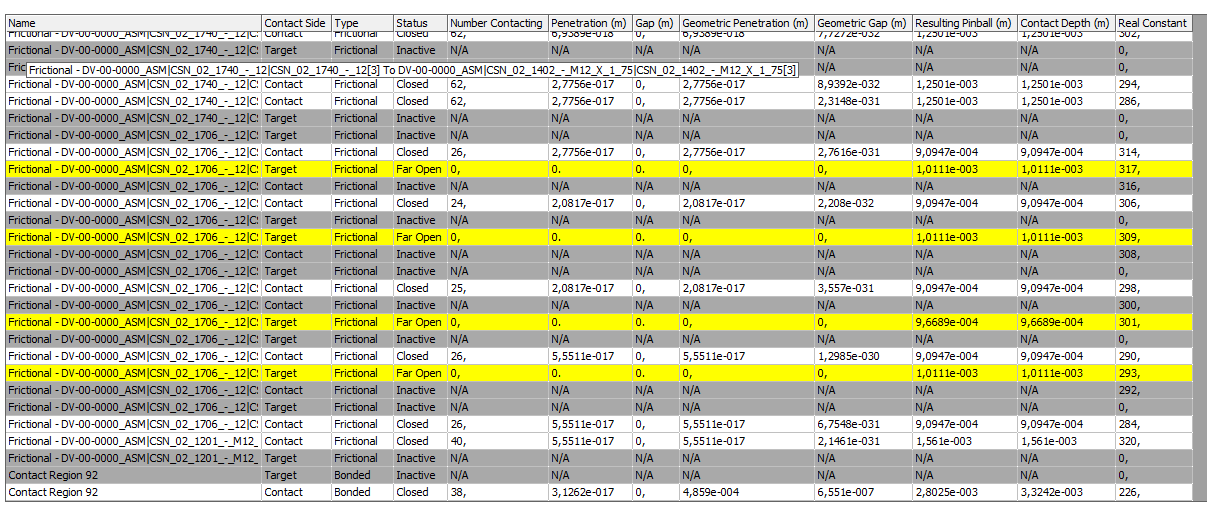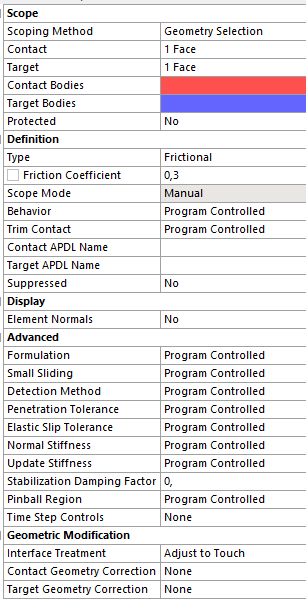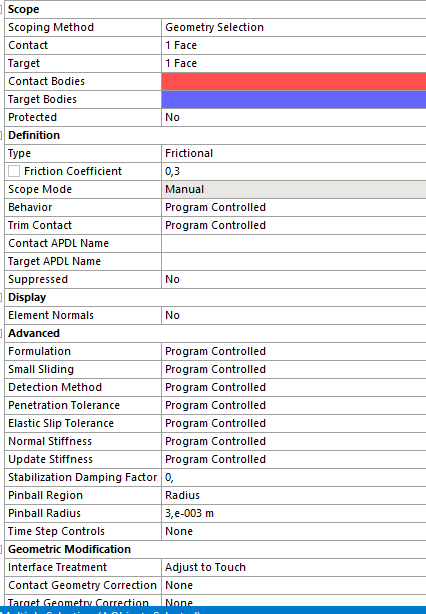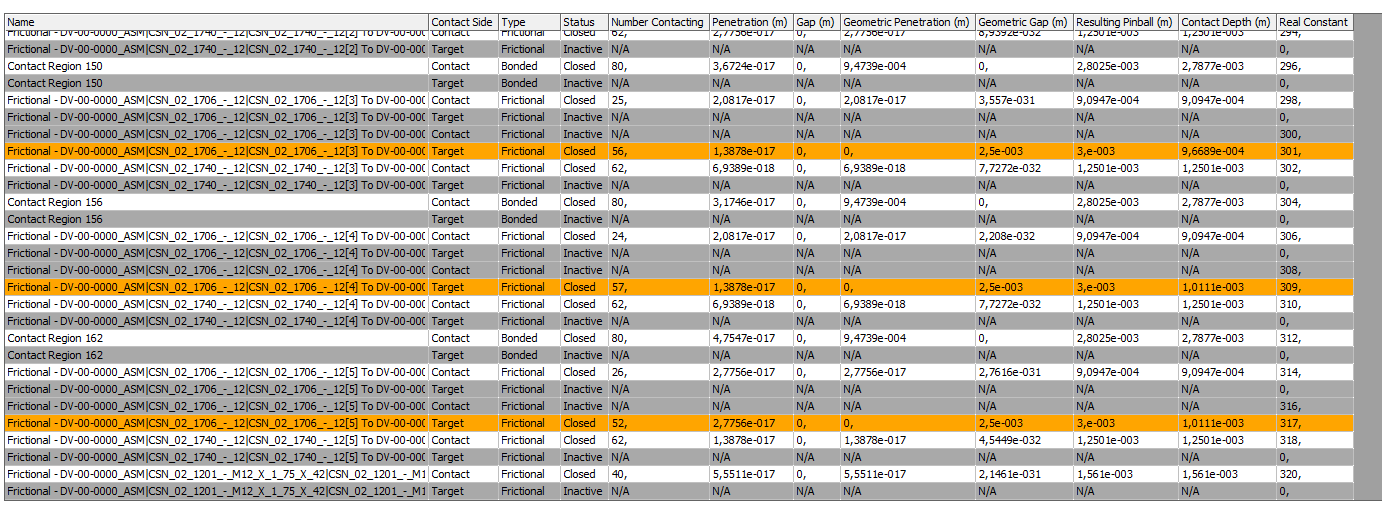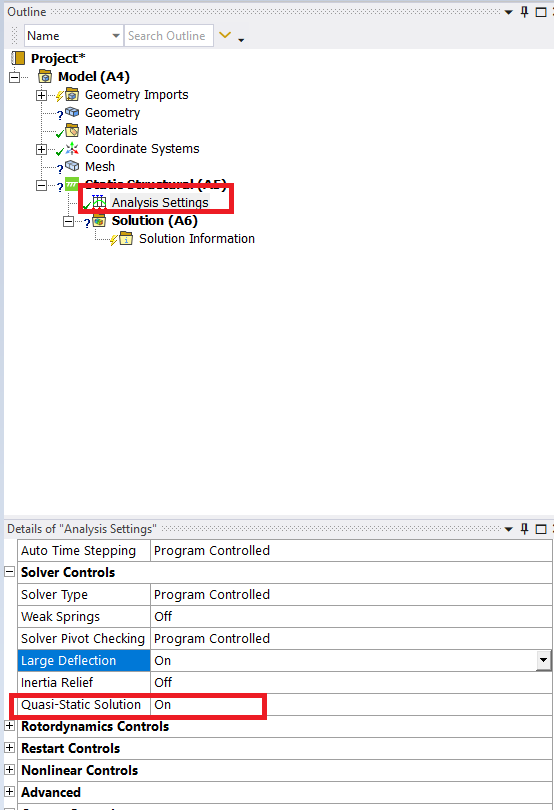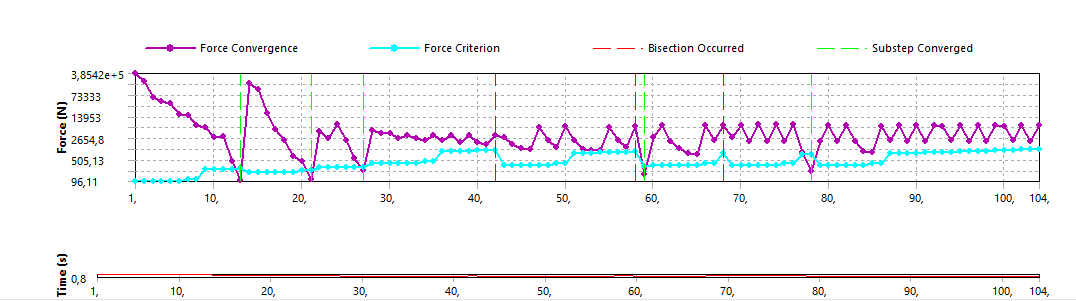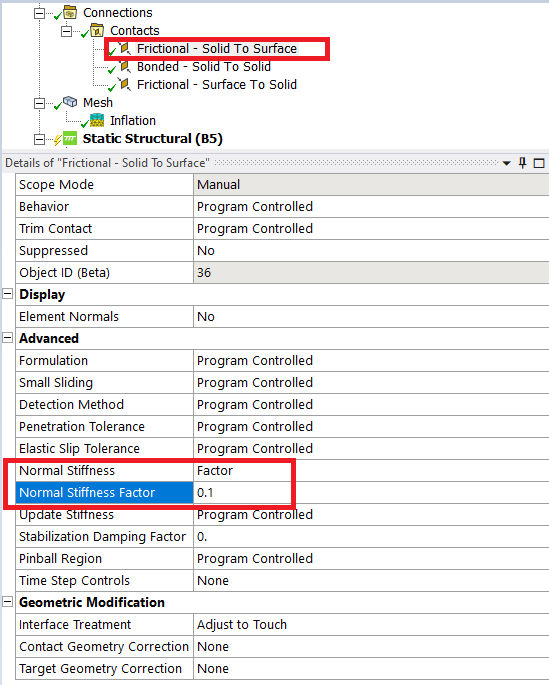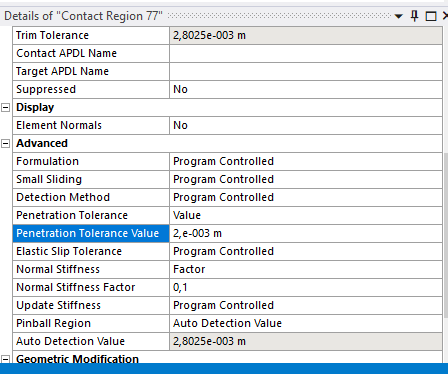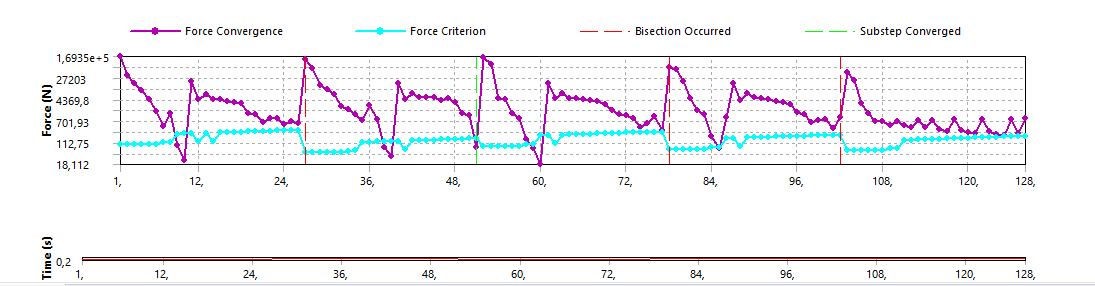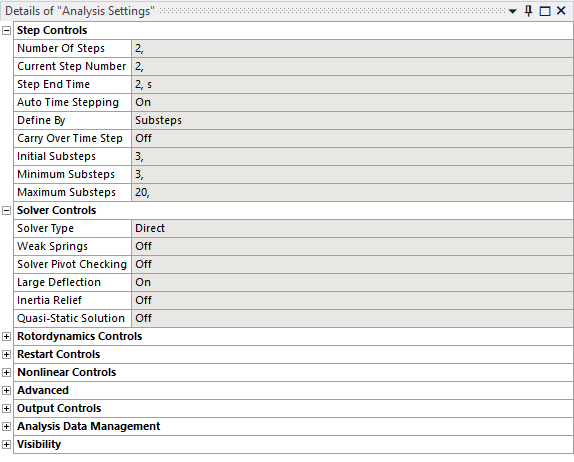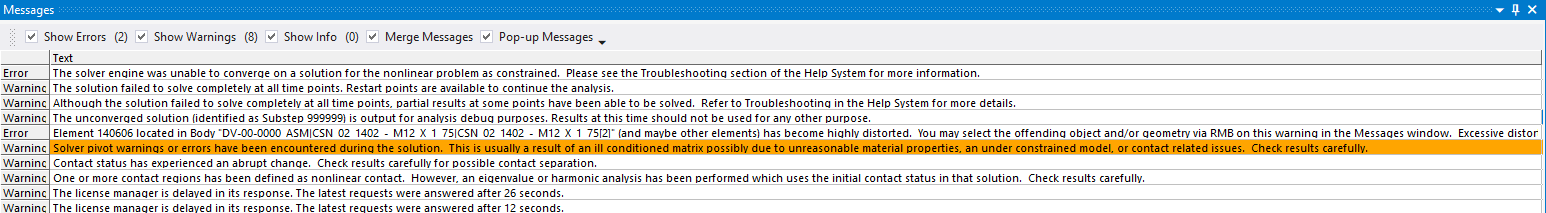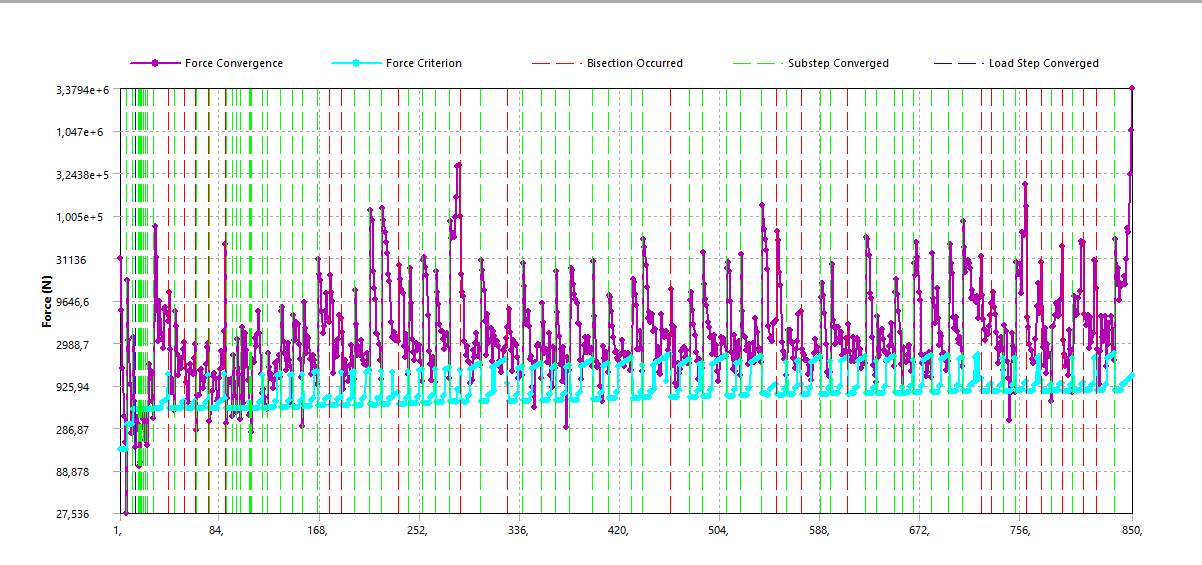-
-
November 25, 2023 at 7:40 pm
Tadeáš Salcman
SubscriberHey Guys!
I have encountered an error while trying to solve this model. When I was trying to run the solution to initially check the model I encountered these errors:
"An internal solution magnitude limit was exceeded. Please check your Environment for inappropriate load values or insufficient supports. Please see the Troubleshooting section of the Help System for more information."
"An internal solution magnitude limit was exceeded. (Node Number 245206, Body DV-00-0000_ASM|CSN_02_1201_-_M12_X_1_75_X_42|CSN_02_1201_-_M12_X_1_75_X_42[2], DOF UY) Please check your Environment for inappropriate load values or insufficient supports. You may select the offending object and/or geometry via RMB on this warning in the Messages window. Please see the Troubleshooting section of the Help System for more information."
I tried to find a solution but all I tried made no difference. The model is basically a rig that holds seats inside a tram which is connected to a side of the vehicle by clamping onto a stainless steel rig (see the pictures). Thanks for any Advice
-
November 26, 2023 at 6:33 am
Akshay Maniyar
Ansys EmployeeHi,
As per the error message, it looks like your model is experiencing rigid body motion. Please check the below course and see if it helps to prevent rigid body motion.
Rigid Body Motion in Contact | Ansys Innovation Courses
Thanks,
Akshay Maniyar
-
December 3, 2023 at 4:19 pm
Tadeáš Salcman
SubscriberHello,
I managed to replace most of the errors inside contact tool initial information as given inside the course. The only problem which prevents me from successfully reaching convergence is the frictional contact between the nut and the washer which I cannot get to a solvable state. There are 2 approaches which lead to different results that are both problematic.
Approach one:
Approach two:
Thank you for your advice. Do you think modelling bolted connections as a beam connections would be appropriate as this would solve the convergence issues and reduce computational cost (see the pictures above)? The only drawback is that I don´t know whether I experience shear or not. Thank you for your advice.
-
December 4, 2023 at 7:38 am
Akshay Maniyar
Ansys EmployeeHi,
Thanks for the update. Are you still getting the rigid body motion error? You can model the bolts as beam connections if they are not the primary concern. From the contact tool table, it looks like there is a gap between the washer and the nut. Can you try using the quasi-static solution option and see if it helps?
Thanks,
Akshay Maniyar
-
December 4, 2023 at 10:35 am
Tadeáš Salcman
SubscriberHello,
I have checked the gap and it was caused by a wrong face referenced in the contact (there are 2 washers quite close to each other and it did not occure to me during the initial connections check). I removed these faulty contacts and the contact tool found no risks. The solver is running but it unfortunately does not converge for it is stuck in a "loop". It takes so much time (+- 30 mins) to reach 30 % and then it keeps on repeating Solving/Preparing the mathematical model. Could that be caused by rigid body motion? Thank you for the advice
-
December 4, 2023 at 12:06 pm
Akshay Maniyar
Ansys EmployeeHi,
It is great that you were able to find the issue. Let it run completely and see what is the error message and why it is failing. It will not be because of rigid body motion. Rigid body motion issue generally happens at the start only. It can be because of high force residual or element distortions.
Thanks,
Akshay Maniyar
-
December 4, 2023 at 2:55 pm
Tadeáš Salcman
SubscriberHey,
thanks fot the advice. I let it run and tried to measure Newton-Rhapson Residual Force. This is the result of the solution. It seems one of the axles in the clamp has quite high residual force. Do you think it would be solved if I change the Frictionless contact between the axle and the clamp part to a different contact type? I thought that it sould represent a pin-like movement, but I might be wrong. What do you think?
Snapshots:
-
December 4, 2023 at 3:56 pm
-
December 4, 2023 at 7:48 pm
-
December 10, 2023 at 8:30 pm
Tadeáš Salcman
SubscriberHello Akshay,
I have tried to update the normal stiffness from 1,0 to 0,2 (should help according to some tutorials) but I still did not reach Convergence. Here is how the Force Convergence graph looks like:
I also ran the Modal analysis and I have reached these results:
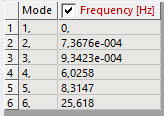 Does that mean I have unconstrained motion? How can I prevent that? Do you have some tips? Thanks!
Does that mean I have unconstrained motion? How can I prevent that? Do you have some tips? Thanks! -
December 11, 2023 at 4:50 am
Akshay Maniyar
Ansys EmployeeHi,
As per the analysis settings, it looks like you have a very limited number of substeps. Can you try increasing the number of substeps? You can make it initial substep as 100, the minimum substep as 10, and the maximum substep as 10000. Also, switch on the pivot checking.
Also, it looks like your first load step is converged, so do the results look ok for it?
Thanks,
Akshay Maniyar
-
December 11, 2023 at 5:24 pm
Tadeáš Salcman
Subscriber -
December 11, 2023 at 5:29 pm
-
December 11, 2023 at 6:03 pm
-
- The topic ‘An internal solution magnitude limit was exceeded.’ is closed to new replies.



-
3492
-
1057
-
1051
-
965
-
942

© 2025 Copyright ANSYS, Inc. All rights reserved.