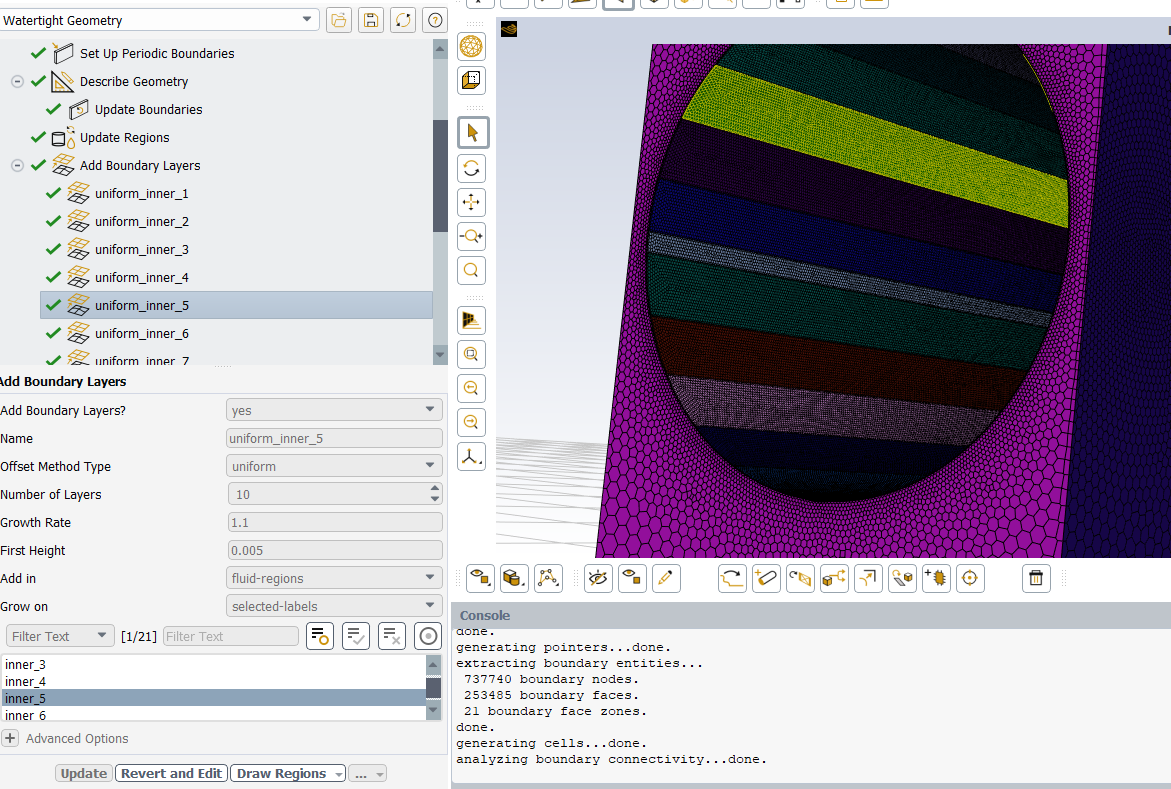-
-
October 4, 2023 at 1:10 pm
100041488
SubscriberHi all,
I am creating an unstructured mesh using the watertight scheme in ANSYS Meshing, but I am having trouble adjusting the two adjacent boundary layers. Specifically, I would like to control the step transition between them. You can refer to the attached file for clarification. Currently, I only have four cells to work with, but I would like to have, for example, 10 or more. Does anyone know how to achieve this? (The geometry is that of a cylinder with external flow, and I am trying to adjust the boundary layers around the cylinder.)
-
October 5, 2023 at 1:43 pm
Federico
Ansys EmployeeHello,
Can you show how you have set the inflation layers in this area?
-
October 6, 2023 at 8:37 am
100041488
SubscriberHi, yes please find below the reply:
1) The fluid problem is a external air flow around a cylinder (there is a wall close to the cylinder):
2) 3D design --> I have divided the surface into sections so I can adjust the height of the cell:
3) Then I defined an uniform boundary layer for each surface section, so I would like to adjust the transition between them. You can see that the cell height is different depending on the surface section (I am doing that in order to reduce the y+ dispersion around the cylinder):
3) Then I sep up de volume mesh:
Many thanks in advance
-
- The topic ‘Adjustment between two boundary layers in ansys meshing watertight geometry’ is closed to new replies.



-
4633
-
1535
-
1386
-
1215
-
1021

© 2025 Copyright ANSYS, Inc. All rights reserved.